Nie jesteś zalogowany.
Jeśli nie posiadasz konta, zarejestruj je już teraz! Pozwoli Ci ono w pełni korzystać z naszego serwisu. Spamerom dziękujemy!
Ogłoszenie
Prosimy o pomoc dla małej Julki — przekaż 1% podatku na Fundacji Dzieciom zdazyć z Pomocą.
Więcej informacji na dug.net.pl/pomagamy/.
#1 2011-05-17 23:13:42
wasyli - Użytkownik
- wasyli
- Użytkownik
- Zarejestrowany: 2011-05-17
win7 nie widzi pc z sambą
Mam postawionego debiana squeeze który udostępnia drukarkę i pliki po sambie. Do tego laptopa dual-boot debian testing + win7. Wszystko działało ładnie, aż do reinstalacji win7. Okazało się że nie widzi w sieci niczego opartego na sambie, za to win bez problemu (testowałem równiesz dołączając lapka kumpla z debianem i 7). W necie większość wątków dotyczy zwykłej konfiguracji tzn braku dostępu do konkretnego zasobu a nie "niewidocznego pc". Jedyne co narazie znalazłem to informacje że chodzi o 128-bitowe szyfrowanie haseł. Podłubałem wg opisu http://wasil.org/samba-i-windows-7 ale nic nie dało. Dodam że serwerek samby na squeeze chodzi, ale tylko z klientem linuksowym.
Macie jakieś propozycje?
Z góry dziękuje.
Offline
#2 2011-05-18 14:26:42
P@blo - 


 Nadworny matematyk
Nadworny matematyk
- P@blo
- Nadworny matematyk




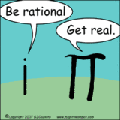
- Skąd: Wrocław v Jasło
- Zarejestrowany: 2010-11-11
Re: win7 nie widzi pc z sambą
Nic nie kumam...
win7 nie widzi pc z sambą[/quote]
potem...Okazało się że nie widzi w sieci niczego opartego na sambie, za to win bez problemu...[/quote]
No to widzi czy nie widzi??
Poza tym za mało danych... Nikt ci nie pomoże jak nie pokażesz plików choćby [i]/etc/networks[/i]...Ostatnio edytowany przez P@blo (2011-05-18 14:27:20)
[tt]ThinkPadX220i
| Procesor: Intel(R) Core(TM) i3-2310M CPU @ 2.10GHz |
| Debian: sid | Arch: amd64 | Sound: alsa |
| No DE | WM: DWM | DM: .bash_profile | BIOS+MBR |[/tt]Offline
#3 2011-05-18 18:42:35
wasyli - Użytkownik
- wasyli
- Użytkownik
- Zarejestrowany: 2011-05-17
Re: win7 nie widzi pc z sambą
W sieci mam 2 rodzaje systemów:
1. windows 7 z "orginalną microsoftową obsługą sieci"
2. debiana z sambą
Win7 nie widzi wogóle (nawet śladu że istnieją) tych z debianem i sambą. Z "orginalnymi MS produktami" sie dogaduje bez problemu.
Dodatkowy pc z debianem, dodany do sieci w ramach testu, normalnie wykrywa serwerek ze squeezem i z nim współpracuje.
Mam nadzieje, że teraz nic nie zamotałem.
Jakie dokładnie pliki pokazać, bo przy takich objawach, nie mam pojęcia co mogło sie sypnąć, poza tym że najprawdopodobniej to wina widowsa:)
Kod:
# cat /etc/networks default 0.0.0.0 loopback 127.0.0.0 link-local 169.254.0.0
/etc/samba/smb.conf
Kod:
#
# Sample configuration file for the Samba suite for Debian GNU/Linux.
#
#
# This is the main Samba configuration file. You should read the
# smb.conf(5) manual page in order to understand the options listed
# here. Samba has a huge number of configurable options most of which
# are not shown in this example
#
# Some options that are often worth tuning have been included as
# commented-out examples in this file.
# - When such options are commented with ";", the proposed setting
# differs from the default Samba behaviour
# - When commented with "#", the proposed setting is the default
# behaviour of Samba but the option is considered important
# enough to be mentioned here
#
# NOTE: Whenever you modify this file you should run the command
# "testparm" to check that you have not made any basic syntactic
# errors.
# A well-established practice is to name the original file
# "smb.conf.master" and create the "real" config file with
# testparm -s smb.conf.master >smb.conf
# This minimizes the size of the really used smb.conf file
# which, according to the Samba Team, impacts performance
# However, use this with caution if your smb.conf file contains nested
# "include" statements. See Debian bug #483187 for a case
# where using a master file is not a good idea.
#
#======================= Global Settings =======================
[global]
## Browsing/Identification ###
# Change this to the workgroup/NT-domain name your Samba server will part of
workgroup = AKPLD
# server string is the equivalent of the NT Description field
server string = %h server
# Windows Internet Name Serving Support Section:
# WINS Support - Tells the NMBD component of Samba to enable its WINS Server
# wins support = no
# WINS Server - Tells the NMBD components of Samba to be a WINS Client
# Note: Samba can be either a WINS Server, or a WINS Client, but NOT both
; wins server = w.x.y.z
# This will prevent nmbd to search for NetBIOS names through DNS.
dns proxy = no
# What naming service and in what order should we use to resolve host names
# to IP addresses
; name resolve order = lmhosts host wins bcast
#### Networking ####
# The specific set of interfaces / networks to bind to
# This can be either the interface name or an IP address/netmask;
# interface names are normally preferred
#; interfaces = 192.168.1.0/8 eth0
# Only bind to the named interfaces and/or networks; you must use the
# 'interfaces' option above to use this.
# It is recommended that you enable this feature if your Samba machine is
# not protected by a firewall or is a firewall itself. However, this
# option cannot handle dynamic or non-broadcast interfaces correctly.
; bind interfaces only = yes
#### Debugging/Accounting ####
# This tells Samba to use a separate log file for each machine
# that connects
log file = /var/log/samba/log.%m
# Cap the size of the individual log files (in KiB).
max log size = 1000
# If you want Samba to only log through syslog then set the following
# parameter to 'yes'.
# syslog only = no
# We want Samba to log a minimum amount of information to syslog. Everything
# should go to /var/log/samba/log.{smbd,nmbd} instead. If you want to log
# through syslog you should set the following parameter to something higher.
syslog = 0
# Do something sensible when Samba crashes: mail the admin a backtrace
panic action = /usr/share/samba/panic-action %d
####### Authentication #######
# "security = user" is always a good idea. This will require a Unix account
# in this server for every user accessing the server. See
# /usr/share/doc/samba-doc/htmldocs/Samba3-HOWTO/ServerType.html
# in the samba-doc package for details.
# security = user
# You may wish to use password encryption. See the section on
# 'encrypt passwords' in the smb.conf(5) manpage before enabling.
encrypt passwords = true
# If you are using encrypted passwords, Samba will need to know what
# password database type you are using.
passdb backend = tdbsam
obey pam restrictions = yes
# This boolean parameter controls whether Samba attempts to sync the Unix
# password with the SMB password when the encrypted SMB password in the
# passdb is changed.
unix password sync = yes
# For Unix password sync to work on a Debian GNU/Linux system, the following
# parameters must be set (thanks to Ian Kahan <<kahan@informatik.tu-muenchen.de> for
# sending the correct chat script for the passwd program in Debian Sarge).
passwd program = /usr/bin/passwd %u
passwd chat = *Enter\snew\s*\spassword:* %n\n *Retype\snew\s*\spassword:* %n\n *password\supdated\ssuccessfully* .
# This boolean controls whether PAM will be used for password changes
# when requested by an SMB client instead of the program listed in
# 'passwd program'. The default is 'no'.
pam password change = yes
########## Domains ###########
# Is this machine able to authenticate users. Both PDC and BDC
# must have this setting enabled. If you are the BDC you must
# change the 'domain master' setting to no
#
; domain logons = yes
#
# The following setting only takes effect if 'domain logons' is set
# It specifies the location of the user's profile directory
# from the client point of view)
# The following required a [profiles] share to be setup on the
# samba server (see below)
; logon path = \\%N\profiles\%U
# Another common choice is storing the profile in the user's home directory
# (this is Samba's default)
# logon path = \\%N\%U\profile
# The following setting only takes effect if 'domain logons' is set
# It specifies the location of a user's home directory (from the client
# point of view)
; logon drive = H:
# logon home = \\%N\%U
# The following setting only takes effect if 'domain logons' is set
# It specifies the script to run during logon. The script must be stored
# in the [netlogon] share
# NOTE: Must be store in 'DOS' file format convention
; logon script = logon.cmd
# This allows Unix users to be created on the domain controller via the SAMR
# RPC pipe. The example command creates a user account with a disabled Unix
# password; please adapt to your needs
; add user script = /usr/sbin/adduser --quiet --disabled-password --gecos "" %u
# This allows machine accounts to be created on the domain controller via the
# SAMR RPC pipe.
# The following assumes a "machines" group exists on the system
; add machine script = /usr/sbin/useradd -g machines -c "%u machine account" -d /var/lib/samba -s /bin/false %u
# This allows Unix groups to be created on the domain controller via the SAMR
# RPC pipe.
; add group script = /usr/sbin/addgroup --force-badname %g
########## Printing ##########
# If you want to automatically load your printer list rather
# than setting them up individually then you'll need this
# load printers = yes
# lpr(ng) printing. You may wish to override the location of the
# printcap file
; printing = bsd
; printcap name = /etc/printcap
# CUPS printing. See also the cupsaddsmb(8) manpage in the
# cupsys-client package.
printing = cups
printcap name = cups
############ Misc ############
# Using the following line enables you to customise your configuration
# on a per machine basis. The %m gets replaced with the netbios name
# of the machine that is connecting
; include = /home/samba/etc/smb.conf.%m
# Most people will find that this option gives better performance.
# See smb.conf(5) and /usr/share/doc/samba-doc/htmldocs/Samba3-HOWTO/speed.html
# for details
# You may want to add the following on a Linux system:
# SO_RCVBUF=8192 SO_SNDBUF=8192
# socket options = TCP_NODELAY
# The following parameter is useful only if you have the linpopup package
# installed. The samba maintainer and the linpopup maintainer are
# working to ease installation and configuration of linpopup and samba.
; message command = /bin/sh -c '/usr/bin/linpopup "%f" "%m" %s; rm %s' &
# Domain Master specifies Samba to be the Domain Master Browser. If this
# machine will be configured as a BDC (a secondary logon server), you
# must set this to 'no'; otherwise, the default behavior is recommended.
# domain master = auto
# Some defaults for winbind (make sure you're not using the ranges
# for something else.)
; idmap uid = 10000-20000
; idmap gid = 10000-20000
; template shell = /bin/bash
# The following was the default behaviour in sarge,
# but samba upstream reverted the default because it might induce
# performance issues in large organizations.
# See Debian bug #368251 for some of the consequences of *not*
# having this setting and smb.conf(5) for details.
; winbind enum groups = yes
; winbind enum users = yes
# Setup usershare options to enable non-root users to share folders
# with the net usershare command.
# Maximum number of usershare. 0 (default) means that usershare is disabled.
; usershare max shares = 100
#======================= Share Definitions =======================
[homes]
comment = Home Directories
browseable = no
# By default, the home directories are exported read-only. Change the
# next parameter to 'no' if you want to be able to write to them.
read only = yes
# File creation mask is set to 0700 for security reasons. If you want to
# create files with group=rw permissions, set next parameter to 0775.
create mask = 0700
# Directory creation mask is set to 0700 for security reasons. If you want to
# create dirs. with group=rw permissions, set next parameter to 0775.
directory mask = 0700
# By default, \\server\username shares can be connected to by anyone
# with access to the samba server.
# The following parameter makes sure that only "username" can connect
# to \\server\username
# This might need tweaking when using external authentication schemes
valid users = %S
write list = wasyli regis
# Un-comment the following and create the netlogon directory for Domain Logons
# (you need to configure Samba to act as a domain controller too.)
;[netlogon]
; comment = Network Logon Service
; path = /home/samba/netlogon
; guest ok = no
; read only = yes
# Un-comment the following and create the profiles directory to store
# users profiles (see the "logon path" option above)
# (you need to configure Samba to act as a domain controller too.)
# The path below should be writable by all users so that their
# profile directory may be created the first time they log on
;[profiles]
; comment = Users profiles
; path = /home/samba/profiles
; guest ok = no
; browseable = no
; create mask = 0600
; directory mask = 0700
[printers]
comment = All Printers
browseable = yes
path = /var/spool/samba
printable = yes
guest ok = no
read only = yes
create mask = 0700
# Windows clients look for this share name as a source of downloadable
# printer drivers
[print$]
comment = Printer Drivers
path = /var/lib/samba/printers
browseable = yes
read only = yes
guest ok = no
# Uncomment to allow remote administration of Windows print drivers.
# You may need to replace 'lpadmin' with the name of the group your
# admin users are members of.
# Please note that you also need to set appropriate Unix permissions
# to the drivers directory for these users to have write rights in it
; write list = root, @lpadmin
# A sample share for sharing your CD-ROM with others.
;[cdrom]
; comment = Samba server's CD-ROM
; read only = yes
; locking = no
; path = /cdrom
; guest ok = yes
# The next two parameters show how to auto-mount a CD-ROM when the
# cdrom share is accesed. For this to work /etc/fstab must contain
# an entry like this:
#
# /dev/scd0 /cdrom iso9660 defaults,noauto,ro,user 0 0
#
# The CD-ROM gets unmounted automatically after the connection to the
#
# If you don't want to use auto-mounting/unmounting make sure the CD
# is mounted on /cdrom
#
; preexec = /bin/mount /cdrom
; postexec = /bin/umount /cdrom
[Muzyka]
comment = Muzyka
path = /home/wasyli/Muzyka
browseable = no
read only = yes
create mask = 0700
directory mask = 0700
valid users = wasyli regis
write list = wasyli regisOffline
#4 2011-05-19 12:44:12
bonus - 
 Użytkownik
Użytkownik
- bonus
- Użytkownik


- Zarejestrowany: 2009-11-12
Re: win7 nie widzi pc z sambą
Skasuj # z
Kod:
# security = user
Pokaż jeszcze prawa na poziomie systemu plików do zasobu
Kod:
ls -l /home/wasyli/ | grep Muzyka
co się pokazuje jak na windowsie w polu uruchom wpiszesz \\nazwa_twojego_serwera\Muzyka ?
Ostatnio edytowany przez bonus (2011-05-19 12:45:41)
Offline
#5 2011-05-19 13:34:16
wasyli - Użytkownik
- wasyli
- Użytkownik
- Zarejestrowany: 2011-05-17
Re: win7 nie widzi pc z sambą
odhaszowałem
Kod:
security = user
troche mi głupio że tego nie zauważyłem
ls -l /home/wasyli | grep Muzyka:
Kod:
drwxrwxr-x 156 wasyli muzyka 4096 05-06 14:29 Muzyka
w grupie muzyka mam:
wasyli
regis
a na win klasyczny komunikat
"System windows nie może uzyskać dostępu do \\blaszak\Muzyka
Sprawdź pisownie......"
ale teraz przynajmniej jak dam zamiast nazwy, ip to reaguje:)
Drukarke mi sie udało już odpalić po sieci, a to było w sumie najważniejsze.
Troche mnie jeszcze ciekawi dlaczego w zwykłym otoczeniu sieciowym nadal
nie widać serwerka, ale to w zasadzie już drobiazg.
Dzięki za pomoc.
Offline
#6 2011-05-19 14:05:28
ba10 - 


 Członek DUG
Członek DUG
Re: win7 nie widzi pc z sambą
Dawno już z samba nie miałem do czynienia ale proponowałbym dodanie opcji browseable = yes oraz zrobienie sobie oddzielnego pliku smb.conf i wpisaniu tam tylko opcji z których się korzysta bo plik który masz jest bardzo nie czytelny i łatwo coś przeoczyć.
Edytka
Zainteresuj sie też opcjami :
netbios name =
os level =
local master =
domain master =
domain logons =
Ostatnio edytowany przez ba10 (2011-05-19 14:45:10)
"Jeżeli chcesz się nauczyć Linuksa, to pierwsze co musisz zrobić to odrzucić wszelkie przyzwyczajenia wyniesione z poprzedniego systemu. Twoja wiedza jest o tyle zgubna, że daje Ci poczucie że coś jednak wiesz — jednak w kontekście Linuksa prawdopodobnie nie wiesz jeszcze nic." Minio
Mój [url=jarekw.eu]Blog[/url], a później [url=tanczymy.com]Tańczymy[/url] ;)
Offline
#7 2011-05-19 19:20:48
bonus - 
 Użytkownik
Użytkownik
- bonus
- Użytkownik


- Zarejestrowany: 2009-11-12
Re: win7 nie widzi pc z sambą
Właśnie dopisz sobie jak pisał ba10 netbios name = blaszak. Skoro działa po ip to jest problem z uzyskaniem nazwy netbiosowej tzn. "serwer się nie przedstawia". Wydaj mi się, że po dodaniu tego wpisu powinno być ok. Browseable = yes niekoniecznie, jeżeli zasób ma zostać ukryty odpowiednik znaku $ w nazwie udostępnianego zasobu w sieciach windows. Sprawdź jeszcze czy wszystkie komputery należą do tej samej grupy roboczej co serwer. Poza tym świetny tutek jest tutaj: http://banita.pl/konf/smbudostunix.html
Offline
#8 2011-05-20 18:28:23
wasyli - Użytkownik
- wasyli
- Użytkownik
- Zarejestrowany: 2011-05-17
Re: win7 nie widzi pc z sambą
dzięki. uzupełniłem co nie co.
teraz to wygląda tak ale i tak sie uparła machina i w otoczeniu sieciowym sie nie pojawia.
Kod:
#======================= Global Settings =======================
[global]
## Browsing/Identification ###
# Change this to the workgroup/NT-domain name your Samba server will part of
workgroup = AKPLD
# server string is the equivalent of the NT Description field
netbios name = blaszak
server string = %h server
wins support = yes
# WINS Server - Tells the NMBD components of Samba to be a WINS Client
# Note: Samba can be either a WINS Server, or a WINS Client, but NOT both
; wins server = w.x.y.z
# This will prevent nmbd to search for NetBIOS names through DNS.
dns proxy = no
# What naming service and in what order should we use to resolve host names
# to IP addresses
; name resolve order = lmhosts host wins bcast
#### Networking ####
# The specific set of interfaces / networks to bind to
# This can be either the interface name or an IP address/netmask;
# interface names are normally preferred
#; interfaces = 192.168.1.0/8 eth0
# Only bind to the named interfaces and/or networks; you must use the
# 'interfaces' option above to use this.
# It is recommended that you enable this feature if your Samba machine is
# not protected by a firewall or is a firewall itself. However, this
# option cannot handle dynamic or non-broadcast interfaces correctly.
; bind interfaces only = yes
#### Debugging/Accounting ####
log file = /var/log/samba/log.%m
max log size = 1000
# syslog only = no
# We want Samba to log a minimum amount of information to syslog. Everything
# should go to /var/log/samba/log.{smbd,nmbd} instead. If you want to log
# through syslog you should set the following parameter to something higher.
syslog = 0
# Do something sensible when Samba crashes: mail the admin a backtrace
panic action = /usr/share/samba/panic-action %d
####### Authentication #######
security = user
encrypt passwords = true
passdb backend = tdbsam
obey pam restrictions = yes
unix password sync = yes
passwd program = /usr/bin/passwd %u
passwd chat = *Enter\snew\s*\spassword:* %n\n *Retype\snew\s*\spassword:* %n\n *password\supdated\ssuccessfully* .
pam password change = yes
########## Domains ###########
# Is this machine able to authenticate users. Both PDC and BDC
# must have this setting enabled. If you are the BDC you must
# change the 'domain master' setting to no
#
; domain logons = yes
#
# The following setting only takes effect if 'domain logons' is set
# It specifies the location of the user's profile directory
# from the client point of view)
# The following required a [profiles] share to be setup on the
# samba server (see below)
; logon path = \\%N\profiles\%U
# Another common choice is storing the profile in the user's home directory
# (this is Samba's default)
# logon path = \\%N\%U\profile
# The following setting only takes effect if 'domain logons' is set
# It specifies the location of a user's home directory (from the client
# point of view)
; logon drive = H:
# logon home = \\%N\%U
# The following setting only takes effect if 'domain logons' is set
# It specifies the script to run during logon. The script must be stored
# in the [netlogon] share
# NOTE: Must be store in 'DOS' file format convention
; logon script = logon.cmd
# This allows Unix users to be created on the domain controller via the SAMR
# RPC pipe. The example command creates a user account with a disabled Unix
# password; please adapt to your needs
; add user script = /usr/sbin/adduser --quiet --disabled-password --gecos "" %u
# This allows machine accounts to be created on the domain controller via the
# SAMR RPC pipe.
# The following assumes a "machines" group exists on the system
; add machine script = /usr/sbin/useradd -g machines -c "%u machine account" -d /var/lib/samba -s /bin/false %u
# This allows Unix groups to be created on the domain controller via the SAMR
# RPC pipe.
; add group script = /usr/sbin/addgroup --force-badname %g
########## Printing ##########
printing = cups
printcap name = cups
############ Misc ############
# Using the following line enables you to customise your configuration
# on a per machine basis. The %m gets replaced with the netbios name
# of the machine that is connecting
; include = /home/samba/etc/smb.conf.%m
# Most people will find that this option gives better performance.
# See smb.conf(5) and /usr/share/doc/samba-doc/htmldocs/Samba3-HOWTO/speed.html
# for details
# You may want to add the following on a Linux system:
# SO_RCVBUF=8192 SO_SNDBUF=8192
# socket options = TCP_NODELAY
# The following parameter is useful only if you have the linpopup package
# installed. The samba maintainer and the linpopup maintainer are
# working to ease installation and configuration of linpopup and samba.
; message command = /bin/sh -c '/usr/bin/linpopup "%f" "%m" %s; rm %s' &
local master = yes
os level = 99
# Domain Master specifies Samba to be the Domain Master Browser. If this
# machine will be configured as a BDC (a secondary logon server), you
# must set this to 'no'; otherwise, the default behavior is recommended.
domain master = auto
# Some defaults for winbind (make sure you're not using the ranges
# for something else.)
; idmap uid = 10000-20000
; idmap gid = 10000-20000
; template shell = /bin/bash
# The following was the default behaviour in sarge,
# but samba upstream reverted the default because it might induce
# performance issues in large organizations.
# See Debian bug #368251 for some of the consequences of *not*
# having this setting and smb.conf(5) for details.
; winbind enum groups = yes
; winbind enum users = yes
# Setup usershare options to enable non-root users to share folders
# with the net usershare command.
# Maximum number of usershare. 0 (default) means that usershare is disabled.
; usershare max shares = 100
#======================= Share Definitions =======================
[homes]
comment = Home Directories
browseable = no
read only = yes
create mask = 0700
directory mask = 0700
valid users = %S
write list = wasyli regis
[printers]
comment = All Printers
browseable = yes
path = /var/spool/samba
printable = yes
guest ok = no
read only = yes
create mask = 0700
[print$]
comment = Printer Drivers
path = /var/lib/samba/printers
browseable = yes
read only = yes
guest ok = no
; write list = root, @lpadmin
[Muzyka]
comment = Muzyka
path = /home/wasyli/Muzyka
browseable = yes
read only = yes
create mask = 0700
directory mask = 0700
valid users = wasyli regis
write list = wasyli regis
[Wideo]
comment = Wideo
path = /home/wasyli/Wideo
browseable = yes
read only = yes
create mask = 0700
directory mask = 0700
valid users = wasyli regis
write list = wasyli regisw sumie i tak już co najważniejsze zrobiłem ręcznie przez mapowanie dysków, drukarke też mam.
Ostatnio edytowany przez wasyli (2011-05-20 18:29:27)
Offline
Informacje debugowania
| Time (s) | Query |
|---|---|
| 0.00013 | SET CHARSET latin2 |
| 0.00006 | SET NAMES latin2 |
| 0.00110 | SELECT u.*, g.*, o.logged FROM punbb_users AS u INNER JOIN punbb_groups AS g ON u.group_id=g.g_id LEFT JOIN punbb_online AS o ON o.ident='18.190.219.178' WHERE u.id=1 |
| 0.00095 | REPLACE INTO punbb_online (user_id, ident, logged) VALUES(1, '18.190.219.178', 1732276486) |
| 0.00062 | SELECT * FROM punbb_online WHERE logged<1732276186 |
| 0.00119 | DELETE FROM punbb_online WHERE ident='18.222.20.30' |
| 0.00085 | DELETE FROM punbb_online WHERE ident='3.15.7.212' |
| 0.00073 | SELECT t.subject, t.closed, t.num_replies, t.sticky, f.id AS forum_id, f.forum_name, f.moderators, fp.post_replies, 0 FROM punbb_topics AS t INNER JOIN punbb_forums AS f ON f.id=t.forum_id LEFT JOIN punbb_forum_perms AS fp ON (fp.forum_id=f.id AND fp.group_id=3) WHERE (fp.read_forum IS NULL OR fp.read_forum=1) AND t.id=18982 AND t.moved_to IS NULL |
| 0.00007 | SELECT search_for, replace_with FROM punbb_censoring |
| 0.00338 | SELECT u.email, u.title, u.url, u.location, u.use_avatar, u.signature, u.email_setting, u.num_posts, u.registered, u.admin_note, p.id, p.poster AS username, p.poster_id, p.poster_ip, p.poster_email, p.message, p.hide_smilies, p.posted, p.edited, p.edited_by, g.g_id, g.g_user_title, o.user_id AS is_online FROM punbb_posts AS p INNER JOIN punbb_users AS u ON u.id=p.poster_id INNER JOIN punbb_groups AS g ON g.g_id=u.group_id LEFT JOIN punbb_online AS o ON (o.user_id=u.id AND o.user_id!=1 AND o.idle=0) WHERE p.topic_id=18982 ORDER BY p.id LIMIT 0,25 |
| 0.00104 | UPDATE punbb_topics SET num_views=num_views+1 WHERE id=18982 |
| Total query time: 0.01012 s | |