Nie jesteś zalogowany.
Jeśli nie posiadasz konta, zarejestruj je już teraz! Pozwoli Ci ono w pełni korzystać z naszego serwisu. Spamerom dziękujemy!
Ogłoszenie
Prosimy o pomoc dla małej Julki — przekaż 1% podatku na Fundacji Dzieciom zdazyć z Pomocą.
Więcej informacji na dug.net.pl/pomagamy/.
#1 2012-01-31 21:13:05
Pablik - 
 Użytkownik
Użytkownik
- Pablik
- Użytkownik


- Zarejestrowany: 2010-10-21
Kompilacja karty graficznej na sztywno
witam mam następujący problem, posiadam kartę graficzną
Kod:
00:02.0 VGA compatible controller: Intel Corporation N10 Family Integrated Graphics Controller
Subsystem: Acer Incorporated [ALI] Device 0349
Kernel driver in use: i915Gdy skompiluje ją jako moduł, to wszystko gra lecz jak chce ją skompilować na sztywno to nie działa ;(
Kod:
Device Drivers --->
Graphics support --->
<*> Direct Rendering Manager (XFree86 4.1.0 and higher DRI suppor
<M> Intel 8xx/9xx/G3x/G4x/HD Graphics//Pytanie poza topikiem
Czy każdy sprzęt, musi mieć załączone sterowniki ??
Kod:
lspci -k
00:00.0 Host bridge: Intel Corporation N10 Family DMI Bridge
Subsystem: Acer Incorporated [ALI] Device 0349
Kernel driver in use: agpgart-intel
00:02.0 VGA compatible controller: Intel Corporation N10 Family Integrated Graphics Controller
Subsystem: Acer Incorporated [ALI] Device 0349
Kernel driver in use: i915
00:02.1 Display controller: Intel Corporation N10 Family Integrated Graphics Controller
Subsystem: Acer Incorporated [ALI] Device 0349
00:1b.0 Audio device: Intel Corporation N10/ICH 7 Family High Definition Audio Controller (rev 02)
Subsystem: Acer Incorporated [ALI] Device 0349
Kernel driver in use: snd_hda_intel
00:1c.0 PCI bridge: Intel Corporation N10/ICH 7 Family PCI Express Port 1 (rev 02)
Kernel driver in use: pcieport
00:1c.1 PCI bridge: Intel Corporation N10/ICH 7 Family PCI Express Port 2 (rev 02)
Kernel driver in use: pcieport
00:1d.0 USB controller: Intel Corporation N10/ICH 7 Family USB UHCI Controller #1 (rev 02)
Subsystem: Acer Incorporated [ALI] Device 0349
Kernel driver in use: uhci_hcd
00:1d.1 USB controller: Intel Corporation N10/ICH 7 Family USB UHCI Controller #2 (rev 02)
Subsystem: Acer Incorporated [ALI] Device 0349
Kernel driver in use: uhci_hcd
00:1d.2 USB controller: Intel Corporation N10/ICH 7 Family USB UHCI Controller #3 (rev 02)
Subsystem: Acer Incorporated [ALI] Device 0349
Kernel driver in use: uhci_hcd
00:1d.3 USB controller: Intel Corporation N10/ICH 7 Family USB UHCI Controller #4 (rev 02)
Subsystem: Acer Incorporated [ALI] Device 0349
Kernel driver in use: uhci_hcd
00:1d.7 USB controller: Intel Corporation N10/ICH 7 Family USB2 EHCI Controller (rev 02)
Subsystem: Acer Incorporated [ALI] Device 0349
Kernel driver in use: ehci_hcd
00:1e.0 PCI bridge: Intel Corporation 82801 Mobile PCI Bridge (rev e2)
00:1f.0 ISA bridge: Intel Corporation NM10 Family LPC Controller (rev 02)
Subsystem: Acer Incorporated [ALI] Device 0349
00:1f.2 SATA controller: Intel Corporation N10/ICH7 Family SATA Controller [AHCI mode] (rev 02)
Subsystem: Acer Incorporated [ALI] Device 0349
Kernel driver in use: ahci
00:1f.3 SMBus: Intel Corporation N10/ICH 7 Family SMBus Controller (rev 02)
Subsystem: Acer Incorporated [ALI] Device 0349
Kernel driver in use: i801_smbus
02:00.0 Network controller: Atheros Communications Inc. AR928X Wireless Network Adapter (PCI-Express) (rev 01)
Subsystem: Foxconn International, Inc. T77H047.31 802.11bgn Wireless Half-size Mini PCIe Card [AR9283]
Kernel driver in use: ath9kte np nie mają i nie wiem czy to moja wina ze nie załadowałem czy niektóre po prostu nie potrzebują ??
Kod:
00:02.1 Display controller: Intel Corporation N10 Family Integrated Graphics Controller
Subsystem: Acer Incorporated [ALI] Device 0349
00:1e.0 PCI bridge: Intel Corporation 82801 Mobile PCI Bridge (rev e2)
00:1f.0 ISA bridge: Intel Corporation NM10 Family LPC Controller (rev 02)
Subsystem: Acer Incorporated [ALI] Device 0349Offline
#2 2012-01-31 21:15:01
ArnVaker - 






 Kapelusznik
Kapelusznik
- ArnVaker
- Kapelusznik









- Skąd: Midgard
- Zarejestrowany: 2009-05-06
Re: Kompilacja karty graficznej na sztywno
Czemu nie możesz zostawić jej jako moduł?
[img]http://svn.debianart.org/themes/generic/spinner/spinner48px-moreblue.png[/img]
Offline
#3 2012-01-31 21:25:35
Pablik - 
 Użytkownik
Użytkownik
- Pablik
- Użytkownik


- Zarejestrowany: 2010-10-21
Re: Kompilacja karty graficznej na sztywno
chciał bym mieć wszystkie stery do pci na sztywno, a wiem że się da bo wcześniej mi jakoś wyszło
w dmesg znalazłem takie coś, może wiecie o co chodzi ??
Kod:
[ 0.289148] ACPI Warning: For \_SB_.PCI0._OSC: Parameter count mismatch - ASL declared 5, ACPI requires 4 (20110413/nspredef-353) [ 0.289166] \_SB_.PCI0:_OSC evaluation returned wrong type [ 0.289170] _OSC request data:1 8 1f
Ostatnio edytowany przez Pablik (2012-01-31 21:30:23)
Offline
#4 2012-01-31 21:37:39
ArnVaker - 






 Kapelusznik
Kapelusznik
- ArnVaker
- Kapelusznik









- Skąd: Midgard
- Zarejestrowany: 2009-05-06
Re: Kompilacja karty graficznej na sztywno
Jak dajesz na sztywno, to KMS też wrzucasz na sztywno? Pozycja niżej:
Kod:
DRM_I915_KMS
[img]http://svn.debianart.org/themes/generic/spinner/spinner48px-moreblue.png[/img]
Offline
#5 2012-01-31 21:48:26
Pablik - 
 Użytkownik
Użytkownik
- Pablik
- Użytkownik


- Zarejestrowany: 2010-10-21
Re: Kompilacja karty graficznej na sztywno
Dodałem tą drugą opcje(wcześniej kompilowałem bez niej) i działa ;) skąd wiedziałeś ?
Offline
#6 2012-01-31 21:58:08
ArnVaker - 






 Kapelusznik
Kapelusznik
- ArnVaker
- Kapelusznik









- Skąd: Midgard
- Zarejestrowany: 2009-05-06
Re: Kompilacja karty graficznej na sztywno
W sumie strzał. ;)
[img]http://svn.debianart.org/themes/generic/spinner/spinner48px-moreblue.png[/img]
Offline
#7 2012-01-31 22:01:25
Pablik - 
 Użytkownik
Użytkownik
- Pablik
- Użytkownik


- Zarejestrowany: 2010-10-21
Re: Kompilacja karty graficznej na sztywno
a co z tym wątkiem pobocznym ??
i jeszcze jedno pytanko mam w tym lapku bluetooth'a ale nie wiem gdzie jest podpięty nie moge go znaleść ;(
Offline
#8 2012-01-31 22:20:12
rychu - 



 elektryk dyżurny
elektryk dyżurny
- rychu
- elektryk dyżurny






- Skąd: gdańsk
- Zarejestrowany: 2004-12-28
Re: Kompilacja karty graficznej na sztywno
a co masz w networking support --> bluetooth?
linux regd. user #248790
Offline
#9 2012-01-31 22:23:08
Pablik - 
 Użytkownik
Użytkownik
- Pablik
- Użytkownik


- Zarejestrowany: 2010-10-21
Re: Kompilacja karty graficznej na sztywno
nic bo jeszcze nie ustawiłem tego w configu
Offline
#10 2012-01-31 22:43:18
rychu - 



 elektryk dyżurny
elektryk dyżurny
- rychu
- elektryk dyżurny






- Skąd: gdańsk
- Zarejestrowany: 2004-12-28
Re: Kompilacja karty graficznej na sztywno
to powbijaj wszystko jako moduły i zobacz który zatrybi. dużo tego nie ma.
linux regd. user #248790
Offline
#11 2012-01-31 22:50:53
Pablik - 
 Użytkownik
Użytkownik
- Pablik
- Użytkownik


- Zarejestrowany: 2010-10-21
Re: Kompilacja karty graficznej na sztywno
właśnie tak zrobiłem ale nic nie zatrybiło
W ogóle nie wiem gdzie jest podpięty ten bluetooth czy pod pci czy pod usb czy pod coś jeszcze innego:
lspci
Kod:
00:00.0 Host bridge: Intel Corporation N10 Family DMI Bridge 00:02.0 VGA compatible controller: Intel Corporation N10 Family Integrated Graphics Controller 00:02.1 Display controller: Intel Corporation N10 Family Integrated Graphics Controller 00:1b.0 Audio device: Intel Corporation N10/ICH 7 Family High Definition Audio Controller (rev 02) 00:1c.0 PCI bridge: Intel Corporation N10/ICH 7 Family PCI Express Port 1 (rev 02) 00:1c.1 PCI bridge: Intel Corporation N10/ICH 7 Family PCI Express Port 2 (rev 02) 00:1d.0 USB controller: Intel Corporation N10/ICH 7 Family USB UHCI Controller #1 (rev 02) 00:1d.1 USB controller: Intel Corporation N10/ICH 7 Family USB UHCI Controller #2 (rev 02) 00:1d.2 USB controller: Intel Corporation N10/ICH 7 Family USB UHCI Controller #3 (rev 02) 00:1d.3 USB controller: Intel Corporation N10/ICH 7 Family USB UHCI Controller #4 (rev 02) 00:1d.7 USB controller: Intel Corporation N10/ICH 7 Family USB2 EHCI Controller (rev 02) 00:1e.0 PCI bridge: Intel Corporation 82801 Mobile PCI Bridge (rev e2) 00:1f.0 ISA bridge: Intel Corporation NM10 Family LPC Controller (rev 02) 00:1f.2 SATA controller: Intel Corporation N10/ICH7 Family SATA Controller [AHCI mode] (rev 02) 00:1f.3 SMBus: Intel Corporation N10/ICH 7 Family SMBus Controller (rev 02) 01:00.0 Ethernet controller: Atheros Communications Inc. AR8132 Fast Ethernet (rev c0) 02:00.0 Network controller: Atheros Communications Inc. AR928X Wireless Network Adapter (PCI-Express) (rev 01)
lsusb
Kod:
Bus 003 Device 001: ID 1d6b:0001 Linux Foundation 1.1 root hub Bus 005 Device 001: ID 1d6b:0001 Linux Foundation 1.1 root hub Bus 001 Device 002: ID 064e:a102 Suyin Corp. Acer/Lenovo Webcam [CN0316] Bus 001 Device 001: ID 1d6b:0002 Linux Foundation 2.0 root hub Bus 004 Device 001: ID 1d6b:0001 Linux Foundation 1.1 root hub Bus 002 Device 001: ID 1d6b:0001 Linux Foundation 1.1 root hub
Ostatnio edytowany przez Pablik (2012-01-31 23:07:52)
Offline
#12 2012-02-01 00:15:38
rychu - 



 elektryk dyżurny
elektryk dyżurny
- rychu
- elektryk dyżurny






- Skąd: gdańsk
- Zarejestrowany: 2004-12-28
Re: Kompilacja karty graficznej na sztywno
z urządzeniami wbudowanymi w lapciaki to jest wolna amerykanka... raz pci, raz usb, raz chgw. producenci nie trzymają się standardów w ogóle, instalują ci shita oem i jak chcesz postawić na tym inny os to mają cię w dupie
a co to za lapek w ogóle jest? zapodaj model
linux regd. user #248790
Offline
#13 2012-02-01 11:13:09
Pablik - 
 Użytkownik
Użytkownik
- Pablik
- Użytkownik


- Zarejestrowany: 2010-10-21
Re: Kompilacja karty graficznej na sztywno
acer aspire one 532h-2268
Czy ta teoria może być prawdziwa ??
Bluetooth jest podpięty do usb, ale nie widać go pod normalną nazwą tylko tak, ponieważ niema załadowanych odpowiednich modułów ?
Kod:
Bus 003 Device 001: ID 1d6b:0001 Linux Foundation 1.1 root hub Bus 005 Device 001: ID 1d6b:0001 Linux Foundation 1.1 root hub Bus 001 Device 001: ID 1d6b:0002 Linux Foundation 2.0 root hub Bus 004 Device 001: ID 1d6b:0001 Linux Foundation 1.1 root hub Bus 002 Device 001: ID 1d6b:0001 Linux Foundation 1.1 root hub
Nie no sterowniki mam załadowane, ale co to za sprzęt ;(
lsusb -tv
Kod:
/: Bus 05.Port 1: Dev 1, Class=root_hub, Driver=uhci_hcd/2p, 12M <- UNKNOWN
/: Bus 04.Port 1: Dev 1, Class=root_hub, Driver=uhci_hcd/2p, 12M <- UNKNOWN
/: Bus 03.Port 1: Dev 1, Class=root_hub, Driver=uhci_hcd/2p, 12M <- UNKNOWN
/: Bus 02.Port 1: Dev 1, Class=root_hub, Driver=uhci_hcd/2p, 12M <- UNKNOWN
/: Bus 01.Port 1: Dev 1, Class=root_hub, Driver=ehci_hcd/8p, 480M <- UNKNOWN
|__ Port 4: Dev 2, If 0, Class='bInterfaceClass 0x0e not yet handled', Driver=uvcvideo, 480M <- Kamera
|__ Port 4: Dev 2, If 1, Class='bInterfaceClass 0x0e not yet handled', Driver=uvcvideo, 480M <- Kamera
|__ Port 5: Dev 4, If 0, Class=vend., Driver=ums_eneub6250, 480M <- Karta SD która i tak mi nie działa, kamera zresztą też a gdzie ten bluetooth ;(Ostatnio edytowany przez Pablik (2012-02-01 11:52:37)
Offline
#14 2012-02-01 12:45:18
rychu - 



 elektryk dyżurny
elektryk dyżurny
- rychu
- elektryk dyżurny






- Skąd: gdańsk
- Zarejestrowany: 2004-12-28
Re: Kompilacja karty graficznej na sztywno
jednak pci:
Kod:
02:00.0 Network controller: Atheros Communications Inc. AR928X Wireless Network Adapter (PCI-Express) (rev 01)
wygląda na to, że masz wifi i bluetooth w jednej kości i w danym momencie możesz korzystać tylko z jednego z tych urządzeń (chyba)
http://ubuntuforums.org/showthread.php?t=968653
linux regd. user #248790
Offline
#15 2012-02-01 13:17:40
NIC - 

 Członek DUG
Członek DUG
Re: Kompilacja karty graficznej na sztywno
[quote=rychu]jednak pci:
Kod:
02:00.0 Network controller: Atheros Communications Inc. AR928X Wireless Network Adapter (PCI-Express) (rev 01)
wygląda na to, że masz wifi i bluetooth w jednej kości i w danym momencie możesz korzystać tylko z jednego z tych urządzeń (chyba)
http://ubuntuforums.org/showthread.php?t=968653[/quote]
Nie wydaje się mi. Układ AR928x to tylko WiFi. Ni krzty tam Bluetootha:
http://www.qca.qualcomm.com/computing/technology.php?nav1=42&product=79
Bluetooth pewnie normalnie na USB jest, bo tam jego miejsce jest zwyczajowe:
Kod:
lsusb -v | grep -B 10 Bluetooth
Tak go znaleźć najszybciej chyba :) (tylko Bluetooth włącz :)) Na 90% wymaga załadowania firmwaru jeśli to będzie Bluetooth na Atherosie.
A tak w ogóle to masz aktualne IDSy? usbutilsy dostarczają skrypt: update-usbids.sh, który powinien zaktualizować ls -all /usr/share/misc/*.ids (chyba że Debian to trzyma w innej lokacji...)
Stronka-dom: [url]http://titek.victorygames.pl[/url]
Jabber: nic@jabster.pl
Hobby: kompilowanie Linuksa, Bluetooth
Dystrybucja: żadna, bliski krewny LFS, składak
Offline
#16 2012-02-01 13:52:38
rychu - 



 elektryk dyżurny
elektryk dyżurny
- rychu
- elektryk dyżurny






- Skąd: gdańsk
- Zarejestrowany: 2004-12-28
Re: Kompilacja karty graficznej na sztywno
[quote=NIC]Nie wydaje się mi. Układ AR928x to tylko WiFi. Ni krzty tam Bluetootha:
http://www.qca.qualcomm.com/computing/technology.php?nav1=42&product=79[/quote]
hm...
Qualcomm Atheros’ Bluetooth solutions include the AR3011 and AR3012 standalone solutions, as well as the AR3011/9285 and AR3011/9287 solutions that combine Bluetooth with 1-stream and 2-stream 802.11n, respectively.[/quote]
spróbuj:
echo 1 > /sys/devices/platform/asus-laptop/bluetooth
linux regd. user #248790
Offline
#17 2012-02-01 14:03:41
P@blo - 


 Nadworny matematyk
Nadworny matematyk
- P@blo
- Nadworny matematyk




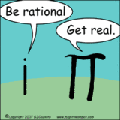
- Skąd: Wrocław v Jasło
- Zarejestrowany: 2010-11-11
Re: Kompilacja karty graficznej na sztywno
Niby trywiał, ale może nie jest włączony? Ja jeśli mam wyłączony to jest tak:
Kod:
pablo@lena:~$ lsusb -v|grep -i blue Couldn't open device, some information will be missing Couldn't open device, some information will be missing Couldn't open device, some information will be missing Couldn't open device, some information will be missing Couldn't open device, some information will be missing
A włączony:
Kod:
pablo@lena:~$ lsusb -v|grep -i blue
Couldn't open device, some information will be missing
Couldn't open device, some information will be missing
Couldn't open device, some information will be missing
Couldn't open device, some information will be missing
Couldn't open device, some information will be missing
Couldn't open device, some information will be missing
Bus 001 Device 005: ID 0a5c:217f Broadcom Corp. Bluetooth Controller
bDeviceProtocol 1 Bluetooth
idProduct 0x217f Bluetooth Controller
bInterfaceProtocol 1 Bluetooth
bInterfaceProtocol 1 Bluetooth
bInterfaceProtocol 1 Bluetooth
bInterfaceProtocol 1 Bluetooth
bInterfaceProtocol 1 Bluetooth
bInterfaceProtocol 1 Bluetooth
bInterfaceProtocol 1 BluetoothI raczej grzeb w usb niż pci...
[tt]ThinkPadX220i
| Procesor: Intel(R) Core(TM) i3-2310M CPU @ 2.10GHz |
| Debian: sid | Arch: amd64 | Sound: alsa |
| No DE | WM: DWM | DM: .bash_profile | BIOS+MBR |[/tt]
Offline
#18 2012-02-01 14:13:23
NIC - 

 Członek DUG
Członek DUG
Re: Kompilacja karty graficznej na sztywno
Dokładnie rychu. Jak widać jeśli ma być Bluetooth na Atherosie to układ 3011, czyli osobny układ (USB; ja mam 3012+9485 :) ). W każdym bądź razie Bluetooth będzie obsługiwany. Wymagane minimum modułów: bluetooth, btusb, ath3k.
Dobra, dobra jeszcze nie wiadomo co za Bluetooth mu włożyli :) Może być jakiś inny. Dowiemy się po idVendor i idProduct.
Stronka-dom: [url]http://titek.victorygames.pl[/url]
Jabber: nic@jabster.pl
Hobby: kompilowanie Linuksa, Bluetooth
Dystrybucja: żadna, bliski krewny LFS, składak
Offline
#19 2012-02-01 14:23:36
Pablik - 
 Użytkownik
Użytkownik
- Pablik
- Użytkownik


- Zarejestrowany: 2010-10-21
Re: Kompilacja karty graficznej na sztywno
[quote=rychu]spróbuj:
echo 1 > /sys/devices/platform/asus-laptop/bluetooth[/quote]
Kod:
cd /sys/devices/platform/ acer-wmi/ alarmtimer/ i8042/ microcode/ pcspkr/ regulatory.0/ uevent
lsusb -v|grep -i blue
Kod:
root@Notebook:/mnt#
Ostatnio edytowany przez Pablik (2012-02-01 14:26:06)
Offline
#20 2012-02-01 14:25:27
P@blo - 


 Nadworny matematyk
Nadworny matematyk
- P@blo
- Nadworny matematyk




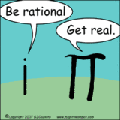
- Skąd: Wrocław v Jasło
- Zarejestrowany: 2010-11-11
Re: Kompilacja karty graficznej na sztywno
acer-wmi. Strzelam... Poszukaj gdzieś bluetootha... Jeżeli masz 'lipny' config to możesz tam tego nie mieć....
[b]EDIT:[/b]
[quote=Pablik]lsusb -v|grep -i blue
Kod:
root@Notebook:/mnt#
[/quote]
No to nie masz bluta... Wkompilowanego :)
Ostatnio edytowany przez P@blo (2012-02-01 14:27:14)
[tt]ThinkPadX220i
| Procesor: Intel(R) Core(TM) i3-2310M CPU @ 2.10GHz |
| Debian: sid | Arch: amd64 | Sound: alsa |
| No DE | WM: DWM | DM: .bash_profile | BIOS+MBR |[/tt]
Offline
#21 2012-02-01 14:27:39
Pablik - 
 Użytkownik
Użytkownik
- Pablik
- Użytkownik


- Zarejestrowany: 2010-10-21
Re: Kompilacja karty graficznej na sztywno
Kod:
cd /sys/devices/platform/acer-wmi/ interface modalias subsystem/ uevent
Offline
#22 2012-02-01 14:43:23
P@blo - 


 Nadworny matematyk
Nadworny matematyk
- P@blo
- Nadworny matematyk




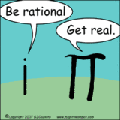
- Skąd: Wrocław v Jasło
- Zarejestrowany: 2010-11-11
Re: Kompilacja karty graficznej na sztywno
A ogólnie blut działa? Na innych jajkach? Wydaje mi się, że blut może korzystać z czegoś w sekcji MISC, albo cholera wie gdzie... Jądro to nieprzelewki... Każdy sprzęt inny jest...
[tt]ThinkPadX220i
| Procesor: Intel(R) Core(TM) i3-2310M CPU @ 2.10GHz |
| Debian: sid | Arch: amd64 | Sound: alsa |
| No DE | WM: DWM | DM: .bash_profile | BIOS+MBR |[/tt]
Offline
#23 2012-02-01 14:44:44
NIC - 

 Członek DUG
Członek DUG
Re: Kompilacja karty graficznej na sztywno
Ten laptop nie obsługuje jeszcze RFKILLA?
Kod:
cat /sys/class/rfkill/rfkill*/name
U mnie zwraca:
cat /sys/class/rfkill/rfkill*/name
phy0
asus-wlan
asus-bluetooth[/quote]
Z tej stronki od rycha:echo 0 > /sys/devices/platform/asus-laptop/bluetooth # disable bluetooth
echo 1 > /sys/devices/platform/asus-laptop/wlan # enable wireless
As soon as I restarted, it came up with absolutely no problems.[/quote]
Więc zrób analogiczną rzecz, ale dla Bluetootha, czyli:Kod:
echo 0 > /sys/devices/platform/asus-laptop/wlan echo 1 > /sys/devices/platform/asus-laptop/bluetooth rebootPS. Bluetooth nie musi być wkompilowany by był widoczny. Wystarczy że będzie zasilony prądem.
PS 2. NIŻEJ: rychu, teraz to mówisz? :) No nic, RFKILL winien więc działać. A tak w ogóle tak samo jak włącza się WiFI włącza się też Bluetootha (z klawiatury?) :) Kilka prób i winno stykąć.Ostatnio edytowany przez NIC (2012-02-01 14:55:44)
Stronka-dom: [url]http://titek.victorygames.pl[/url]
Jabber: nic@jabster.pl
Hobby: kompilowanie Linuksa, Bluetooth
Dystrybucja: żadna, bliski krewny LFS, składakOffline
#24 2012-02-01 14:46:53
rychu - 



 elektryk dyżurny
elektryk dyżurny
- rychu
- elektryk dyżurny






- Skąd: gdańsk
- Zarejestrowany: 2004-12-28
Re: Kompilacja karty graficznej na sztywno
a sory to nie asus tylko acer ;P
tak z ciekawości, co jest w katalogu /sys/devices/platform/acer-wmi/subsystem ?
linux regd. user #248790
Offline
#25 2012-02-01 15:49:06
Pablik - 
 Użytkownik
Użytkownik
- Pablik
- Użytkownik


- Zarejestrowany: 2010-10-21
Re: Kompilacja karty graficznej na sztywno
Kod:
cd /sys/devices/platform/acer-wmi/subsystem/ devices/ drivers_autoprobe uevent drivers/ drivers_probe
podczas compilacji ustawiłem wszystkie urządzenia jakie były dostępne jako moduł (m)
___
[quote=NIC]Ten laptop nie obsługuje jeszcze RFKILLA?
Kod:
cat /sys/class/rfkill/rfkill*/name
[/quote]
Nie miałem zainstalowanego rfkill'a lecz doinstalowałem aptitude install rfkill
Kod:
root@Notebook:/home/pablik# cat /sys/class/rfkill/rfkill*/name cat: /sys/class/rfkill/rfkill*/name: Nie ma takiego pliku ani katalogu root@Notebook:/home/pablik# cd /sys/class/ ata_device/ display/ ieee80211/ pcmcia_socket/ thermal/ ata_link/ dmi/ input/ pktcdvd/ tty/ ata_port/ drm/ lcd/ power_supply/ usb_device/ backlight/ firmware/ leds/ rtc/ vc/ bdi/ graphics/ mem/ scsi_device/ video4linux/ block/ hidraw/ misc/ scsi_disk/ video_output/ bluetooth/ hwmon/ msr/ scsi_generic/ vtconsole/ bsg/ i2c-adapter/ net/ scsi_host/ wmi/ cpuid/ i2c-dev/ pci_bus/ sound/ root@Notebook:/home/pablik# cd /sys/class/bluetooth/ root@Notebook:/sys/class/bluetooth# ls root@Notebook:/sys/class/bluetooth#
Offline
Informacje debugowania
| Time (s) | Query |
|---|---|
| 0.00010 | SET CHARSET latin2 |
| 0.00004 | SET NAMES latin2 |
| 0.00095 | SELECT u.*, g.*, o.logged FROM punbb_users AS u INNER JOIN punbb_groups AS g ON u.group_id=g.g_id LEFT JOIN punbb_online AS o ON o.ident='13.59.205.182' WHERE u.id=1 |
| 0.00066 | REPLACE INTO punbb_online (user_id, ident, logged) VALUES(1, '13.59.205.182', 1732281001) |
| 0.00046 | SELECT * FROM punbb_online WHERE logged<1732280701 |
| 0.00078 | SELECT t.subject, t.closed, t.num_replies, t.sticky, f.id AS forum_id, f.forum_name, f.moderators, fp.post_replies, 0 FROM punbb_topics AS t INNER JOIN punbb_forums AS f ON f.id=t.forum_id LEFT JOIN punbb_forum_perms AS fp ON (fp.forum_id=f.id AND fp.group_id=3) WHERE (fp.read_forum IS NULL OR fp.read_forum=1) AND t.id=20557 AND t.moved_to IS NULL |
| 0.00008 | SELECT search_for, replace_with FROM punbb_censoring |
| 0.00204 | SELECT u.email, u.title, u.url, u.location, u.use_avatar, u.signature, u.email_setting, u.num_posts, u.registered, u.admin_note, p.id, p.poster AS username, p.poster_id, p.poster_ip, p.poster_email, p.message, p.hide_smilies, p.posted, p.edited, p.edited_by, g.g_id, g.g_user_title, o.user_id AS is_online FROM punbb_posts AS p INNER JOIN punbb_users AS u ON u.id=p.poster_id INNER JOIN punbb_groups AS g ON g.g_id=u.group_id LEFT JOIN punbb_online AS o ON (o.user_id=u.id AND o.user_id!=1 AND o.idle=0) WHERE p.topic_id=20557 ORDER BY p.id LIMIT 0,25 |
| 0.00092 | UPDATE punbb_topics SET num_views=num_views+1 WHERE id=20557 |
| Total query time: 0.00603 s | |