Nie jesteś zalogowany.
Jeśli nie posiadasz konta, zarejestruj je już teraz! Pozwoli Ci ono w pełni korzystać z naszego serwisu. Spamerom dziękujemy!
Ogłoszenie
Prosimy o pomoc dla małej Julki — przekaż 1% podatku na Fundacji Dzieciom zdazyć z Pomocą.
Więcej informacji na dug.net.pl/pomagamy/.
Strony: 1
- Forum Debian Users Gang
- » Instalacja i podstawowa konfiguracja
- » automatyczne logowanie do konta?
#1 2016-01-14 21:08:26
lulek - 
 Użytkownik
Użytkownik
- lulek
- Użytkownik


- Skąd: Gliwice
- Zarejestrowany: 2016-01-03
automatyczne logowanie do konta?
cześć
czy da się co takiego zrobić w xfce by na konto, się można było automatycznie logować i czy systemu nie posuje?
Offline
#2 2016-01-14 21:12:41
Jacekalex - 






 Podobno człowiek...;)
Podobno człowiek...;)
- Jacekalex
- Podobno człowiek...;)









- Skąd: /dev/urandom
- Zarejestrowany: 2008-01-07
Re: automatyczne logowanie do konta?
Zależy jak się logujesz, jeśli to LightDM czy jakiś inny DM, to w konfigu danego *DM, a jak autologowanie w konsoli, to przez plik [b]/etc/inittab[/b].
Naucz się, ze jak chcesz jakichś porad, to najpierw dokładnie opisz problem.
Podstawowa [url=http://rtfm.killfile.pl/]lektura OBOWIĄZKOWA[/url].
To by było na tyle.
W demokracji każdy naród ma taką władzę, na jaką zasługuje ;)
Si vis pacem para bellum ;) | Pozdrawiam :)
Offline
#3 2016-01-14 21:16:58
lulek - 
 Użytkownik
Użytkownik
- lulek
- Użytkownik


- Skąd: Gliwice
- Zarejestrowany: 2016-01-03
Re: automatyczne logowanie do konta?
mam tak:
Kod:
duch1@debian:~$ su Hasło: root@debian:/home/duch1# dpkg -l | grep dm ii bsdmainutils 9.0.6 i386 collection of more utilities from FreeBSD ii dmeventd 2:1.02.90-2.2 i386 Linux Kernel Device Mapper event daemon ii dmidecode 2.12-3 i386 SMBIOS/DMI table decoder ii dmsetup 2:1.02.90-2.2 i386 Linux Kernel Device Mapper userspace library ii iptables 1.4.21-2+b1 i386 administration tools for packet filtering and NAT ii liblightdm-gobject-1-0 1.10.3-3 i386 simple display manager (gobject library) ii libnfsidmap2:i386 0.25-5 i386 NFS idmapping library ii libpod-readme-perl 0.11-1 all Perl module to convert POD to README file ii libquadmath0:i386 4.9.2-10 i386 GCC Quad-Precision Math Library ii libxdmcp6:i386 1:1.1.1-1+b1 i386 X11 Display Manager Control Protocol library ii lightdm 1.10.3-3 i386 simple display manager ii lightdm-gtk-greeter 1.8.5-2 i386 simple display manager (GTK+ greeter) ii passwd 1:4.2-3 i386 change and administer password and group data ii policykit-1 0.105-8 i386 framework for managing administrative policies and privileges root@debian:/home/duch1#
Ostatnio edytowany przez lulek (2016-01-15 05:56:20)
Offline
#4 2016-01-15 08:20:49
thalcave - 

 prawie jak admin
prawie jak admin
- thalcave
- prawie jak admin




- Skąd: odległa galaktyka
- Zarejestrowany: 2007-05-17
Re: automatyczne logowanie do konta?
To teraz odpal google i wpisz:
Kod:
Lightdm autologin
I błagam - używać tagów!
linux register user: 484281
"[i]It's great to be here. It's great to be anywhere[/i]"
[b]Keith Richards[/b]
Offline
#5 2016-01-15 08:21:19
lulek - 
 Użytkownik
Użytkownik
- lulek
- Użytkownik


- Skąd: Gliwice
- Zarejestrowany: 2016-01-03
Re: automatyczne logowanie do konta?
jaki kod na tag jest?
coś mam: https://wiki.debian.org/LightDM
Ostatnio edytowany przez lulek (2016-01-15 08:22:01)
Offline
#6 2016-01-15 08:23:58
thalcave - 

 prawie jak admin
prawie jak admin
- thalcave
- prawie jak admin




- Skąd: odległa galaktyka
- Zarejestrowany: 2007-05-17
Re: automatyczne logowanie do konta?
Przycisk Code nad postem. Jeśli korzystasz z szybkiej odpowiedzi to kliknij Podgląd.
linux register user: 484281
"[i]It's great to be here. It's great to be anywhere[/i]"
[b]Keith Richards[/b]
Offline
#7 2016-01-15 08:25:26
lulek - 
 Użytkownik
Użytkownik
- lulek
- Użytkownik


- Skąd: Gliwice
- Zarejestrowany: 2016-01-03
Re: automatyczne logowanie do konta?
w jakim pliku to zmienić i gdzie go szukać?
Kod:
[SeatDefaults] #autologin-user= #autologin-user-timeout=0
Offline
#8 2016-01-15 08:26:55
thalcave - 

 prawie jak admin
prawie jak admin
- thalcave
- prawie jak admin




- Skąd: odległa galaktyka
- Zarejestrowany: 2007-05-17
Re: automatyczne logowanie do konta?
Configuration
LightDM configuration file is found at /etc/lightdm/lightdm.conf. Making a backup of the original configuration file is recommended.
To change the current default Display Manager, run
dpkg-reconfigure lightdm
If you're new to LightDM, it's recommended to have GDM, slim or another Display Manager installed as a backup.
Enable autologin
Look up these lines in lightdm configuration file, uncomment them and customize to your preference.
[SeatDefaults]
#autologin-user=
#autologin-user-timeout=0[/quote]
Ty mi powiedz.
linux register user: 484281
"[i]It's great to be here. It's great to be anywhere[/i]"
[b]Keith Richards[/b]
Offline
#9 2016-01-15 08:29:39
lulek - 
 Użytkownik
Użytkownik
- lulek
- Użytkownik


- Skąd: Gliwice
- Zarejestrowany: 2016-01-03
Re: automatyczne logowanie do konta?
nie znam angola ale tu bym dał: /etc/lightdm/lightdm.conf ?
edit:
mam tak:
Kod:
# # General configuration # # start-default-seat = True to always start one seat if none are defined in the configuration # greeter-user = User to run greeter as # minimum-display-number = Minimum display number to use for X servers # minimum-vt = First VT to run displays on # lock-memory = True to prevent memory from being paged to disk # user-authority-in-system-dir = True if session authority should be in the system location # guest-account-script = Script to be run to setup guest account # logind-load-seats = True to automatically set up multi-seat configuration from logind # logind-check-graphical = True to on start seats that are marked as graphical by logind # log-directory = Directory to log information to # run-directory = Directory to put running state in # cache-directory = Directory to cache to # sessions-directory = Directory to find sessions # remote-sessions-directory = Directory to find remote sessions # greeters-directory = Directory to find greeters # [LightDM] #start-default-seat=true #greeter-user=lightdm #minimum-display-number=0 #minimum-vt=7 #lock-memory=true #user-authority-in-system-dir=false #guest-account-script=guest-account #logind-load-seats=false #logind-check-graphical=false #log-directory=/var/log/lightdm #run-directory=/var/run/lightdm #cache-directory=/var/cache/lightdm #sessions-directory=/usr/share/lightdm/sessions:/usr/share/xsessions #remote-sessions-directory=/usr/share/lightdm/remote-sessions #greeters-directory=/usr/share/lightdm/greeters:/usr/share/xgreeters # # Seat defaults # # type = Seat type (xlocal, xremote) # xdg-seat = Seat name to set pam_systemd XDG_SEAT variable and name to pass to X server # pam-service = PAM service to use for login # pam-autologin-service = PAM service to use for autologin # pam-greeter-service = PAM service to use for greeters # xserver-command = X server command to run (can also contain arguments e.g. X -special-option) # xserver-layout = Layout to pass to X server # xserver-config = Config file to pass to X server # xserver-allow-tcp = True if TCP/IP connections are allowed to this X server # xserver-share = True if the X server is shared for both greeter and session # xserver-hostname = Hostname of X server (only for type=xremote) # xserver-display-number = Display number of X server (only for type=xremote) # xdmcp-manager = XDMCP manager to connect to (implies xserver-allow-tcp=true) # xdmcp-port = XDMCP UDP/IP port to communicate on # xdmcp-key = Authentication key to use for XDM-AUTHENTICATION-1 (stored in keys.conf) # unity-compositor-command = Unity compositor command to run (can also contain arguments e.g. unity-system-compositor -special-option) # unity-compositor-timeout = Number of seconds to wait for compositor to start # greeter-session = Session to load for greeter # greeter-hide-users = True to hide the user list # greeter-allow-guest = True if the greeter should show a guest login option # greeter-show-manual-login = True if the greeter should offer a manual login option # greeter-show-remote-login = True if the greeter should offer a remote login option # user-session = Session to load for users # allow-user-switching = True if allowed to switch users # allow-guest = True if guest login is allowed # guest-session = Session to load for guests (overrides user-session) # session-wrapper = Wrapper script to run session with # greeter-wrapper = Wrapper script to run greeter with # guest-wrapper = Wrapper script to run guest sessions with # display-setup-script = Script to run when starting a greeter session (runs as root) # display-stopped-script = Script to run after stopping the display server (runs as root) # greeter-setup-script = Script to run when starting a greeter (runs as root) # session-setup-script = Script to run when starting a user session (runs as root) # session-cleanup-script = Script to run when quitting a user session (runs as root) # autologin-guest = True to log in as guest by default # autologin-user = User to log in with by default (overrides autologin-guest) # autologin-user-timeout = Number of seconds to wait before loading default user # autologin-session = Session to load for automatic login (overrides user-session) # autologin-in-background = True if autologin session should not be immediately activated # exit-on-failure = True if the daemon should exit if this seat fails # [SeatDefaults] #type=xlocal #xdg-seat=seat0 #pam-service=lightdm #pam-autologin-service=lightdm-autologin #pam-greeter-service=lightdm-greeter #xserver-command=X #xserver-layout= #xserver-config= #xserver-allow-tcp=false #xserver-share=true #xserver-hostname= #xserver-display-number= #xdmcp-manager= #xdmcp-port=177 #xdmcp-key= #unity-compositor-command=unity-system-compositor #unity-compositor-timeout=60 #greeter-session=example-gtk-gnome #greeter-hide-users=false #greeter-allow-guest=true #greeter-show-manual-login=false #greeter-show-remote-login=true #user-session=default #allow-user-switching=true #allow-guest=true #guest-session= #session-wrapper=lightdm-session #greeter-wrapper= #guest-wrapper= #display-setup-script= #display-stopped-script= #greeter-setup-script= #session-setup-script= #session-cleanup-script= #autologin-guest=false #autologin-user= #autologin-user-timeout=0 #autologin-in-background=false #autologin-session=UNIMPLEMENTED #exit-on-failure=false # # Seat configuration # # Each seat must start with "Seat:". # Uses settings from [SeatDefaults], any of these can be overriden by setting them in this section. # #[Seat:0] # # XDMCP Server configuration # # enabled = True if XDMCP connections should be allowed # port = UDP/IP port to listen for connections on # key = Authentication key to use for XDM-AUTHENTICATION-1 or blank to not use authentication (stored in keys.conf) # # The authentication key is a 56 bit DES key specified in hex as 0xnnnnnnnnnnnnnn. Alternatively # it can be a word and the first 7 characters are used as the key. # [XDMCPServer] #enabled=false #port=177 #key= # # VNC Server configuration # # enabled = True if VNC connections should be allowed # command = Command to run Xvnc server with # port = TCP/IP port to listen for connections on # width = Width of display to use # height = Height of display to use # depth = Color depth of display to use # [VNCServer] #enabled=false #command=Xvnc #port=5900 #width=1024 #height=768 #depth=8
zrobiłem jak tutaj napisane jest:
http://www.linuxserve.com/2015/06/how-to-enable-automatic-login-on-debian.html
Kod:
autologin-user=duch1 autologin-user-timeout=0
dać to w terminalu: dpkg-reconfigure lightdm ?
Ostatnio edytowany przez lulek (2016-01-15 09:05:35)
Offline
#10 2016-01-15 13:49:09
thalcave - 

 prawie jak admin
prawie jak admin
- thalcave
- prawie jak admin




- Skąd: odległa galaktyka
- Zarejestrowany: 2007-05-17
Re: automatyczne logowanie do konta?
Pokaż jak cały konfig wygląda. Restartowałeś demona albo kompa?
linux register user: 484281
"[i]It's great to be here. It's great to be anywhere[/i]"
[b]Keith Richards[/b]
Offline
#11 2016-01-15 14:01:11
lulek - 
 Użytkownik
Użytkownik
- lulek
- Użytkownik


- Skąd: Gliwice
- Zarejestrowany: 2016-01-03
Re: automatyczne logowanie do konta?
trzymaj ja szukam w google i nic:
Kod:
# # General configuration # # start-default-seat = True to always start one seat if none are defined in the configuration # greeter-user = User to run greeter as # minimum-display-number = Minimum display number to use for X servers # minimum-vt = First VT to run displays on # lock-memory = True to prevent memory from being paged to disk # user-authority-in-system-dir = True if session authority should be in the system location # guest-account-script = Script to be run to setup guest account # logind-load-seats = True to automatically set up multi-seat configuration from logind # logind-check-graphical = True to on start seats that are marked as graphical by logind # log-directory = Directory to log information to # run-directory = Directory to put running state in # cache-directory = Directory to cache to # sessions-directory = Directory to find sessions # remote-sessions-directory = Directory to find remote sessions # greeters-directory = Directory to find greeters # [LightDM] #start-default-seat=true #greeter-user=lightdm #minimum-display-number=0 #minimum-vt=7 #lock-memory=true #user-authority-in-system-dir=false #guest-account-script=guest-account #logind-load-seats=false #logind-check-graphical=false #log-directory=/var/log/lightdm #run-directory=/var/run/lightdm #cache-directory=/var/cache/lightdm #sessions-directory=/usr/share/lightdm/sessions:/usr/share/xsessions #remote-sessions-directory=/usr/share/lightdm/remote-sessions #greeters-directory=/usr/share/lightdm/greeters:/usr/share/xgreeters # # Seat defaults # # type = Seat type (xlocal, xremote) # xdg-seat = Seat name to set pam_systemd XDG_SEAT variable and name to pass to X server # pam-service = PAM service to use for login # pam-autologin-service = PAM service to use for autologin # pam-greeter-service = PAM service to use for greeters # xserver-command = X server command to run (can also contain arguments e.g. X -special-option) # xserver-layout = Layout to pass to X server # xserver-config = Config file to pass to X server # xserver-allow-tcp = True if TCP/IP connections are allowed to this X server # xserver-share = True if the X server is shared for both greeter and session # xserver-hostname = Hostname of X server (only for type=xremote) # xserver-display-number = Display number of X server (only for type=xremote) # xdmcp-manager = XDMCP manager to connect to (implies xserver-allow-tcp=true) # xdmcp-port = XDMCP UDP/IP port to communicate on # xdmcp-key = Authentication key to use for XDM-AUTHENTICATION-1 (stored in keys.conf) # unity-compositor-command = Unity compositor command to run (can also contain arguments e.g. unity-system-compositor -special-option) # unity-compositor-timeout = Number of seconds to wait for compositor to start # greeter-session = Session to load for greeter # greeter-hide-users = True to hide the user list # greeter-allow-guest = True if the greeter should show a guest login option # greeter-show-manual-login = True if the greeter should offer a manual login option # greeter-show-remote-login = True if the greeter should offer a remote login option # user-session = Session to load for users # allow-user-switching = True if allowed to switch users # allow-guest = True if guest login is allowed # guest-session = Session to load for guests (overrides user-session) # session-wrapper = Wrapper script to run session with # greeter-wrapper = Wrapper script to run greeter with # guest-wrapper = Wrapper script to run guest sessions with # display-setup-script = Script to run when starting a greeter session (runs as root) # display-stopped-script = Script to run after stopping the display server (runs as root) # greeter-setup-script = Script to run when starting a greeter (runs as root) # session-setup-script = Script to run when starting a user session (runs as root) # session-cleanup-script = Script to run when quitting a user session (runs as root) # autologin-guest = True to log in as guest by default # autologin-user = User to log in with by default (overrides autologin-guest) # autologin-user-timeout = Number of seconds to wait before loading default user # autologin-session = Session to load for automatic login (overrides user-session) # autologin-in-background = True if autologin session should not be immediately activated # exit-on-failure = True if the daemon should exit if this seat fails # [SeatDefaults] #type=xlocal #xdg-seat=seat0 #pam-service=lightdm #pam-autologin-service=lightdm-autologin #pam-greeter-service=lightdm-greeter #xserver-command=X #xserver-layout= #xserver-config= #xserver-allow-tcp=false #xserver-share=true #xserver-hostname= #xserver-display-number= #xdmcp-manager= #xdmcp-port=177 #xdmcp-key= #unity-compositor-command=unity-system-compositor #unity-compositor-timeout=60 #greeter-session=example-gtk-gnome #greeter-hide-users=false #greeter-allow-guest=true #greeter-show-manual-login=false #greeter-show-remote-login=true #user-session=xfce #allow-user-switching=true #allow-guest=true #guest-session= #session-wrapper=lightdm-session #greeter-wrapper= #guest-wrapper= #display-setup-script= #display-stopped-script= #greeter-setup-script= #session-setup-script= #session-cleanup-script= #autologin-guest=true #autologin-user=duch1 #autologin-user-timeout=5 #autologin-in-background=false #autologin-session=xfce #exit-on-failure=false # # Seat configuration # # Each seat must start with "Seat:". # Uses settings from [SeatDefaults], any of these can be overriden by setting them in this section. # #[Seat:0] # # XDMCP Server configuration # # enabled = True if XDMCP connections should be allowed # port = UDP/IP port to listen for connections on # key = Authentication key to use for XDM-AUTHENTICATION-1 or blank to not use authentication (stored in keys.conf) # # The authentication key is a 56 bit DES key specified in hex as 0xnnnnnnnnnnnnnn. Alternatively # it can be a word and the first 7 characters are used as the key. # [XDMCPServer] #enabled=false #port=177 #key= # # VNC Server configuration # # enabled = True if VNC connections should be allowed # command = Command to run Xvnc server with # port = TCP/IP port to listen for connections on # width = Width of display to use # height = Height of display to use # depth = Color depth of display to use # [VNCServer] #enabled=false #command=Xvnc #port=5900 #width=1024 #height=768 #depth=8
Offline
#12 2016-01-15 14:08:13
thalcave - 

 prawie jak admin
prawie jak admin
- thalcave
- prawie jak admin




- Skąd: odległa galaktyka
- Zarejestrowany: 2007-05-17
Re: automatyczne logowanie do konta?
Znak # na początku linii oznacza, że linijka jest komentarzem dla administratora. I program wczytując go nie bierze tego pod uwagę.
Odkomentuj (usuń #) linie:
Kod:
#autologin-user=duch1 #autologin-user-timeout=5 #autologin-session=xfce
I zrestartuj komp.
linux register user: 484281
"[i]It's great to be here. It's great to be anywhere[/i]"
[b]Keith Richards[/b]
Offline
#13 2016-01-15 14:18:29
lulek - 
 Użytkownik
Użytkownik
- lulek
- Użytkownik


- Skąd: Gliwice
- Zarejestrowany: 2016-01-03
Re: automatyczne logowanie do konta?
ok działa po usunięciu dzięki.
Offline
#14 2016-01-15 14:30:43
thalcave - 

 prawie jak admin
prawie jak admin
- thalcave
- prawie jak admin




- Skąd: odległa galaktyka
- Zarejestrowany: 2007-05-17
Re: automatyczne logowanie do konta?
Następnym razem bądź bardziej specyficzny bo wyżej wkleiłeś niecałą linię ;)
linux register user: 484281
"[i]It's great to be here. It's great to be anywhere[/i]"
[b]Keith Richards[/b]
Offline
#15 2016-01-15 15:10:42
Hepita - 
 Użytkownik
Użytkownik
- Hepita
- Użytkownik



- Skąd: 127.0.0.1
- Zarejestrowany: 2014-10-30
Re: automatyczne logowanie do konta?
Może się przydać kiedyś https://packages.debian.org/sid/utils/lightdm-gtk-greeter-settings
Arch Linux + KDE Plasma 5.12@Core i5 4460 + GTX 750 Ti + 4 GB RAM
Offline
#16 2016-01-15 17:29:40
lulek - 
 Użytkownik
Użytkownik
- lulek
- Użytkownik


- Skąd: Gliwice
- Zarejestrowany: 2016-01-03
Re: automatyczne logowanie do konta?
Są jakieś inne programy do logowania może proste w obsłudze?
Offline
#17 2016-01-15 23:28:35
thalcave - 

 prawie jak admin
prawie jak admin
- thalcave
- prawie jak admin




- Skąd: odległa galaktyka
- Zarejestrowany: 2007-05-17
Re: automatyczne logowanie do konta?
Jest kilka... ale LightDM jest teraz chyba najbardziej trendy ;)
Dwa inne znane to KDM i GDM. Choć bez google nie wiem czy są nadal rozwijane.
Ostatnio edytowany przez thalcave (2016-01-15 23:29:26)
linux register user: 484281
"[i]It's great to be here. It's great to be anywhere[/i]"
[b]Keith Richards[/b]
Offline
#18 2016-01-15 23:40:21
sir_lucjan - 


 Kierowca Bombowca
Kierowca Bombowca
- sir_lucjan
- Kierowca Bombowca




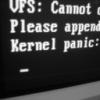
- Skąd: /home/sir_lucjan
- Zarejestrowany: 2010-05-20
- Serwis
Re: automatyczne logowanie do konta?
KDM to już trup.
[b]Dell Inspiron 15-3542 (3542-2538)[/b] || [b]Linux Register User: #536661[/b]
[b]Arch Linux[/b]
Offline
#19 2016-01-15 23:42:56
mati75 - 



 Psuj
Psuj
Strony: 1
- Forum Debian Users Gang
- » Instalacja i podstawowa konfiguracja
- » automatyczne logowanie do konta?
Informacje debugowania
| Time (s) | Query |
|---|---|
| 0.00010 | SET CHARSET latin2 |
| 0.00004 | SET NAMES latin2 |
| 0.00101 | SELECT u.*, g.*, o.logged FROM punbb_users AS u INNER JOIN punbb_groups AS g ON u.group_id=g.g_id LEFT JOIN punbb_online AS o ON o.ident='18.117.103.255' WHERE u.id=1 |
| 0.00067 | REPLACE INTO punbb_online (user_id, ident, logged) VALUES(1, '18.117.103.255', 1720193318) |
| 0.00044 | SELECT * FROM punbb_online WHERE logged<1720193018 |
| 0.00059 | SELECT t.subject, t.closed, t.num_replies, t.sticky, f.id AS forum_id, f.forum_name, f.moderators, fp.post_replies, 0 FROM punbb_topics AS t INNER JOIN punbb_forums AS f ON f.id=t.forum_id LEFT JOIN punbb_forum_perms AS fp ON (fp.forum_id=f.id AND fp.group_id=3) WHERE (fp.read_forum IS NULL OR fp.read_forum=1) AND t.id=28102 AND t.moved_to IS NULL |
| 0.00007 | SELECT search_for, replace_with FROM punbb_censoring |
| 0.00367 | SELECT u.email, u.title, u.url, u.location, u.use_avatar, u.signature, u.email_setting, u.num_posts, u.registered, u.admin_note, p.id, p.poster AS username, p.poster_id, p.poster_ip, p.poster_email, p.message, p.hide_smilies, p.posted, p.edited, p.edited_by, g.g_id, g.g_user_title, o.user_id AS is_online FROM punbb_posts AS p INNER JOIN punbb_users AS u ON u.id=p.poster_id INNER JOIN punbb_groups AS g ON g.g_id=u.group_id LEFT JOIN punbb_online AS o ON (o.user_id=u.id AND o.user_id!=1 AND o.idle=0) WHERE p.topic_id=28102 ORDER BY p.id LIMIT 0,25 |
| 0.00135 | UPDATE punbb_topics SET num_views=num_views+1 WHERE id=28102 |
| Total query time: 0.00794 s | |