Nie jesteś zalogowany.
Jeśli nie posiadasz konta, zarejestruj je już teraz! Pozwoli Ci ono w pełni korzystać z naszego serwisu. Spamerom dziękujemy!
Ogłoszenie
Prosimy o pomoc dla małej Julki — przekaż 1% podatku na Fundacji Dzieciom zdazyć z Pomocą.
Więcej informacji na dug.net.pl/pomagamy/.
#1 2011-01-25 22:24:43
xomrk - 
 Członek DUG
Członek DUG
- xomrk
- Członek DUG



- Zarejestrowany: 2010-03-21
MPD + SONATA
Witam
Otóż teraz w nowej wersji tzn co jest dostępna w queeze jest coś takiego iż jak mam odpaloną muzyke to cokolwiek bym nie włączył słychać tylko to co leci z mpd , a jest też tak ze jak wstrzymam film i chce puścić muzę z sonaty to niestety za chiny ludowe nie chce pójść.
Czy da się zrobić tak jak było wcześniej?
Linux debian 3.2.0-4-amd64 #1 SMP Debian 3.2.46-1 x86_64 GNU/Linux
Offline
#2 2011-01-25 23:05:25
torrentow - 

 Członek Sejmowej Komisji Śledczej
Członek Sejmowej Komisji Śledczej
- torrentow
- Członek Sejmowej Komisji Śledczej



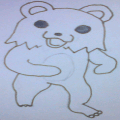
- Skąd: z GNU
- Zarejestrowany: 2009-11-23
Re: MPD + SONATA
Może zarzucisz config MPD?
Każdy sam sobie szkodzi :)
[img]http://img715.imageshack.us/img715/7104/apt.png[/img]
Offline
#3 2011-01-25 23:13:26
Minio - 



 Użyszkodnik
Użyszkodnik
Re: MPD + SONATA
Mi to wygląda na problem z miksowaniem dźwięku, a MPD nic do tego. Za takie rzeczy odpowiada ALSA (albo jakiś mikser software'owy, o ile taki masz), a naprawia je się chyba w asound.rc. Ja już nie pamiętam, bo ostatni raz taki problem miałem prawie 5 lat temu na Gentoo.
Jak [b]ilin[/b] wejdzie na forum to pewnie będzie w stanie coś poradzić.
Spinnen Essen: [url=http://fluxboxpl.org/portal/]FluxboxPL[/url] [url=http://przepis-na-lo.pl/]Przepis na LibreOffice[/url]
Offline
#4 2011-01-26 08:38:15
ilin - 






 Palacz
Palacz
- ilin
- Palacz









- Skąd: PRLu
- Zarejestrowany: 2006-05-03
Re: MPD + SONATA
Pokaż
Kod:
cat /etc/mpd.conf
[b]Problemy rozwiązujemy na forum nie na PW[/b] -> Niech inni na tym skorzystają.
[url=http://dug.net.pl/]Polski portal Debiana[/url]
Offline
#5 2011-01-27 18:00:41
xomrk - 
 Członek DUG
Członek DUG
- xomrk
- Członek DUG



- Zarejestrowany: 2010-03-21
Re: MPD + SONATA
Kod:
# An example configuration file for MPD
# See the mpd.conf man page for a more detailed description of each parameter.
# Files and directories #######################################################
#
# This setting controls the top directory which MPD will search to discover the
# available audio files and add them to the daemon's online database. This
# setting defaults to the XDG directory, otherwise the music directory will be
# be disabled and audio files will only be accepted over ipc socket (using
# file:// protocol) or streaming files over an accepted protocol.
#
music_directory "/var/lib/mpd/music"
#
# This setting sets the MPD internal playlist directory. The purpose of this
# directory is storage for playlists created by MPD. The server will use
# playlist files not created by the server but only if they are in the MPD
# format. This setting defaults to playlist saving being disabled.
#
playlist_directory "/var/lib/mpd/playlists"
#
# This setting sets the location of the MPD database. This file is used to
# load the database at server start up and store the database while the
# server is not up. This setting defaults to disabled which will allow
# MPD to accept files over ipc socket (using file:// protocol) or streaming
# files over an accepted protocol.
#
db_file "/var/lib/mpd/tag_cache"
#
# These settings are the locations for the daemon log files for the daemon.
# These logs are great for troubleshooting, depending on your log_level
# settings.
#
# The special value "syslog" makes MPD use the local syslog daemon. This
# setting defaults to logging to syslog, otherwise logging is disabled.
#
log_file "/var/log/mpd/mpd.log"
#
# This setting sets the location of the file which stores the process ID
# for use of mpd --kill and some init scripts. This setting is disabled by
# default and the pid file will not be stored.
#
pid_file "/var/run/mpd/pid"
#
# This setting sets the location of the file which contains information about
# most variables to get MPD back into the same general shape it was in before
# it was brought down. This setting is disabled by default and the server
# state will be reset on server start up.
#
state_file "/var/lib/mpd/state"
#
###############################################################################
# General music daemon options ################################################
#
# This setting specifies the user that MPD will run as. MPD should never run as
# root and you may use this setting to make MPD change its user ID after
# initialization. This setting is disabled by default and MPD is run as the
# current user.
#
user "mpd"
#
# This setting sets the address for the daemon to listen on. Careful attention
# should be paid if this is assigned to anything other then the default, any.
# This setting can deny access to control of the daemon.
#
# For network
bind_to_address "localhost"
#
# And for Unix Socket
#bind_to_address "/var/run/mpd/socket"
#
# This setting is the TCP port that is desired for the daemon to get assigned
# to.
#
port "6600"
#
# This setting controls the type of information which is logged. Available
# setting arguments are "default", "secure" or "verbose". The "verbose" setting
# argument is recommended for troubleshooting, though can quickly stretch
# available resources on limited hardware storage.
#
log_level "default"
#
# If you have a problem with your MP3s ending abruptly it is recommended that
# you set this argument to "no" to attempt to fix the problem. If this solves
# the problem, it is highly recommended to fix the MP3 files with vbrfix
# (available from <http://www.willwap.co.uk/Programs/vbrfix.php>), at which
# point gapless MP3 playback can be enabled.
#
#gapless_mp3_playback "yes"
#
# This setting enables MPD to create playlists in a format usable by other
# music players.
#
#save_absolute_paths_in_playlists "no"
#
# This setting defines a list of tag types that will be extracted during the
# audio file discovery process. Optionally, 'comment' can be added to this
# list.
#
#metadata_to_use "artist,album,title,track,name,genre,date,composer,performer,disc"
#
###############################################################################
# Symbolic link behavior ######################################################
#
# If this setting is set to "yes", MPD will discover audio files by following
# symbolic links outside of the configured music_directory.
#
#follow_outside_symlinks "yes"
#
# If this setting is set to "yes", MPD will discover audio files by following
# symbolic links inside of the configured music_directory.
#
#follow_inside_symlinks "yes"
#
###############################################################################
# Zeroconf / Avahi Service Discovery ##########################################
#
# If this setting is set to "yes", service information will be published with
# Zeroconf / Avahi.
#
#zeroconf_enabled "yes"
#
# The argument to this setting will be the Zeroconf / Avahi unique name for
# this MPD server on the network.
#
#zeroconf_name "Music Player"
#
###############################################################################
# Permissions #################################################################
#
# If this setting is set, MPD will require password authorization. The password
# can setting can be specified multiple times for different password profiles.
#
#password "password@read,add,control,admin"
#
# This setting specifies the permissions a user has who has not yet logged in.
#
#default_permissions "read,add,control,admin"
#
###############################################################################
# Input #######################################################################
#
input {
plugin "curl"
# proxy "proxy.isp.com:8080"
# proxy_user "user"
# proxy_password "password"
}
#
###############################################################################
# Audio Output ################################################################
#
# MPD supports various audio output types, as well as playing through multiple
# audio outputs at the same time, through multiple audio_output settings
# blocks. Setting this block is optional, though the server will only attempt
# autodetection for one sound card.
#
# See <http://mpd.wikia.com/wiki/Configuration#Audio_Outputs> for examples of
# other audio outputs.
#
# An example of an ALSA output:
#
audio_output {
type "alsa"
name "My ALSA Device"
device "hw:0,0" # optional
format "44100:16:2" # optional
mixer_device "default" # optional
mixer_control "PCM" # optional
mixer_index "0" # optional
}
#
# An example of an OSS output:
#
#audio_output {
# type "oss"
# name "My OSS Device"
# device "/dev/dsp" # optional
# format "44100:16:2" # optional
# mixer_device "/dev/mixer" # optional
# mixer_control "PCM" # optional
#}
#
# An example of a shout output (for streaming to Icecast):
#
#audio_output {
# type "shout"
# encoding "ogg" # optional
# name "My Shout Stream"
# host "localhost"
# port "8000"
# mount "/mpd.ogg"
# password "hackme"
# quality "5.0"
# bitrate "128"
# format "44100:16:1"
# protocol "icecast2" # optional
# user "source" # optional
# description "My Stream Description" # optional
# genre "jazz" # optional
# public "no" # optional
# timeout "2" # optional
#}
#
# An example of a httpd output (built-in HTTP streaming server):
#
#audio_output {
# type "httpd"
# name "My HTTP Stream"
# encoder "vorbis" # optional, vorbis or lame
# port "8000"
# quality "5.0" # do not define if bitrate is defined
# bitrate "128" # do not define if quality is defined
# format "44100:16:1"
#}
#
# An example of a pulseaudio output (streaming to a remote pulseaudio server)
#
#audio_output {
# type "pulse"
# name "My Pulse Output"
# server "remote_server" # optional
# sink "remote_server_sink" # optional
#}
#
## Example "pipe" output:
#
#audio_output {
# type "pipe"
# name "my pipe"
# command "aplay -f cd 2>/dev/null"
## Or if you're want to use AudioCompress
# command "AudioCompress -m | aplay -f cd 2>/dev/null"
## Or to send raw PCM stream through PCM:
# command "nc example.org 8765"
# format "44100:16:2"
#}
#
## An example of a null output (for no audio output):
#
#audio_output {
# type "null"
# name "My Null Output"
#}
#
# This setting will change all decoded audio to be converted to the specified
# format before being passed to the audio outputs. By default, this setting is
# disabled.
#
#audio_output_format "44100:16:2"
#
# If MPD has been compiled with libsamplerate support, this setting specifies
# the sample rate converter to use. Possible values can be found in the
# mpd.conf man page or the libsamplerate documentation. By default, this is
# setting is disabled.
#
#samplerate_converter "Fastest Sinc Interpolator"
#
###############################################################################
# Volume control mixer ########################################################
#
# These are the global volume control settings. By default, this setting will
# be detected to the available audio output device, with preference going to
# hardware mixing. Hardware and software mixers for individual audio_output
# sections cannot yet be mixed.
#
# An example for controlling an ALSA, OSS or Pulseaudio mixer; If this
# setting is used other sound applications will be affected by the volume
# being controlled by MPD.
#
#mixer_type "hardware"
#
# An example for controlling all mixers through software. This will control
# all controls, even if the mixer is not supported by the device and will not
# affect any other sound producing applications.
#
#mixer_type "software"
#
# This example will not allow MPD to touch the mixer at all and will disable
# all volume controls.
#
#mixer_type "disabled"
#
###############################################################################
# Normalization automatic volume adjustments ##################################
#
# This setting specifies the type of ReplayGain to use. This setting can have
# the argument "album" or "track". See <http://www.replaygain.org> for more
# details. This setting is disabled by default.
#
#replaygain "album"
#
# This setting sets the pre-amp used for files that have ReplayGain tags. By
# default this setting is disabled.
#
#replaygain_preamp "0"
#
# This setting enables on-the-fly normalization volume adjustment. This will
# result in the volume of all playing audio to be adjusted so the output has
# equal "loudness". This setting is disabled by default.
#
#volume_normalization "no"
#
###############################################################################
# MPD Internal Buffering ######################################################
#
# This setting adjusts the size of internal decoded audio buffering. Changing
# this may have undesired effects. Don't change this if you don't know what you
# are doing.
#
#audio_buffer_size "2048"
#
# This setting controls the percentage of the buffer which is filled before
# beginning to play. Increasing this reduces the chance of audio file skipping,
# at the cost of increased time prior to audio playback.
#
#buffer_before_play "10%"
#
###############################################################################
# Resource Limitations ########################################################
#
# These settings are various limitations to prevent MPD from using too many
# resources. Generally, these settings should be minimized to prevent security
# risks, depending on the operating resources.
#
#connection_timeout "60"
#max_connections "10"
#max_playlist_length "16384"
#max_command_list_size "2048"
#max_output_buffer_size "8192"
#
###############################################################################
# Character Encoding ##########################################################
#
# If file or directory names do not display correctly for your locale then you
# may need to modify this setting. After modification of this setting mpd
# --create-db must be run to change the database.
#
filesystem_charset "UTF-8"
#
# This setting controls the encoding that ID3v1 tags should be converted from.
#
id3v1_encoding "UTF-8"
#
###############################################################################Linux debian 3.2.0-4-amd64 #1 SMP Debian 3.2.46-1 x86_64 GNU/Linux
Offline
#6 2011-01-27 18:03:33
ilin - 






 Palacz
Palacz
- ilin
- Palacz









- Skąd: PRLu
- Zarejestrowany: 2006-05-03
Re: MPD + SONATA
Zmień
Kod:
device "hw:0,0" # optional
na
Kod:
device "default" # optional
Potem zrestartuj demona mpd i powinno być gut.
[b]Problemy rozwiązujemy na forum nie na PW[/b] -> Niech inni na tym skorzystają.
[url=http://dug.net.pl/]Polski portal Debiana[/url]
Offline
#7 2011-01-28 16:02:51
xomrk - 
 Członek DUG
Członek DUG
- xomrk
- Członek DUG



- Zarejestrowany: 2010-03-21
Re: MPD + SONATA
Dzięki ,działa.
Można wiedzieć skąd posiadasz taką wiedzę?
Linux debian 3.2.0-4-amd64 #1 SMP Debian 3.2.46-1 x86_64 GNU/Linux
Offline
#8 2011-01-28 16:41:24
ilin - 






 Palacz
Palacz
- ilin
- Palacz









- Skąd: PRLu
- Zarejestrowany: 2006-05-03
Re: MPD + SONATA
[quote=xomrk]Można wiedzieć skąd posiadasz taką wiedzę?[/quote]
Z praktyki,obserwacji i doświadczenia :)
[b]Problemy rozwiązujemy na forum nie na PW[/b] -> Niech inni na tym skorzystają.
[url=http://dug.net.pl/]Polski portal Debiana[/url]
Offline
#9 2011-05-07 16:24:23
xomrk - 
 Członek DUG
Członek DUG
- xomrk
- Członek DUG



- Zarejestrowany: 2010-03-21
Re: MPD + SONATA
Witam
Wysypał mi się dziś mpd musiałem odchaczyć 70 linijke w mpd.conf tą odnośnie bind localhost i problem w tym że nie potrafię zmusić sonaty do współpracy z mpd .
mpd.conf
Kod:
# An example configuration file for MPD
# See the mpd.conf man page for a more detailed description of each parameter.
# Files and directories #######################################################
#
# This setting controls the top directory which MPD will search to discover the
# available audio files and add them to the daemon's online database. This
# setting defaults to the XDG directory, otherwise the music directory will be
# be disabled and audio files will only be accepted over ipc socket (using
# file:// protocol) or streaming files over an accepted protocol.
#
music_directory "/var/lib/mpd/music"
#
# This setting sets the MPD internal playlist directory. The purpose of this
# directory is storage for playlists created by MPD. The server will use
# playlist files not created by the server but only if they are in the MPD
# format. This setting defaults to playlist saving being disabled.
#
playlist_directory "/var/lib/mpd/playlists"
#
# This setting sets the location of the MPD database. This file is used to
# load the database at server start up and store the database while the
# server is not up. This setting defaults to disabled which will allow
# MPD to accept files over ipc socket (using file:// protocol) or streaming
# files over an accepted protocol.
#
db_file "/var/lib/mpd/tag_cache"
#
# These settings are the locations for the daemon log files for the daemon.
# These logs are great for troubleshooting, depending on your log_level
# settings.
#
# The special value "syslog" makes MPD use the local syslog daemon. This
# setting defaults to logging to syslog, otherwise logging is disabled.
#
log_file "/var/log/mpd/mpd.log"
#
# This setting sets the location of the file which stores the process ID
# for use of mpd --kill and some init scripts. This setting is disabled by
# default and the pid file will not be stored.
#
pid_file "/var/run/mpd/pid"
#
# This setting sets the location of the file which contains information about
# most variables to get MPD back into the same general shape it was in before
# it was brought down. This setting is disabled by default and the server
# state will be reset on server start up.
#
state_file "/var/lib/mpd/state"
#
###############################################################################
# General music daemon options ################################################
#
# This setting specifies the user that MPD will run as. MPD should never run as
# root and you may use this setting to make MPD change its user ID after
# initialization. This setting is disabled by default and MPD is run as the
# current user.
#
user "mpd"
#
# This setting sets the address for the daemon to listen on. Careful attention
# should be paid if this is assigned to anything other then the default, any.
# This setting can deny access to control of the daemon.
#
# For network
#bind_to_address "127.0.0.1"
#
# And for Unix Socket
#bind_to_address "/var/run/mpd/socket"
#
# This setting is the TCP port that is desired for the daemon to get assigned
# to.
#
port "6099"
#
# This setting controls the type of information which is logged. Available
# setting arguments are "default", "secure" or "verbose". The "verbose" setting
# argument is recommended for troubleshooting, though can quickly stretch
# available resources on limited hardware storage.
#
log_level "default"
#
# If you have a problem with your MP3s ending abruptly it is recommended that
# you set this argument to "no" to attempt to fix the problem. If this solves
# the problem, it is highly recommended to fix the MP3 files with vbrfix
# (available from <http://www.willwap.co.uk/Programs/vbrfix.php>), at which
# point gapless MP3 playback can be enabled.
#
#gapless_mp3_playback "yes"
#
# This setting enables MPD to create playlists in a format usable by other
# music players.
#
#save_absolute_paths_in_playlists "no"
#
# This setting defines a list of tag types that will be extracted during the
# audio file discovery process. Optionally, 'comment' can be added to this
# list.
#
#metadata_to_use "artist,album,title,track,name,genre,date,composer,performer,disc"
#
###############################################################################
# Symbolic link behavior ######################################################
#
# If this setting is set to "yes", MPD will discover audio files by following
# symbolic links outside of the configured music_directory.
#
#follow_outside_symlinks "yes"
#
# If this setting is set to "yes", MPD will discover audio files by following
# symbolic links inside of the configured music_directory.
#
#follow_inside_symlinks "yes"
#
###############################################################################
# Zeroconf / Avahi Service Discovery ##########################################
#
# If this setting is set to "yes", service information will be published with
# Zeroconf / Avahi.
#
#zeroconf_enabled "yes"
#
# The argument to this setting will be the Zeroconf / Avahi unique name for
# this MPD server on the network.
#
#zeroconf_name "Music Player"
#
###############################################################################
# Permissions #################################################################
#
# If this setting is set, MPD will require password authorization. The password
# can setting can be specified multiple times for different password profiles.
#
#password "password@read,add,control,admin"
#
# This setting specifies the permissions a user has who has not yet logged in.
#
#default_permissions "read,add,control,admin"
#
###############################################################################
# Input #######################################################################
#
input {
plugin "curl"
# proxy "proxy.isp.com:8080"
# proxy_user "user"
# proxy_password "password"
}
#
###############################################################################
# Audio Output ################################################################
#
# MPD supports various audio output types, as well as playing through multiple
# audio outputs at the same time, through multiple audio_output settings
# blocks. Setting this block is optional, though the server will only attempt
# autodetection for one sound card.
#
# See <http://mpd.wikia.com/wiki/Configuration#Audio_Outputs> for examples of
# other audio outputs.
#
# An example of an ALSA output:
#
audio_output {
type "alsa"
name "My ALSA Device"
device "default" # optional
format "44100:16:2" # optional
mixer_device "default" # optional
mixer_control "PCM" # optional
mixer_index "0" # optional
}
#
# An example of an OSS output:
#
#audio_output {
# type "oss"
# name "My OSS Device"
# device "/dev/dsp" # optional
# format "44100:16:2" # optional
# mixer_device "/dev/mixer" # optional
# mixer_control "PCM" # optional
#}
#
# An example of a shout output (for streaming to Icecast):
#
#audio_output {
# type "shout"
# encoding "ogg" # optional
# name "My Shout Stream"
# host "localhost"
# port "8000"
# mount "/mpd.ogg"
# password "hackme"
# quality "5.0"
# bitrate "128"
# format "44100:16:1"
# protocol "icecast2" # optional
# user "source" # optional
# description "My Stream Description" # optional
# genre "jazz" # optional
# public "no" # optional
# timeout "2" # optional
#}
#
# An example of a httpd output (built-in HTTP streaming server):
#
#audio_output {
# type "httpd"
# name "My HTTP Stream"
# encoder "vorbis" # optional, vorbis or lame
# port "8000"
# quality "5.0" # do not define if bitrate is defined
# bitrate "128" # do not define if quality is defined
# format "44100:16:1"
#}
#
# An example of a pulseaudio output (streaming to a remote pulseaudio server)
#
#audio_output {
# type "pulse"
# name "My Pulse Output"
# server "remote_server" # optional
# sink "remote_server_sink" # optional
#}
#
## Example "pipe" output:
#
#audio_output {
# type "pipe"
# name "my pipe"
# command "aplay -f cd 2>/dev/null"
## Or if you're want to use AudioCompress
# command "AudioCompress -m | aplay -f cd 2>/dev/null"
## Or to send raw PCM stream through PCM:
# command "nc example.org 8765"
# format "44100:16:2"
#}
#
## An example of a null output (for no audio output):
#
#audio_output {
# type "null"
# name "My Null Output"
#}
#
# This setting will change all decoded audio to be converted to the specified
# format before being passed to the audio outputs. By default, this setting is
# disabled.
#
#audio_output_format "44100:16:2"
#
# If MPD has been compiled with libsamplerate support, this setting specifies
# the sample rate converter to use. Possible values can be found in the
# mpd.conf man page or the libsamplerate documentation. By default, this is
# setting is disabled.
#
#samplerate_converter "Fastest Sinc Interpolator"
#
###############################################################################
# Volume control mixer ########################################################
#
# These are the global volume control settings. By default, this setting will
# be detected to the available audio output device, with preference going to
# hardware mixing. Hardware and software mixers for individual audio_output
# sections cannot yet be mixed.
#
# An example for controlling an ALSA, OSS or Pulseaudio mixer; If this
# setting is used other sound applications will be affected by the volume
# being controlled by MPD.
#
#mixer_type "hardware"
#
# An example for controlling all mixers through software. This will control
# all controls, even if the mixer is not supported by the device and will not
# affect any other sound producing applications.
#
#mixer_type "software"
#
# This example will not allow MPD to touch the mixer at all and will disable
# all volume controls.
#
#mixer_type "disabled"
#
###############################################################################
# Normalization automatic volume adjustments ##################################
#
# This setting specifies the type of ReplayGain to use. This setting can have
# the argument "album" or "track". See <http://www.replaygain.org> for more
# details. This setting is disabled by default.
#
#replaygain "album"
#
# This setting sets the pre-amp used for files that have ReplayGain tags. By
# default this setting is disabled.
#
#replaygain_preamp "0"
#
# This setting enables on-the-fly normalization volume adjustment. This will
# result in the volume of all playing audio to be adjusted so the output has
# equal "loudness". This setting is disabled by default.
#
#volume_normalization "no"
#
###############################################################################
# MPD Internal Buffering ######################################################
#
# This setting adjusts the size of internal decoded audio buffering. Changing
# this may have undesired effects. Don't change this if you don't know what you
# are doing.
#
#audio_buffer_size "2048"
#
# This setting controls the percentage of the buffer which is filled before
# beginning to play. Increasing this reduces the chance of audio file skipping,
# at the cost of increased time prior to audio playback.
#
#buffer_before_play "10%"
#
###############################################################################
# Resource Limitations ########################################################
#
# These settings are various limitations to prevent MPD from using too many
# resources. Generally, these settings should be minimized to prevent security
# risks, depending on the operating resources.
#
#connection_timeout "60"
#max_connections "10"
#max_playlist_length "16384"
#max_command_list_size "2048"
#max_output_buffer_size "8192"
#
###############################################################################
# Character Encoding ##########################################################
#
# If file or directory names do not display correctly for your locale then you
# may need to modify this setting. After modification of this setting mpd
# --create-db must be run to change the database.
#
filesystem_charset "UTF-8"
#
# This setting controls the encoding that ID3v1 tags should be converted from.
#
id3v1_encoding "UTF-8"
#
###############################################################################No i w ustawieniach sonaty usunołem hosta bo i tak to nic nie dawało i nadal nie może się połaczyć:
Kod:
sonata next Połączenie z usługą MPD niemożliwe. Proszę sprawdzić preferencje programu Sonata lub zmienne MPD_HOST/MPD_PORT.
Linux debian 3.2.0-4-amd64 #1 SMP Debian 3.2.46-1 x86_64 GNU/Linux
Offline
#10 2011-05-07 16:47:57
Minio - 



 Użyszkodnik
Użyszkodnik
Re: MPD + SONATA
Twoje MPD nasłuchuje na niestandardowym porcie. Pokaż
Kod:
echo $MPD_PORT
i zobacz w ustawieniach Sonaty z jakim hostem na jakim porcie ona próbuje się łączyć.
Spinnen Essen: [url=http://fluxboxpl.org/portal/]FluxboxPL[/url] [url=http://przepis-na-lo.pl/]Przepis na LibreOffice[/url]
Offline
#11 2011-05-07 19:11:12
xomrk - 
 Członek DUG
Członek DUG
- xomrk
- Członek DUG



- Zarejestrowany: 2010-03-21
Re: MPD + SONATA
echo $MPD_PORT
nic nie zwraca
port ustwiłem specjalnie taki bo krzyczał mpd ze tamten jest zajęty, port z konfinga oraz z sonaty zgadza się.
Linux debian 3.2.0-4-amd64 #1 SMP Debian 3.2.46-1 x86_64 GNU/Linux
Offline
#12 2011-05-07 21:34:20
SpeedVin - 
 Fan Jogurtu
Fan Jogurtu
Re: MPD + SONATA
[quote=xomrk]echo $MPD_PORT
nic nie zwraca
port ustwiłem specjalnie taki bo krzyczał mpd ze tamten jest zajęty, port z konfinga oraz z sonaty zgadza się.[/quote]
a może lepiej:
Kod:
killall mpd killall sonata W konfiguracji ustawiasz port na domyślny, soanta
Offline
#13 2011-05-07 22:17:52
Minio - 



 Użyszkodnik
Użyszkodnik
Re: MPD + SONATA
[quote=xomrk]echo $MPD_PORT
nic nie zwraca[/quote]
No to spróbuj
Kod:
MPD_PORT=6099 sonata next
Możesz też spróbować zainstalować [deb]mpc[/deb] i zobaczyć czy on będzie mógł połączyć się z MPD (tylko mu musisz na pewno ustalić zmienną MPD_PORT). Jeśli tak, to bezwzględnie problem jest z Sonatą.
Spinnen Essen: [url=http://fluxboxpl.org/portal/]FluxboxPL[/url] [url=http://przepis-na-lo.pl/]Przepis na LibreOffice[/url]
Offline
#14 2011-05-08 21:46:04
xomrk - 
 Członek DUG
Członek DUG
- xomrk
- Członek DUG



- Zarejestrowany: 2010-03-21
Re: MPD + SONATA
To wina na pewno mpd zmieniłem neta na radiówkę ze statycznym ip i po ustawieniu konfiguracji sieci mpd nie chciał wstać.
Ustawiłem port na 6000 w etc/mpd.conf lecz nadal nic z tego
MPD_PORT=6000 sonata next
Połączenie z usługą MPD niemożliwe.
Proszę sprawdzić preferencje programu Sonata lub zmienne MPD_HOST/MPD_PORT.
wszystko wina chyba tego że nie mam ustawionego localhost bo jeśli jest on aktywny to mpd nie chce się włączyć
Kod:
listen: Failed to listen on 127.0.0.1 (line 70): Cannot assign requested address Przerwane
Zamiast 127* było localhost.
Linux debian 3.2.0-4-amd64 #1 SMP Debian 3.2.46-1 x86_64 GNU/Linux
Offline
#15 2011-05-08 22:53:53
Minio - 



 Użyszkodnik
Użyszkodnik
Re: MPD + SONATA
Upewnij się że nie masz uruchomionego żadnego daemona MPD (pomagaj sobie [tt]ps -C mpd[/tt]), wpisz w konsoli jako root:
Kod:
mpd --no-daemon --verbose --stdout
i wklej tutaj [b]całe[/b] wyjście tego polecenia (wszystkie komunikaty które pojawią się na ekranie). Bo inaczej to będziemy błądzić jak pijane dzieci we mgle.
Spinnen Essen: [url=http://fluxboxpl.org/portal/]FluxboxPL[/url] [url=http://przepis-na-lo.pl/]Przepis na LibreOffice[/url]
Offline
#16 2011-05-09 21:01:55
xomrk - 
 Członek DUG
Członek DUG
- xomrk
- Członek DUG



- Zarejestrowany: 2010-03-21
Re: MPD + SONATA
Kod:
root@tux:~# mpd listen: Failed to listen on 127.0.0.1 (line 70): Cannot assign requested address Przerwane root@tux:~# killall -9 mpd mpd: nie znaleziono żadnego procesu root@tux:~# mpd --no-daemon --verbose --stdout config: loading file /etc/mpd.conf listen: binding to address for 127.0.0.1 listen: binding to socket address 127.0.0.1:6000 listen: Failed to listen on 127.0.0.1 (line 70): Cannot assign requested address Przerwane root@tux:~#
Linux debian 3.2.0-4-amd64 #1 SMP Debian 3.2.46-1 x86_64 GNU/Linux
Offline
#17 2011-05-09 22:58:03
Minio - 



 Użyszkodnik
Użyszkodnik
Re: MPD + SONATA
A zobacz [url=http://forum.dug.net.pl/viewtopic.php?pid=116839#p116839]ten post[/url] i resztę tamtego wątku.
Na pewno masz jakiś problem z konfiguracją systemu, gdyż ten błąd jest dość rzadki. MPD sam z siebie nigdy nie powinien się na niego natknąć.
Spinnen Essen: [url=http://fluxboxpl.org/portal/]FluxboxPL[/url] [url=http://przepis-na-lo.pl/]Przepis na LibreOffice[/url]
Offline
Informacje debugowania
| Time (s) | Query |
|---|---|
| 0.00013 | SET CHARSET latin2 |
| 0.00004 | SET NAMES latin2 |
| 0.00139 | SELECT u.*, g.*, o.logged FROM punbb_users AS u INNER JOIN punbb_groups AS g ON u.group_id=g.g_id LEFT JOIN punbb_online AS o ON o.ident='3.17.181.122' WHERE u.id=1 |
| 0.00070 | REPLACE INTO punbb_online (user_id, ident, logged) VALUES(1, '3.17.181.122', 1732554366) |
| 0.00054 | SELECT * FROM punbb_online WHERE logged<1732554066 |
| 0.00066 | DELETE FROM punbb_online WHERE ident='3.12.36.45' |
| 0.00050 | SELECT topic_id FROM punbb_posts WHERE id=163353 |
| 0.00262 | SELECT id FROM punbb_posts WHERE topic_id=18161 ORDER BY posted |
| 0.00063 | SELECT t.subject, t.closed, t.num_replies, t.sticky, f.id AS forum_id, f.forum_name, f.moderators, fp.post_replies, 0 FROM punbb_topics AS t INNER JOIN punbb_forums AS f ON f.id=t.forum_id LEFT JOIN punbb_forum_perms AS fp ON (fp.forum_id=f.id AND fp.group_id=3) WHERE (fp.read_forum IS NULL OR fp.read_forum=1) AND t.id=18161 AND t.moved_to IS NULL |
| 0.00005 | SELECT search_for, replace_with FROM punbb_censoring |
| 0.00166 | SELECT u.email, u.title, u.url, u.location, u.use_avatar, u.signature, u.email_setting, u.num_posts, u.registered, u.admin_note, p.id, p.poster AS username, p.poster_id, p.poster_ip, p.poster_email, p.message, p.hide_smilies, p.posted, p.edited, p.edited_by, g.g_id, g.g_user_title, o.user_id AS is_online FROM punbb_posts AS p INNER JOIN punbb_users AS u ON u.id=p.poster_id INNER JOIN punbb_groups AS g ON g.g_id=u.group_id LEFT JOIN punbb_online AS o ON (o.user_id=u.id AND o.user_id!=1 AND o.idle=0) WHERE p.topic_id=18161 ORDER BY p.id LIMIT 0,25 |
| 0.00108 | UPDATE punbb_topics SET num_views=num_views+1 WHERE id=18161 |
| Total query time: 0.01 s | |