Nie jesteś zalogowany.
Jeśli nie posiadasz konta, zarejestruj je już teraz! Pozwoli Ci ono w pełni korzystać z naszego serwisu. Spamerom dziękujemy!
Ogłoszenie
Prosimy o pomoc dla małej Julki — przekaż 1% podatku na Fundacji Dzieciom zdazyć z Pomocą.
Więcej informacji na dug.net.pl/pomagamy/.
#1 2011-10-22 21:50:51
P@blo - 


 Nadworny matematyk
Nadworny matematyk
- P@blo
- Nadworny matematyk




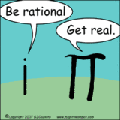
- Skąd: Wrocław v Jasło
- Zarejestrowany: 2010-11-11
lightdm and auto login
Mogłem pisać w innym wątku ale pomyślałem, że może się to przydać ludziom :)
No więc... Jak to zrobić?? Wie ktoś?? Czytałem o jakiś bugach z tym związanymi, ale konkretnego tutorialu nie widziałem...
Kod:
pablo@lena:~$ cat /etc/lightdm/lightdm.conf # # General configuration # # start-default-seat = True to always start one seat if none are defined in the configuration # greeter-user = User to run greeter as # minimum-display-number = Minimum display number to use for X servers # minimum-vt = First VT to run displays on # user-authority-in-system-dir = True if session authority should be in the system location # guest-account-script = Script to be run to setup guest account # log-directory = Directory to log information to # run-directory = Directory to put running state in # cache-directory = Directory to cache to # xsessions-directory = Directory to find X sessions # xgreeters-directory = Directory to find X greeters # [LightDM] start-default-seat=true greeter-user=lightdm #minimum-display-number=0 #minimum-vt=7 #user-authority-in-system-dir=false #guest-account-script=guest-account #log-directory=/var/log/lightdm #run-directory=/var/run/lightdm #cache-directory=/var/cache/lightdm xsessions-directory=/usr/share/xsessions #xgreeters-directory=/usr/share/xgreeters # # Seat defaults # # xserver-command = X server command to run # xserver-layout = Layout to pass to X server # xserver-config = Config file to pass to X server # xserver-allow-tcp = True if TCP/IP connections are allowed to this X server # xdmcp-manager = XDMCP manager to connect to (implies xserver-allow-tcp=true) # xdmcp-port = XDMCP UDP/IP port to communicate on # xdmcp-key = Authentication key to use for XDM-AUTHENTICATION-1 (stored in keys.conf) # greeter-session = Session to load for greeter # greeter-hide-users = True to hide the user list # user-session = Session to load for users # allow-guest = True if guest login is allowed # guest-session = Session to load for guests (overrides user-session) # session-wrapper = Wrapper script to run session with # display-setup-script = Script to run when starting a greeter session (runs as root) # greeter-setup-script = Script to run when starting a greeter (runs as root) # session-setup-script = Script to run when starting a user session (runs as root) # session-cleanup-script = Script to run when quitting a user session (runs as root) # autologin-guest = True to log in as guest by default # autologin-user = User to log in with by default (overrides autologin-guest) # autologin-user-timeout = Number of seconds to wait before loading default user # autologin-session = Session to load for automatic login (overrides user-session) # exit-on-failure = True if the daemon should exit if this seat fails # [SeatDefaults] #xserver-command=X #xserver-layout= #xserver-config= xserver-allow-tcp=false #xdmcp-manager= #xdmcp-port=177 #xdmcp-key= #greeter-session=example-gtk-gnome greeter-hide-users=false user-session=lightdm-xsession #allow-guest=true #guest-session=UNIMPLEMENTED session-wrapper=/etc/X11/Xsession #display-setup-script= #greeter-setup-script= #session-setup-script= #session-cleanup-script= #autologin-guest=false autologin-user=pablo autologin-user-timeout=0 #autologin-session=GNOME #exit-on-failure=false # # Seat configuration # # Each seat must start with "Seat:". # Uses settings from [SeatDefaults], any of these can be overriden by setting them in this section. # #[Seat:0] # # XDMCP Server configuration # # enabled = True if XDMCP connections should be allowed # port = UDP/IP port to listen for connections on # key = Authentication key to use for XDM-AUTHENTICATION-1 or blank to not use authentication (stored in keys.conf) # # The authentication key is a 56 bit DES key specified in hex as 0xnnnnnnnnnnnnnn. Alternatively # it can be a word and the first 7 characters are used as the key. # [XDMCPServer] #enabled=false #port=177 #key= # # VNC Server configuration # # enabled = True if VNC connections should be allowed # port = TCP/IP port to listen for connections on # [VNCServer] #enabled=false #port=5900
[tt]ThinkPadX220i
| Procesor: Intel(R) Core(TM) i3-2310M CPU @ 2.10GHz |
| Debian: sid | Arch: amd64 | Sound: alsa |
| No DE | WM: DWM | DM: .bash_profile | BIOS+MBR |[/tt]
Offline
#2 2011-10-22 21:57:30
fervi - 



 Użytkownik
Użytkownik
- fervi
- Użytkownik





- Zarejestrowany: 2010-03-14
Re: lightdm and auto login
Konkretnie, nie wiem - odblokuj funkcję autologin_session i próbuj
Fervi
Offline
#3 2011-10-22 21:59:36
P@blo - 


 Nadworny matematyk
Nadworny matematyk
- P@blo
- Nadworny matematyk




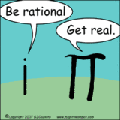
- Skąd: Wrocław v Jasło
- Zarejestrowany: 2010-11-11
Re: lightdm and auto login
No miałem odblokowane i sam dopisałem gnome... Ale nic... Zawsze staje na ekranie logowania...
[tt]ThinkPadX220i
| Procesor: Intel(R) Core(TM) i3-2310M CPU @ 2.10GHz |
| Debian: sid | Arch: amd64 | Sound: alsa |
| No DE | WM: DWM | DM: .bash_profile | BIOS+MBR |[/tt]
Offline
#4 2011-10-22 23:04:30
yossarian - 




 Szczawiożerca
Szczawiożerca
- yossarian
- Szczawiożerca







- Skąd: Shangri-La
- Zarejestrowany: 2011-04-25
Re: lightdm and auto login
A próbowałeś tak:
Kod:
user-session=gnome autologin-user=pablo autologin-user-timeout=0
Offline
#5 2011-10-23 00:24:47
marian6 -  Użytkownik
Użytkownik
- marian6
- Użytkownik


- Zarejestrowany: 2010-01-08
Re: lightdm and auto login
Jeśli ma byc autologin to ja polecam nodm.
Offline
#6 2011-10-23 10:21:15
P@blo - 


 Nadworny matematyk
Nadworny matematyk
- P@blo
- Nadworny matematyk




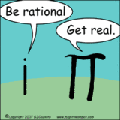
- Skąd: Wrocław v Jasło
- Zarejestrowany: 2010-11-11
Re: lightdm and auto login
[b]@yossarian:[/b]
Tak i nic.
[b]@marian6:[/b]
Dla mnie nodm jest chyba najlepszy ale działa u mnie jak slim... (co jest opisane powyżej)
Ostatnio edytowany przez P@blo (2011-10-23 10:21:35)
[tt]ThinkPadX220i
| Procesor: Intel(R) Core(TM) i3-2310M CPU @ 2.10GHz |
| Debian: sid | Arch: amd64 | Sound: alsa |
| No DE | WM: DWM | DM: .bash_profile | BIOS+MBR |[/tt]
Offline
Informacje debugowania
| Time (s) | Query |
|---|---|
| 0.00017 | SET CHARSET latin2 |
| 0.00007 | SET NAMES latin2 |
| 0.00124 | SELECT u.*, g.*, o.logged FROM punbb_users AS u INNER JOIN punbb_groups AS g ON u.group_id=g.g_id LEFT JOIN punbb_online AS o ON o.ident='13.59.243.64' WHERE u.id=1 |
| 0.00096 | UPDATE punbb_online SET logged=1716198924 WHERE ident='13.59.243.64' |
| 0.00045 | SELECT * FROM punbb_online WHERE logged<1716198624 |
| 0.00048 | SELECT topic_id FROM punbb_posts WHERE id=183862 |
| 0.00082 | SELECT id FROM punbb_posts WHERE topic_id=19928 ORDER BY posted |
| 0.00063 | SELECT t.subject, t.closed, t.num_replies, t.sticky, f.id AS forum_id, f.forum_name, f.moderators, fp.post_replies, 0 FROM punbb_topics AS t INNER JOIN punbb_forums AS f ON f.id=t.forum_id LEFT JOIN punbb_forum_perms AS fp ON (fp.forum_id=f.id AND fp.group_id=3) WHERE (fp.read_forum IS NULL OR fp.read_forum=1) AND t.id=19928 AND t.moved_to IS NULL |
| 0.00005 | SELECT search_for, replace_with FROM punbb_censoring |
| 0.00100 | SELECT u.email, u.title, u.url, u.location, u.use_avatar, u.signature, u.email_setting, u.num_posts, u.registered, u.admin_note, p.id, p.poster AS username, p.poster_id, p.poster_ip, p.poster_email, p.message, p.hide_smilies, p.posted, p.edited, p.edited_by, g.g_id, g.g_user_title, o.user_id AS is_online FROM punbb_posts AS p INNER JOIN punbb_users AS u ON u.id=p.poster_id INNER JOIN punbb_groups AS g ON g.g_id=u.group_id LEFT JOIN punbb_online AS o ON (o.user_id=u.id AND o.user_id!=1 AND o.idle=0) WHERE p.topic_id=19928 ORDER BY p.id LIMIT 0,25 |
| 0.00109 | UPDATE punbb_topics SET num_views=num_views+1 WHERE id=19928 |
| Total query time: 0.00696 s | |