Nie jesteś zalogowany.
Jeśli nie posiadasz konta, zarejestruj je już teraz! Pozwoli Ci ono w pełni korzystać z naszego serwisu. Spamerom dziękujemy!
Ogłoszenie
Prosimy o pomoc dla małej Julki — przekaż 1% podatku na Fundacji Dzieciom zdazyć z Pomocą.
Więcej informacji na dug.net.pl/pomagamy/.
- Forum Debian Users Gang
- » Instalacja i podstawowa konfiguracja
- » Porządek w tablicy partycji
#26 2011-11-03 12:08:29
g0rn - 
 #! Where there is a shell, there is a way
#! Where there is a shell, there is a way
- g0rn
- #! Where there is a shell, there is a way



- Skąd: ~/.linux/dug
- Zarejestrowany: 2011-06-15
Re: Porządek w tablicy partycji
[quote=Yampress]wystarczyło wyczyścić MBR z gruba-stage1 no i spod jakiegos live prarted albo fdisk/cfdisk pousuwać partycje.
rozumiem ze te 3 pierwsze masz jako główne i robisz wg mojego przepiosu z innego forum :)ale przynajmniej wreszcie porządek masz.
Spod freebsd tez mozna gruba1 zainstalować i uruchamiać windows i freebsd. Nawet niedługo strzele faq na bsdguru. Bo normalnie nie da sie zainstalować tam w sposób standardowy- jest 1 kruczek ]:->[/quote]
No wlasnie yampress
Chce wiedzec wchlaniac jak gabka wode zarowno z linuxa i unixa ale im wiecej czytam tym wiecej psuje :)
Teraz mam freebsd 9 i leze bo ani zalogowac sie na XP ani tez na bsd Instalator nie ma opcji install grub i znow czrna magia . o jasny gwincie...
Chyba podesle tonbie albio @ArnVaker mojgo peceta i postawicie mi te dwa systemy bo szalu dostane w moim tempie wladania tymi magicznymi terminami ..
[img]http://i56.tinypic.com/s1os3k.gif[/img]
Offline
#27 2011-11-03 12:11:57
ArnVaker - 






 Kapelusznik
Kapelusznik
- ArnVaker
- Kapelusznik









- Skąd: Midgard
- Zarejestrowany: 2009-05-06
Re: Porządek w tablicy partycji
Zacznij lepiej od tych partycji w takim razie, żebyś już miał wszystkie co trzeba i później nie kombinował. Teraz przecież nie masz już miejsca na linuxowe partycje…
[img]http://svn.debianart.org/themes/generic/spinner/spinner48px-moreblue.png[/img]
Offline
#28 2011-11-03 12:19:03
g0rn - 
 #! Where there is a shell, there is a way
#! Where there is a shell, there is a way
- g0rn
- #! Where there is a shell, there is a way



- Skąd: ~/.linux/dug
- Zarejestrowany: 2011-06-15
Re: Porządek w tablicy partycji
[quote=ArnVaker]Ech, zacznij od tych partycji w takim razie, żebyś już miał wszystkie co trzeba i później nie kombinował. Teraz przecież nie masz już miejsca na linuxowe partycje…[/quote]
spokojnie mistrzu ... z wasza pomoca dam rade , za 100lat tez bede as :)
Device Boot Start End Blocks Id System
/dev/sda1 * 1 6080 48837568+ 7 HPFS/NTFS
/dev/sda2 6081 24328 146577060 7 HPFS/NTFS
/dev/sda3 24329 36486 97659135 a5 FreeBSD
/dev/sda4 36487 60801 195310237+ 5 Extended
Teraz podmontuje na sda4 logiczne debiana i iso snapshot i wieczorkiem zadziala , chyba ..
Potrzebuje rady jak podzielic te linuksowe sda4 199997.69MB , na 5 debiana ...najlepiej tak jak masz ty @ArnVaker
/?
/?
/?
/?
/?
/?
odnośnie repo ... czy podczas instalacji i ustawien mirrora, wskaże na pl.ftb to czy wówczas instalacja przebiegnie prawidłowo czy poprostu zainstalować na tym mirror snapshot a po instalacji zmienic na repo testinga ?
Chce miec porzadek w pakietach i systemie , czystego testinga a nie mieszańca
## podstawowe repozytorium
deb http://ftp.pl.debian.org/debian/ wheezy main contrib non-free
deb-src http://ftp.pl.debian.org/debian/ wheezy main contrib non-free
## uaktualnienia bezpieczeństwa
deb http://security.debian.org/ wheezy/updates main contrib non-free
deb-src http://security.debian.org/ wheezy/updates main contrib non-free
deb http://ftp.pl.debian.org/debian/ wheezy-proposed-updates main contrib non-free
deb-src http://ftp.pl.debian.org/debian/ wheezy-proposed-updates main contrib non-free[/quote]Ostatnio edytowany przez g0rn (2011-11-03 12:55:28)
[img]http://i56.tinypic.com/s1os3k.gif[/img]
Offline
#29 2011-11-03 12:56:47
Yampress - 



 Imperator
Imperator
- Yampress
- Imperator






- Zarejestrowany: 2007-10-18
Re: Porządek w tablicy partycji
widocznie masz za słabą wiedze jeszcze. Pisałem Ci na bsdguru abys najpierw freebsd zainstalował na virtualboxie pod windowsem albo linuxem, troche sie poduczył a potem na fizycznym dysku.
no cóż.
Instalator nie ma gruba bo go trzeba z portów zainstalować. Poza tym freebsd nie korzysta z gruba jako swojego programu do uruchamiania innych systemów. Ma bootmenagera i ma standard menagera.
hmmm. no nic postaram Ci sie pomóc. ]:-p
pytanie 1. czy mozesz sie zalogowac pod freebsd na root
pytanie 2. czy zainstalowałeś porty podczas instalacji fbsd ? soprawcz czy masz strukture katalogów programów w /usr/ports
w moim opisie z bsdguru botowanie 3 systemow miales zrobic spod linuxa-> spod grub2 . ale skoro nie masz go zainstalowanego jako 3 systemu to moge powiedziec jesli chcesz tylko 2 systemy uruchamiac spod grub1 zainstalowanego spod freebsd.
nie uwaznie czytasz !!!
Ostatnio edytowany przez Yampress (2011-11-03 12:59:57)
Offline
#30 2011-11-03 13:05:19
g0rn - 
 #! Where there is a shell, there is a way
#! Where there is a shell, there is a way
- g0rn
- #! Where there is a shell, there is a way



- Skąd: ~/.linux/dug
- Zarejestrowany: 2011-06-15
Re: Porządek w tablicy partycji
Teraz mykam do pracy, zobaczę wieczorkiem. Wiedzę mam minimalną :)
ad1 loguje się na root
ad2 porty są
Nie mam czasu siedziec w podrecznikach tymbardziej ze na dodatek php ,sql meczę także wszystko naraz i pewnie dlatego
Myślałem że install , dalej loguje się na srod graficzne czy X i FreeBsd jest a tu linuxowy startx odpada Są faq do install Bsd 9 ale instalacja to nie problem , schody zaczynają się później a czuje w kościach ze pokocham unixa Narazie miałem debiana ale siedziałem na centosie także różnorodnosć stylu
[img]http://i56.tinypic.com/s1os3k.gif[/img]
Offline
#31 2011-11-03 13:09:25
Yampress - 



 Imperator
Imperator
- Yampress
- Imperator






- Zarejestrowany: 2007-10-18
Re: Porządek w tablicy partycji
zainstaluj debiana jako 3 system. bedziesz miał 3 systemy startujace z grub2 spod linuxa.
FAQ jak zainstralowac grub1
There is a grub package available with FreeBSD. Or you can configure GRUB from
one of the other systems installed on your computer, if they have it. To install GRUB in
FreeBSD, type the following:
# pkg_add -r grub Install the grub package
Next, set up your GRUB files by creating /boot/grub directory and copying the GRUB files
you need there.
# mkdir /boot/grub Create the /boot/grub directory
# cp -Rf /usr/local/share/grub/i386-freebsd/ /boot/grub Copy files to /boot/grub
Next you need to create a menu.lst file, using any text editor, to tell GRUB what to boot
and how. In this example, the FreeBSD system and the Debian GNU/Linux system
described earlier are set up to boot from the GRUB boot screen.
default=0
timeout 15
title FreeBSD
rootnoverify (hd0,0)
makeactive
chainloader +1
title Debian GNU/Linux
root (hd0,1)
chainloader +1
The default operating system to boot is the first one (default=0), FreeBSD. GRUB will
pause for 15 seconds (timeout 15) before booting the default operating system. Because
boot loaders are installed on both the FreeBSD and Debian partitions, an easy way to
configure the two systems to boot is with chainloader. That will let you see a secondary
boot screen for each of those two systems.
Now you need to overwrite the hard disk’s master boot record. Because you will
probably be unable to write to your hard disk’s MBR by default, run the following
sysctl command to make it possible to overwrite the MBR:
[b]# sysctl kern.geom.debugflags=16 [/b]
Once you have the menu.list file created and are able to write to the master boot record,
you can install it to the master boot record using the grub-install command. Type
the following to install GRUB to the master boot record on disk ad0:
# grub-install /dev/ad0
Installation finished. No error reported.
This is the contents of the device map /boot/grub/device.map.
Check if this is correct or not. If any of the lines is incorrect,
fix it and re-run the script `grub-install’.
(fd0) /dev/fd0
(hd0) /dev/ad0
root (hd0,1)
chainloader +1
At this point you should be able to reboot your computer and see the GRUB screen
after control is passed off from the BIOS.
Instead of using chainloader, you can be more specific about the next stage of the boot process.
For BSD systems, you can call the loader program directly. For Linux systems, you
can identify the location of the kernel to boot. Here are examples:
title FreeBSD
root (hd0,0,a)
kernel /boot/loader
title Debian GNU/Linux, kernel 2.6.18-4-686
root (hd0,1)
kernel /boot/vmlinuz-2.6.18-4-686 root=/dev/hda2 ro
initrd /boot/initrd.img-2.6.18-4-686
In the example just shown, selecting the FreeBSD title from the GRUB boot screen will
run /boot/loader from hard disk (disk 0, slice 0, and partition a). The Debian title
will boot the selected kernel directly to the selected kernel (vmlinuz) and initial RAM
disk (initrd.img).
You can do other things with GRUB as well. For example, you can use an image as a splash
screen for when GRUB boots. Create a 16-color, 640 × 480 image, save it to XPM format. Do
this in the GNU Image Manipulation Program (The GIMP) by selecting Image ➪
Mode ➪ Index, then setting the number of colors to 16. Next, gzip the image and
copy it to the /boot/grub directory. For example, if you created an image named
splash.xpm.gz, you could identify the image as your spash screen by adding this
line to the menu.lst file:
splashimage=(hd0,0,a)/boot/grub/splash.xpm.gz[/quote]
spod grub1 uruchomisz tez 3 system linuxa -> jesli nie jest na ext4. tylko pogrzebac w pliku konfiguracyjnum gruba.
mój stary plik konfiguracyjny dla grub1 przy ktoryym uruchamialem 3 systemy.Kod:
default 0 timeout 4 #color cyan/blue white/blue title Debian GNU/Linux, kernel 2.6.32-5-686 root (hd0,4) kernel /boot/vmlinuz-2.6.32-5-686 root=UUID=c3b9d99f-c0d6-457d-a15d-9f1836221a0e ro quiet initrd /boot/initrd.img-2.6.32-5-686 title FreeBSD 8.1 Stable 2010.11 root (hd0,2,a) kernel /boot/loader title Windows 7 root (hd0,0) makeactive savedefault chainloader +1potem to miałem na grub2 wiec jesli chcesz moge udostepnic
na koniec zrezygnowałem z 3 systemów desktopowych w moltiboocie na 1 dyskuOstatnio edytowany przez Yampress (2011-11-03 13:12:33)
Offline
#32 2011-11-03 13:46:36
Yampress - 



 Imperator
Imperator
- Yampress
- Imperator






- Zarejestrowany: 2007-10-18
Re: Porządek w tablicy partycji
ps. freebsd to nie unix! to like unix. aby sysytem mógł byc unixem musi spełniac kryteria pewnej firmy za ktore sie słono płaci i projekt freebsd woli pieniadze przeznaczyć na coś innego niż udowadniac wszystkim ze jest unixem :). Nie chce mi sie tu wykładu pisać, bo czesc jest juz w watku
Forum Debian Users Gang >> Linux/Unix >>FreeBSD - rozwazania, rozmyslania, problemy i ich rozwiazania
Offline
#33 2011-11-03 15:23:03
ArnVaker - 






 Kapelusznik
Kapelusznik
- ArnVaker
- Kapelusznik









- Skąd: Midgard
- Zarejestrowany: 2009-05-06
Re: Porządek w tablicy partycji
[quote=g0rn]Potrzebuje rady jak podzielic te linuksowe sda4 199997.69MB , na 5 debiana ...najlepiej tak jak masz ty @ArnVaker[/quote]
Ja mam tylko „/boot” i „/”, bo mnie akurat tak wygodnie. Poszukaj na forum wątków na temat partycji pod Debiana, sporo tego jest… Pierwsze, które mi się nawinęły: [url]http://forum.dug.net.pl/viewtopic.php?id=18867[/url], [url]http://forum.dug.net.pl/viewtopic.php?id=19980[/url], ale jest tego o wiele więcej.
[quote=g0rn]odnośnie repo ... czy podczas instalacji i ustawien mirrora, wskaże na pl.ftb to czy wówczas instalacja przebiegnie prawidłowo czy poprostu zainstalować na tym mirror snapshot[/quote]
Co Ty z tym ft[b]b[/b] i snapshotami? Skąd Ty to wziąłeś w ogóle? ;) Normalnie wybierz jakiś mirror Debiana.
[img]http://svn.debianart.org/themes/generic/spinner/spinner48px-moreblue.png[/img]
Offline
#34 2011-11-03 22:11:22
P@blo - 


 Nadworny matematyk
Nadworny matematyk
- P@blo
- Nadworny matematyk




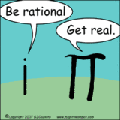
- Skąd: Wrocław v Jasło
- Zarejestrowany: 2010-11-11
Re: Porządek w tablicy partycji
Ale tu się porobiło... A zaczęło się tak niewinnie ;D
[tt]ThinkPadX220i
| Procesor: Intel(R) Core(TM) i3-2310M CPU @ 2.10GHz |
| Debian: sid | Arch: amd64 | Sound: alsa |
| No DE | WM: DWM | DM: .bash_profile | BIOS+MBR |[/tt]
Offline
#35 2011-11-03 23:05:51
g0rn - 
 #! Where there is a shell, there is a way
#! Where there is a shell, there is a way
- g0rn
- #! Where there is a shell, there is a way



- Skąd: ~/.linux/dug
- Zarejestrowany: 2011-06-15
Re: Porządek w tablicy partycji
[quote=ArnVaker][quote=g0rn]Potrzebuje rady jak podzielic te linuksowe sda4 199997.69MB , na 5 debiana ...najlepiej tak jak masz ty @ArnVaker[/quote]
Ja mam tylko „/boot” i „/”, bo mnie akurat tak wygodnie. Poszukaj na forum wątków na temat partycji pod Debiana, sporo tego jest… Pierwsze, które mi się nawinęły: [url]http://forum.dug.net.pl/viewtopic.php?id=18867[/url], [url]http://forum.dug.net.pl/viewtopic.php?id=19980[/url], ale jest tego o wiele więcej.
[quote=g0rn]odnośnie repo ... czy podczas instalacji i ustawien mirrora, wskaże na pl.ftb to czy wówczas instalacja przebiegnie prawidłowo czy poprostu zainstalować na tym mirror snapshot[/quote]
Co Ty z tym ft[b]b[/b] i snapshotami? Skąd Ty to wziąłeś w ogóle? ;) Normalnie wybierz jakiś mirror Debiana.[/quote]
Ja pisze swoim językiem, nie do końca zrozumiałym przez społeczność linuksa ... Gdybym się znał na linuksie to bym tu nie pytał :)
Pisząc o snapshot mam na myśli tygodniowe migawki
http://alioth.debian.org/~gilbert-guest/snapshots/[/quote]
Instalując z obrazu migawki mirror jest ustawiony nahttp://snapshot.debian.org/[/quote]
a ja chce od razu dać nahttp://ftp.pl.debian.org/debian[/quote]
'
Ja wiem @ArnVaker że Ty dobrze wiesz o czym pisze , bo Ty 'stary' wygus w tej branży .. :) i wiem że na twoja pomoc mozna liczyć.
PozdrawiamOstatnio edytowany przez g0rn (2011-11-03 23:14:06)
[img]http://i56.tinypic.com/s1os3k.gif[/img]Offline
#36 2011-11-03 23:23:01
ArnVaker - 






 Kapelusznik
Kapelusznik
- ArnVaker
- Kapelusznik









- Skąd: Midgard
- Zarejestrowany: 2009-05-06
Re: Porządek w tablicy partycji
[quote=g0rn]Pisząc o snapshot mam na myśli tygodniowe migawki
http://alioth.debian.org/~gilbert-guest/snapshots/[/quote]
[/quote]
To są nieoficjalne migawki powstałe w ramach projektu CUT. W standardowych instalatorach Debiana wybierasz normalne mirrory Debiana, a nie migawki ze [url]snapshot.debian.org[/url]. To ciekawe, że najpierw trafiłeś na nieoficjalny projekt, a nie na oficjalne obrazy instalacyjne. :)
[img]http://svn.debianart.org/themes/generic/spinner/spinner48px-moreblue.png[/img]
Offline
#37 2011-11-03 23:46:13
g0rn - 
 #! Where there is a shell, there is a way
#! Where there is a shell, there is a way
- g0rn
- #! Where there is a shell, there is a way



- Skąd: ~/.linux/dug
- Zarejestrowany: 2011-06-15
Re: Porządek w tablicy partycji
kiedyś @azhag podał mi namiary na te migawki powstałe w ramach projektu CUT.
Zrobię tak ... jako drugi system dam FreeBsd , trzeci debian i po update-grub powinno dodać FreeBsd to Grub
[img]http://i56.tinypic.com/s1os3k.gif[/img]
Offline
- Forum Debian Users Gang
- » Instalacja i podstawowa konfiguracja
- » Porządek w tablicy partycji
Informacje debugowania
| Time (s) | Query |
|---|---|
| 0.00017 | SET CHARSET latin2 |
| 0.00008 | SET NAMES latin2 |
| 0.00128 | SELECT u.*, g.*, o.logged FROM punbb_users AS u INNER JOIN punbb_groups AS g ON u.group_id=g.g_id LEFT JOIN punbb_online AS o ON o.ident='3.139.236.93' WHERE u.id=1 |
| 0.00067 | REPLACE INTO punbb_online (user_id, ident, logged) VALUES(1, '3.139.236.93', 1732217408) |
| 0.00051 | SELECT * FROM punbb_online WHERE logged<1732217108 |
| 0.00092 | SELECT topic_id FROM punbb_posts WHERE id=184919 |
| 0.00285 | SELECT id FROM punbb_posts WHERE topic_id=19984 ORDER BY posted |
| 0.00108 | SELECT t.subject, t.closed, t.num_replies, t.sticky, f.id AS forum_id, f.forum_name, f.moderators, fp.post_replies, 0 FROM punbb_topics AS t INNER JOIN punbb_forums AS f ON f.id=t.forum_id LEFT JOIN punbb_forum_perms AS fp ON (fp.forum_id=f.id AND fp.group_id=3) WHERE (fp.read_forum IS NULL OR fp.read_forum=1) AND t.id=19984 AND t.moved_to IS NULL |
| 0.00006 | SELECT search_for, replace_with FROM punbb_censoring |
| 0.00165 | SELECT u.email, u.title, u.url, u.location, u.use_avatar, u.signature, u.email_setting, u.num_posts, u.registered, u.admin_note, p.id, p.poster AS username, p.poster_id, p.poster_ip, p.poster_email, p.message, p.hide_smilies, p.posted, p.edited, p.edited_by, g.g_id, g.g_user_title, o.user_id AS is_online FROM punbb_posts AS p INNER JOIN punbb_users AS u ON u.id=p.poster_id INNER JOIN punbb_groups AS g ON g.g_id=u.group_id LEFT JOIN punbb_online AS o ON (o.user_id=u.id AND o.user_id!=1 AND o.idle=0) WHERE p.topic_id=19984 ORDER BY p.id LIMIT 25,25 |
| 0.00087 | UPDATE punbb_topics SET num_views=num_views+1 WHERE id=19984 |
| Total query time: 0.01014 s | |