Nie jesteś zalogowany.
Jeśli nie posiadasz konta, zarejestruj je już teraz! Pozwoli Ci ono w pełni korzystać z naszego serwisu. Spamerom dziękujemy!
Ogłoszenie
Prosimy o pomoc dla małej Julki — przekaż 1% podatku na Fundacji Dzieciom zdazyć z Pomocą.
Więcej informacji na dug.net.pl/pomagamy/.
Strony: 1
- Forum Debian Users Gang
- » Instalacja i podstawowa konfiguracja
- » HP EliteBook 8570p - problem z modemem 3G
#1 2013-09-06 10:08:01
Lucas286 - Użytkownik
- Lucas286
- Użytkownik
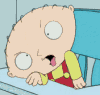
- Zarejestrowany: 2013-09-06
HP EliteBook 8570p - problem z modemem 3G
Witam wszystkich Użytkowników Forum,
Rozpoczynam swoją przygodę z Debianem, zainstalowałem Wheezy na notebooku HP EliteBook 8570p. Poza ręczną instalacją karty graficznej AMD Radeon nie było większych problemów. Niestety gdy chciałem użyć wbudowanego modemu 3G HP hs2350 HSPA+ MobileBroadband (z produkcji Ericssona) okazało się, że nie do końca działa on poprawnie. Jest wykrywany przez system, widoczny w Network Manager, zazwyczaj można się połączyć, Internet działa. Tak ale tylko przez kilka sekund, po czym połączenie się urywa, znika, pojawia się spowrotem. Dodam że podłączenie innego modemu USB np. SierraWireless C889 działa poprawnie.
Dziwi mnie trochę fakt, iż modem ten wykrywany jest jako połączenie kablowe i widnieje obok zwykłej karty sieciowej Ethernet. Może tutaj jest jakiś problem ?
Proszę doświadczonych Użytkowników o pomoc, poniżej trochę informacji o systemie.
[img]http://www.embedded-systems.pl/images/Zrzut.png[/img]
dmesg po rozłączeniu
Kod:
612.827341] PM: Syncing filesystems ... done. [ 612.829466] PM: Preparing system for mem sleep [ 612.829474] Freezing user space processes ... (elapsed 0.02 seconds) done. [ 612.858017] Freezing remaining freezable tasks ... (elapsed 0.01 seconds) done. [ 612.873984] PM: Entering mem sleep [ 612.874004] Suspending console(s) (use no_console_suspend to debug) [ 612.874270] sd 0:0:0:0: [sda] Synchronizing SCSI cache [ 612.875303] sd 0:0:0:0: [sda] Stopping disk [ 612.930064] parport_pc 00:0a: disabled [ 612.930285] serial 00:09: disabled [ 613.037792] ACPI handle has no context! [ 613.037843] pciehp 0000:00:1c.1:pcie04: pciehp_suspend ENTRY [ 613.038224] ACPI handle has no context! [ 613.050351] [fglrx] IRQ 51 Disabled [ 613.050395] [fglrx] Preparing suspend fglrx in kernel. [ 613.137164] e1000e 0000:00:19.0: wake-up capability enabled by ACPI [ 613.161392] snd_hda_intel 0000:00:1b.0: power state changed by ACPI to D3 [ 614.881195] [fglrx] Suspending fglrx in kernel completed. [ 614.881197] [fglrx] Power down the ASIC . [ 614.881259] PM: suspend of devices complete after 2012.294 msecs [ 614.896902] ehci_hcd 0000:00:1d.0: wake-up capability enabled by ACPI [ 614.912860] ehci_hcd 0000:00:1a.0: wake-up capability enabled by ACPI [ 614.928710] xhci_hcd 0000:00:14.0: wake-up capability enabled by ACPI [ 614.944640] PM: late suspend of devices complete after 63.538 msecs [ 614.944886] ACPI: Preparing to enter system sleep state S3 [ 614.968719] PM: Saving platform NVS memory [ 614.968827] Disabling non-boot CPUs ... [ 615.072254] CPU 1 is now offline [ 615.175988] CPU 2 is now offline [ 615.279724] CPU 3 is now offline [ 615.280151] Extended CMOS year: 2000 [ 615.280475] ACPI: Low-level resume complete [ 615.280512] PM: Restoring platform NVS memory [ 615.280790] Extended CMOS year: 2000 [ 615.280825] Enabling non-boot CPUs ... [ 615.280932] Booting Node 0 Processor 1 APIC 0x1 [ 615.280933] smpboot cpu 1: start_ip = 98000 [ 615.291946] Calibrating delay loop (skipped) already calibrated this CPU [ 615.312488] NMI watchdog enabled, takes one hw-pmu counter. [ 615.312720] CPU1 is up [ 615.312819] Booting Node 0 Processor 2 APIC 0x2 [ 615.312821] smpboot cpu 2: start_ip = 98000 [ 615.323819] Calibrating delay loop (skipped) already calibrated this CPU [ 615.344458] NMI watchdog enabled, takes one hw-pmu counter. [ 615.344685] CPU2 is up [ 615.344776] Booting Node 0 Processor 3 APIC 0x3 [ 615.344777] smpboot cpu 3: start_ip = 98000 [ 615.355775] Calibrating delay loop (skipped) already calibrated this CPU [ 615.376399] NMI watchdog enabled, takes one hw-pmu counter. [ 615.376700] CPU3 is up [ 615.379870] ACPI: Waking up from system sleep state S3 [ 615.620099] xhci_hcd 0000:00:14.0: wake-up capability disabled by ACPI [ 615.620239] ehci_hcd 0000:00:1a.0: wake-up capability disabled by ACPI [ 615.620528] ehci_hcd 0000:00:1d.0: wake-up capability disabled by ACPI [ 615.621228] PM: early resume of devices complete after 1.227 msecs [ 615.621388] xhci_hcd 0000:00:14.0: setting latency timer to 64 [ 615.621412] e1000e 0000:00:19.0: wake-up capability disabled by ACPI [ 615.621455] ehci_hcd 0000:00:1a.0: setting latency timer to 64 [ 615.621483] e1000e 0000:00:19.0: irq 45 for MSI/MSI-X [ 615.621529] pciehp 0000:00:1c.1:pcie04: pciehp_resume ENTRY [ 615.621565] snd_hda_intel 0000:01:00.1: setting latency timer to 64 [ 615.621597] ehci_hcd 0000:00:1d.0: setting latency timer to 64 [ 615.621626] snd_hda_intel 0000:01:00.1: irq 49 for MSI/MSI-X [ 615.621691] ahci 0000:00:1f.2: setting latency timer to 64 [ 615.621709] fglrx_pci 0000:01:00.0: setting latency timer to 64 [ 615.621731] sdhci-pci 0000:24:00.1: setting latency timer to 64 [ 615.629893] [fglrx] Power up the ASIC [ 615.629962] [fglrx] Preparing resume fglrx in kernel. [ 615.635471] sd 0:0:0:0: [sda] Starting disk [ 615.635809] snd_hda_intel 0000:00:1b.0: power state changed by ACPI to D0 [ 615.635815] snd_hda_intel 0000:00:1b.0: power state changed by ACPI to D0 [ 615.635820] snd_hda_intel 0000:00:1b.0: power state changed by ACPI to D0 [ 615.635822] snd_hda_intel 0000:00:1b.0: power state changed by ACPI to D0 [ 615.635831] snd_hda_intel 0000:00:1b.0: setting latency timer to 64 [ 615.635861] snd_hda_intel 0000:00:1b.0: irq 50 for MSI/MSI-X [ 615.683396] firewire_core: skipped bus generations, destroying all nodes [ 615.834276] [fglrx] Resuming fglrx in kernel completed. [ 615.834320] [fglrx] IRQ 51 Enabled [ 615.871068] usb 2-1.6: reset full-speed USB device number 3 using ehci_hcd [ 615.954701] ata2: SATA link up 1.5 Gbps (SStatus 113 SControl 300) [ 615.956977] ata2.00: ACPI cmd 00/00:00:00:00:00:a0 (NOP) rejected by device (Stat=0x51 Err=0x04) [ 615.959472] ata2.00: ACPI cmd 00/00:00:00:00:00:a0 (NOP) rejected by device (Stat=0x51 Err=0x04) [ 615.959484] ata2.00: configured for UDMA/100 [ 615.962675] ata1: SATA link up 6.0 Gbps (SStatus 133 SControl 300) [ 615.964581] btusb 2-1.6:1.0: no reset_resume for driver btusb? [ 615.964587] btusb 2-1.6:1.1: no reset_resume for driver btusb? [ 615.970632] ata4: SATA link down (SStatus 0 SControl 300) [ 615.978612] ata5: SATA link down (SStatus 0 SControl 300) [ 615.986590] ata6: SATA link down (SStatus 0 SControl 300) [ 615.995950] ata1.00: ACPI cmd 00/00:00:00:00:00:a0 (NOP) rejected by device (Stat=0x51 Err=0x04) [ 615.995956] ata1.00: supports DRM functions and may not be fully accessible [ 616.034650] usb 1-1.3: reset high-speed USB device number 4 using ehci_hcd [ 616.093117] ata1.00: ACPI cmd 00/00:00:00:00:00:a0 (NOP) rejected by device (Stat=0x51 Err=0x04) [ 616.093123] ata1.00: supports DRM functions and may not be fully accessible [ 616.117354] ata1.00: configured for UDMA/100 [ 616.182086] firewire_core: rediscovered device fw0 [ 616.210820] serial 00:09: activated [ 616.211587] parport_pc 00:0a: activated [ 616.445905] PM: resume of devices complete after 826.736 msecs [ 616.446202] PM: Finishing wakeup. [ 616.446204] Restarting tasks ... done. [ 616.448893] video LNXVIDEO:00: Restoring backlight state [ 616.517209] usb 2-1.8: new full-speed USB device number 6 using ehci_hcd [ 616.534416] hub 2-1:1.0: unable to enumerate USB device on port 8 [ 616.772719] e1000e 0000:00:19.0: irq 45 for MSI/MSI-X [ 616.828457] e1000e 0000:00:19.0: irq 45 for MSI/MSI-X [ 616.829737] ADDRCONF(NETDEV_UP): eth0: link is not ready [ 616.832143] iwlwifi 0000:25:00.0: L1 Disabled; Enabling L0S [ 616.838941] iwlwifi 0000:25:00.0: Radio type=0x1-0x2-0x0 [ 616.956825] ADDRCONF(NETDEV_UP): wlan0: link is not ready [ 616.963531] ADDRCONF(NETDEV_UP): usb0: link is not ready [ 623.404243] wlan0: authenticate with 00:0c:42:6a:ff:81 (try 1) [ 623.406922] wlan0: authenticated [ 623.407228] wlan0: associate with 00:0c:42:6a:ff:81 (try 1) [ 623.415924] wlan0: RX AssocResp from 00:0c:42:6a:ff:81 (capab=0x431 status=0 aid=1) [ 623.415931] wlan0: associated [ 623.423506] ADDRCONF(NETDEV_CHANGE): wlan0: link becomes ready [ 627.289943] iwlwifi 0000:25:00.0: Tx aggregation enabled on ra = 00:0c:42:6a:ff:81 tid = 0 [ 634.371371] wlan0: no IPv6 routers present [ 672.053603] usb 1-1.5: USB disconnect, device number 7 [ 672.054667] cdc_ncm 1-1.5:1.6: usb0: unregister 'cdc_ncm' usb-0000:00:1a.0-1.5, CDC NCM [ 680.932195] usb 1-1.5: new high-speed USB device number 8 using ehci_hcd [ 681.027041] usb 1-1.5: New USB device found, idVendor=03f0, idProduct=3d1d [ 681.027048] usb 1-1.5: New USB device strings: Mfr=1, Product=2, SerialNumber=3 [ 681.027052] usb 1-1.5: Product: HP hs2350 HSPA+ MobileBroadband [ 681.027055] usb 1-1.5: Manufacturer: HP [ 681.027058] usb 1-1.5: SerialNumber: F1252C99BE49B9M0 [ 681.058419] cdc_acm 1-1.5:1.1: ttyACM0: USB ACM device [ 681.062419] cdc_acm 1-1.5:1.3: ttyACM1: USB ACM device [ 681.070458] cdc_wdm 1-1.5:1.5: cdc-wdm-176: USB WDM device [ 681.089679] usb 1-1.5: MAC-Address: 0x02:0x15:0xe0:0xec:0x01:0x00 [ 681.090679] cdc_ncm 1-1.5:1.6: usb0: register 'cdc_ncm' at usb-0000:00:1a.0-1.5, CDC NCM, 02:15:e0:ec:01:00 [ 681.091528] cdc_wdm 1-1.5:1.8: cdc-wdm-175: USB WDM device [ 681.091875] cdc_acm 1-1.5:1.9: ttyACM2: USB ACM device [ 681.126160] ADDRCONF(NETDEV_UP): usb0: link is not ready [ 681.132119] cdc_ncm: usb0: network connection: disconnected
uname
Kod:
Linux hp 3.2.0-4-amd64 #1 SMP Debian 3.2.46-1+deb7u1 x86_64 GNU/Linux
lspci -k
Kod:
00:00.0 Host bridge: Intel Corporation 3rd Gen Core processor DRAM Controller (rev 09)
Subsystem: Hewlett-Packard Company Device 17a7
00:01.0 PCI bridge: Intel Corporation Xeon E3-1200 v2/3rd Gen Core processor PCI Express Root Port (rev 09)
Kernel driver in use: pcieport
00:14.0 USB controller: Intel Corporation 7 Series/C210 Series Chipset Family USB xHCI Host Controller (rev 04)
Subsystem: Hewlett-Packard Company Device 17a7
Kernel driver in use: xhci_hcd
00:16.0 Communication controller: Intel Corporation 7 Series/C210 Series Chipset Family MEI Controller #1 (rev 04)
Subsystem: Hewlett-Packard Company Device 17a7
00:16.3 Serial controller: Intel Corporation 7 Series/C210 Series Chipset Family KT Controller (rev 04)
Subsystem: Hewlett-Packard Company Device 17a7
Kernel driver in use: serial
00:19.0 Ethernet controller: Intel Corporation 82579LM Gigabit Network Connection (rev 04)
Subsystem: Hewlett-Packard Company Device 17a7
Kernel driver in use: e1000e
00:1a.0 USB controller: Intel Corporation 7 Series/C210 Series Chipset Family USB Enhanced Host Controller #2 (rev 04)
Subsystem: Hewlett-Packard Company Device 17a7
Kernel driver in use: ehci_hcd
00:1b.0 Audio device: Intel Corporation 7 Series/C210 Series Chipset Family High Definition Audio Controller (rev 04)
Subsystem: Hewlett-Packard Company Device 17a7
Kernel driver in use: snd_hda_intel
00:1c.0 PCI bridge: Intel Corporation 7 Series/C210 Series Chipset Family PCI Express Root Port 1 (rev c4)
Kernel driver in use: pcieport
00:1c.1 PCI bridge: Intel Corporation 7 Series/C210 Series Chipset Family PCI Express Root Port 2 (rev c4)
Kernel driver in use: pcieport
00:1c.2 PCI bridge: Intel Corporation 7 Series/C210 Series Chipset Family PCI Express Root Port 3 (rev c4)
Kernel driver in use: pcieport
00:1c.3 PCI bridge: Intel Corporation 7 Series/C210 Series Chipset Family PCI Express Root Port 4 (rev c4)
Kernel driver in use: pcieport
00:1d.0 USB controller: Intel Corporation 7 Series/C210 Series Chipset Family USB Enhanced Host Controller #1 (rev 04)
Subsystem: Hewlett-Packard Company Device 17a7
Kernel driver in use: ehci_hcd
00:1f.0 ISA bridge: Intel Corporation QM77 Express Chipset LPC Controller (rev 04)
Subsystem: Hewlett-Packard Company Device 17a7
00:1f.2 SATA controller: Intel Corporation 7 Series Chipset Family 6-port SATA Controller [AHCI mode] (rev 04)
Subsystem: Hewlett-Packard Company Device 17a7
Kernel driver in use: ahci
01:00.0 VGA compatible controller: Advanced Micro Devices [AMD] nee ATI Thames [Radeon 7500M/7600M Series]
Subsystem: Hewlett-Packard Company Device 17a9
Kernel driver in use: fglrx_pci
01:00.1 Audio device: Advanced Micro Devices [AMD] nee ATI Turks/Whistler HDMI Audio [Radeon HD 6000 Series]
Subsystem: Hewlett-Packard Company Device 17a9
Kernel driver in use: snd_hda_intel
24:00.0 FireWire (IEEE 1394): JMicron Technology Corp. IEEE 1394 Host Controller (rev 30)
Subsystem: Hewlett-Packard Company Device 17a7
Kernel driver in use: firewire_ohci
24:00.1 System peripheral: JMicron Technology Corp. SD/MMC Host Controller (rev 30)
Subsystem: Hewlett-Packard Company Device 17a7
Kernel driver in use: sdhci-pci
24:00.2 SD Host controller: JMicron Technology Corp. Standard SD Host Controller (rev 30)
Subsystem: Hewlett-Packard Company Device 17a7
25:00.0 Network controller: Intel Corporation Centrino Advanced-N 6205 [Taylor Peak] (rev 34)
Subsystem: Intel Corporation Centrino Advanced-N 6205 AGN
Kernel driver in use: iwlwifilsusb
Kod:
Bus 001 Device 001: ID 1d6b:0002 Linux Foundation 2.0 root hub Bus 002 Device 001: ID 1d6b:0002 Linux Foundation 2.0 root hub Bus 003 Device 001: ID 1d6b:0002 Linux Foundation 2.0 root hub Bus 004 Device 001: ID 1d6b:0003 Linux Foundation 3.0 root hub Bus 001 Device 002: ID 8087:0024 Intel Corp. Integrated Rate Matching Hub Bus 002 Device 002: ID 8087:0024 Intel Corp. Integrated Rate Matching Hub Bus 001 Device 003: ID 138a:003d Validity Sensors, Inc. Bus 001 Device 004: ID 0461:4dfe Primax Electronics, Ltd Bus 001 Device 007: ID 03f0:3d1d Hewlett-Packard Bus 002 Device 003: ID 0a5c:21e1 Broadcom Corp.
Offline
#2 2013-09-06 10:41:38
mati75 - 



 Psuj
Psuj
Re: HP EliteBook 8570p - problem z modemem 3G
Hmm, trochę dziwne, że wykrywa jako połączenie kablowe, ale to networkmanager więc nic dziwnego. U mnie starszy model, oparty o modem sierra widzi jako połączenie komórkowe. Spróbujemy jeszcze jedną rzecz sprawdzić:
Kod:
apt-get install rfkill
i proszę o wynik polecenia:
Kod:
rfkill list
[img]https://l0calh0st.pl/obrazki/userbar.png[/img]
Offline
#3 2013-09-06 11:15:35
Lucas286 - Użytkownik
- Lucas286
- Użytkownik
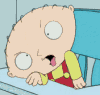
- Zarejestrowany: 2013-09-06
Re: HP EliteBook 8570p - problem z modemem 3G
Oto wynik:
Kod:
0: hci0: Bluetooth
Soft blocked: no
Hard blocked: no
1: phy0: Wireless LAN
Soft blocked: no
Hard blocked: no
2: hp-wifi: Wireless LAN
Soft blocked: no
Hard blocked: no
3: hp-wwan: Wireless WAN
Soft blocked: no
Hard blocked: no
4: hp-bluetooth: Bluetooth
Soft blocked: no
Hard blocked: noJaki dokładnie model modemu Sierry masz ?
Jak pisałem wyżej podłączenie Sierry C889 do USB wykrywa tylko jako połączenie komórkowe i wtedy działa poprawnie.
Offline
#4 2013-09-06 12:23:04
Jacekalex - 






 Podobno człowiek...;)
Podobno człowiek...;)
- Jacekalex
- Podobno człowiek...;)









- Skąd: /dev/urandom
- Zarejestrowany: 2008-01-07
Re: HP EliteBook 8570p - problem z modemem 3G
Pokaż też:
Kod:
dpkg -l | grep network-manager
I na wszelki wypadek przygotuj się na wywalenie w kosmos Network-Managera,
i zainstalowanie oraz skonfigurowanie kilku programów, do różnych rodzajów połączeń.
Mam na myśli takie programy, które działają zawsze, czego o NM niestety nie można powiedzieć.
Ostatnio edytowany przez Jacekalex (2013-09-06 12:23:25)
W demokracji każdy naród ma taką władzę, na jaką zasługuje ;)
Si vis pacem para bellum ;) | Pozdrawiam :)
Offline
#5 2013-09-06 12:56:16
Lucas286 - Użytkownik
- Lucas286
- Użytkownik
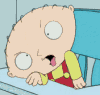
- Zarejestrowany: 2013-09-06
Re: HP EliteBook 8570p - problem z modemem 3G
Oto wynik:
Kod:
ii network-manager 0.9.4.0-10 amd64 network management framework (daemon and userspace tools) ii network-manager-gnome 0.9.4.1-5 amd64 network management framework (GNOME frontend)
Trochę szkoda, bo nawet podoba mi się ten Network Manager, wszystko w jednym miejscu. Ale jak będzie trzeba to trudno.
Zauważyłem, że aktualna wersja NM to 0.9.8.2. Jak to najwygodniej zaktualizować ?
Ostatnio edytowany przez Lucas286 (2013-09-06 13:15:55)
Offline
#6 2013-09-06 13:21:55
Jacekalex - 






 Podobno człowiek...;)
Podobno człowiek...;)
- Jacekalex
- Podobno człowiek...;)









- Skąd: /dev/urandom
- Zarejestrowany: 2008-01-07
Re: HP EliteBook 8570p - problem z modemem 3G
Do wifi, najbardziej niezawodnym programem jest graficzny klient wpa_supplicanta -wpa_gui, do tego trzeba ustawić dhcp dla interfejsu wifi w pliku konfiguracyjnym /etc/network/interfaces.
Sznurek: http://dug.net.pl/tekst/230/konfiguracja_wpa_gui_w_debianie/
Do połączeń komórkowych najlepszy i najbardziej niezawodny będzie vwdial.
Tu masz sznurki o użyciu vwdial z modemami Huawei, ze Sierrą powinno być podobnie:
http://dug.net.pl/tekst/132/huawei_e122___instalacja_i_obsluga_modemu_3g/
http://dug.net.pl/tekst/197/aero2_z_modemem_huawei_e3131/h/aero
Jeśli zdecydujesz się na takie programy, to będzie trzeba albo wyłączyć demona network-manager, albo usunąć z systemu wszystko, co się nazywa network-manager, ale wcześniej przygotować sobie konfigurację jakiegoś łącza internetowego, żeby nie zostać po wywaleniu network-managera NM całkiem bez internetu.
Jeśli chcesz mieć automatyczne przełączanie sieci kabel/wifi/modem, to będzie trochę więcej zabawy w /etc/network/interfaces, to główny plik konfiguracyjny sieci w Debianie.
Tu wiki Debiana:
https://wiki.debian.org/NetworkConfiguration
i podręcznik w systemie:
Kod:
man interfaces
Pozdro
;-)
Ostatnio edytowany przez Jacekalex (2013-09-06 13:22:51)
W demokracji każdy naród ma taką władzę, na jaką zasługuje ;)
Si vis pacem para bellum ;) | Pozdrawiam :)
Offline
#7 2013-09-06 14:16:42
fervi - 



 Użytkownik
Użytkownik
- fervi
- Użytkownik





- Zarejestrowany: 2010-03-14
Re: HP EliteBook 8570p - problem z modemem 3G
Ja osobiście polecałbym Gnome-ppp (nakładka na wvdial)
Prawie w całości się konfiguruje (w jednym miejscu dodajesz linijkę).
Poza tym wvdial działa chyba niezależnie od network-manager (po prostu na NM pokazuje, że nie jest połączony, ale jesteś)
Fervi
Offline
#8 2013-09-06 15:23:18
Lucas286 - Użytkownik
- Lucas286
- Użytkownik
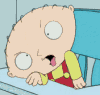
- Zarejestrowany: 2013-09-06
Re: HP EliteBook 8570p - problem z modemem 3G
Zaktualizowałem NM do aktualnej wersji 0.9.8 z gałęzi expiermental Debiana, ale jest bez zmian. Działa identycznie.
Pozostaje chyba tylko zmiana oprogramowania.
Chociaż może jest jakiś sposób na pozbycie się interfejsu USB0 ? Bo przecież wszelkie programy korzystające z modemów chyba komunikują się bezpośrednio z plikami urządzeń np. /dev/ttyACM0, 1 ...
ifconfig -a
Kod:
eth0 Link encap:Ethernet HWaddr d4:c9:ef:52:a9:c2
inet addr:192.168.1.101 Bcast:192.168.1.255 Mask:255.255.255.0
inet6 addr: fe80::d6c9:efff:fe52:a9c2/64 Scope:Link
UP BROADCAST RUNNING MULTICAST MTU:1500 Metric:1
RX packets:957 errors:0 dropped:0 overruns:0 frame:0
TX packets:658 errors:0 dropped:0 overruns:0 carrier:0
collisions:0 txqueuelen:1000
RX bytes:488698 (477.2 KiB) TX bytes:70579 (68.9 KiB)
Interrupt:17 Memory:d4400000-d4420000
lo Link encap:Local Loopback
inet addr:127.0.0.1 Mask:255.0.0.0
inet6 addr: ::1/128 Scope:Host
UP LOOPBACK RUNNING MTU:16436 Metric:1
RX packets:8 errors:0 dropped:0 overruns:0 frame:0
TX packets:8 errors:0 dropped:0 overruns:0 carrier:0
collisions:0 txqueuelen:0
RX bytes:480 (480.0 B) TX bytes:480 (480.0 B)
usb0 Link encap:Ethernet HWaddr 02:15:e0:ec:01:00
BROADCAST MULTICAST MTU:1500 Metric:1
RX packets:0 errors:0 dropped:0 overruns:0 frame:0
TX packets:0 errors:0 dropped:0 overruns:0 carrier:0
collisions:0 txqueuelen:1000
RX bytes:0 (0.0 B) TX bytes:0 (0.0 B)
wlan0 Link encap:Ethernet HWaddr 6c:88:14:9a:d2:50
BROADCAST MULTICAST MTU:1500 Metric:1
RX packets:0 errors:0 dropped:0 overruns:0 frame:0
TX packets:0 errors:0 dropped:0 overruns:0 carrier:0
collisions:0 txqueuelen:1000
RX bytes:0 (0.0 B) TX bytes:0 (0.0 B)Offline
#9 2013-09-06 15:28:21
Jacekalex - 






 Podobno człowiek...;)
Podobno człowiek...;)
- Jacekalex
- Podobno człowiek...;)









- Skąd: /dev/urandom
- Zarejestrowany: 2008-01-07
Re: HP EliteBook 8570p - problem z modemem 3G
Co tworzy ten interfejs usb0?
Kod:
dmesg | grep usb0
W tym wyniku będzie odpowiedź.
W demokracji każdy naród ma taką władzę, na jaką zasługuje ;)
Si vis pacem para bellum ;) | Pozdrawiam :)
Offline
#10 2013-09-06 15:31:49
Lucas286 - Użytkownik
- Lucas286
- Użytkownik
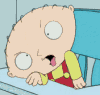
- Zarejestrowany: 2013-09-06
Re: HP EliteBook 8570p - problem z modemem 3G
Oto wynik:
Kod:
[ 4.801500] cdc_ncm 1-1.5:1.6: usb0: register 'cdc_ncm' at usb-0000:00:1a.0-1.5, CDC NCM, 02:15:e0:ec:01:00 [ 64.665281] cdc_ncm 1-1.5:1.6: usb0: unregister 'cdc_ncm' usb-0000:00:1a.0-1.5, CDC NCM [ 73.702256] cdc_ncm 1-1.5:1.6: usb0: register 'cdc_ncm' at usb-0000:00:1a.0-1.5, CDC NCM, 02:15:e0:ec:01:00
Offline
#11 2013-09-06 15:45:48
Jacekalex - 






 Podobno człowiek...;)
Podobno człowiek...;)
- Jacekalex
- Podobno człowiek...;)









- Skąd: /dev/urandom
- Zarejestrowany: 2008-01-07
Re: HP EliteBook 8570p - problem z modemem 3G
Moduł cdc_ncm.
Kod:
config-3.10-9.slh.1-aptosid-amd64:CONFIG_USB_NET_CDC_NCM=m
w wyniku polecenia:
Kod:
lsusb -tv
poszukaj, co używa tego sterownika.
Przykładowo BT u mnie:
/: [b]Bus 05[/b].Port 1: Dev 1, Class=root_hub, Driver=uhci_hcd/2p, 12M
|__ Port 2: [b]Dev 3[/b], If 0, Class=Wireless, [b]Driver=btusb[/b], 12M[/quote]
I po numerze Bus i Device mamy urządzenie:Bus [b]005[/b] Device [b]003[/b]: ID 0a12:0001 Cambridge Silicon Radio, Ltd Bluetooth Dongle (HCI mode)[/quote]
W ten sposób się wyjaśni, co za urządzenie ciągnie ten moduł.
Możesz też poszukać w dmesg po nazwie modułu:Kod:
dmesg | grep cdc_ncmOstatnio edytowany przez Jacekalex (2013-09-06 15:58:41)
W demokracji każdy naród ma taką władzę, na jaką zasługuje ;)
Si vis pacem para bellum ;) | Pozdrawiam :)Offline
#12 2013-09-06 16:06:12
Lucas286 - Użytkownik
- Lucas286
- Użytkownik
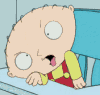
- Zarejestrowany: 2013-09-06
Re: HP EliteBook 8570p - problem z modemem 3G
Kod:
lukasz@hp:~$ lsusb
Bus 001 Device 001: ID 1d6b:0002 Linux Foundation 2.0 root hub
Bus 002 Device 001: ID 1d6b:0002 Linux Foundation 2.0 root hub
Bus 003 Device 001: ID 1d6b:0002 Linux Foundation 2.0 root hub
Bus 004 Device 001: ID 1d6b:0003 Linux Foundation 3.0 root hub
Bus 001 Device 002: ID 8087:0024 Intel Corp. Integrated Rate Matching Hub
Bus 002 Device 002: ID 8087:0024 Intel Corp. Integrated Rate Matching Hub
Bus 001 Device 003: ID 138a:003d Validity Sensors, Inc.
Bus 001 Device 004: ID 0461:4dfe Primax Electronics, Ltd
Bus 001 Device 006: ID 03f0:3d1d Hewlett-Packard
Bus 002 Device 003: ID 0a5c:21e1 Broadcom Corp.
lukasz@hp:~$ lsusb -tv
1-1.1:1.0: No such file or directory
1-1.5:1.0: No such file or directory
2-1.6:1.2: No such file or directory
2-1.6:1.3: No such file or directory
/: Bus 04.Port 1: Dev 1, Class=root_hub, Driver=xhci_hcd/4p, 5000M
/: Bus 03.Port 1: Dev 1, Class=root_hub, Driver=xhci_hcd/4p, 480M
/: Bus 02.Port 1: Dev 1, Class=root_hub, Driver=ehci_hcd/3p, 480M
|__ Port 1: Dev 2, If 0, Class=hub, Driver=hub/8p, 480M
|__ Port 6: Dev 3, If 0, Class=vend., Driver=btusb, 12M
|__ Port 6: Dev 3, If 1, Class=vend., Driver=btusb, 12M
|__ Port 6: Dev 3, If 2, Class=vend., Driver=, 12M
|__ Port 6: Dev 3, If 3, Class=app., Driver=, 12M
/: Bus 01.Port 1: Dev 1, Class=root_hub, Driver=ehci_hcd/3p, 480M
|__ Port 1: Dev 2, If 0, Class=hub, Driver=hub/6p, 480M
|__ Port 1: Dev 3, If 0, Class=vend., Driver=, 12M
|__ Port 3: Dev 4, If 0, Class='bInterfaceClass 0x0e not yet handled', Driver=uvcvideo, 480M
|__ Port 3: Dev 4, If 1, Class='bInterfaceClass 0x0e not yet handled', Driver=uvcvideo, 480M
|__ Port 5: Dev 6, If 0, Class=comm., Driver=, 480M
|__ Port 5: Dev 6, If 1, Class=comm., Driver=cdc_acm, 480M
|__ Port 5: Dev 6, If 2, Class=data, Driver=cdc_acm, 480M
|__ Port 5: Dev 6, If 3, Class=comm., Driver=cdc_acm, 480M
|__ Port 5: Dev 6, If 4, Class=data, Driver=cdc_acm, 480M
|__ Port 5: Dev 6, If 5, Class=comm., Driver=cdc_wdm, 480M
|__ Port 5: Dev 6, If 6, Class=comm., Driver=cdc_ncm, 480M
|__ Port 5: Dev 6, If 7, Class=data, Driver=cdc_ncm, 480M
|__ Port 5: Dev 6, If 8, Class=comm., Driver=cdc_wdm, 480M
|__ Port 5: Dev 6, If 9, Class=comm., Driver=cdc_acm, 480M
|__ Port 5: Dev 6, If 10, Class=data, Driver=cdc_acm, 480MWychodzi że to urządzenie to:
Kod:
Bus 001 Device 006: ID 03f0:3d1d Hewlett-Packard
Jeden z użytkowników innego forum zasugerował problemy z zarządzeniem energią, ponieważ jak słusznie zauważył nie tylko rozłącza się sieć, ale odłączane jest urządzenie, dlatego znika ono w NM, a za chwilę pojawia się na nowo.
http://www.debian.pl/threads/29396-Problem-z-modemem-3G-HP-hs2350-HSPA-MobileBroadband?p=159658#post159658
Ostatnio edytowany przez Lucas286 (2013-09-06 16:17:49)
Offline
#13 2013-09-06 16:18:35
Jacekalex - 






 Podobno człowiek...;)
Podobno człowiek...;)
- Jacekalex
- Podobno człowiek...;)









- Skąd: /dev/urandom
- Zarejestrowany: 2008-01-07
Re: HP EliteBook 8570p - problem z modemem 3G
Urządzenie rozpoznałeś prawidłowo, ale co to dokładnie jest, nie wiem, radziłbym poszukać w instrukcji.
Czy ten modem sierra jest widoczny w /dev/ jako /dev/ttySO* lub /dev/ttyUSB* lub /dev/ttyA* ?
Bo usb_net - to są sterowniki do kart sieciowych usb, umożliwiają podłączenie sieci przez usb.
Ostatnio edytowany przez Jacekalex (2013-09-06 16:21:25)
W demokracji każdy naród ma taką władzę, na jaką zasługuje ;)
Si vis pacem para bellum ;) | Pozdrawiam :)
Offline
#14 2013-09-06 16:46:57
Lucas286 - Użytkownik
- Lucas286
- Użytkownik
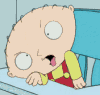
- Zarejestrowany: 2013-09-06
Re: HP EliteBook 8570p - problem z modemem 3G
To nie jest modem Sierry, tylko produkcji Ericssona robiony dla HP, dlatego przedstawia się jako Helwet-Packard. Ta Sierra widoczna w pierwszym moim poście to zewnętrzny modem USB który testowałem.
Ten mój wbudowany widoczny jest jako /dev/ttyACM0 i pewnie też jako ACM1.
Jestem tego pewny, ponieważ podłączając się terminalem do /dev/ttyACM0 mogę wydawać komendy AT do modemu:
Kod:
ATI3 HP hs2350 HSPA+ Mobile Broadband Module OK
Kod:
root@hp:/home/lukasz# ls /dev/ttyACM ttyACM0 ttyACM1 ttyACM2
Ostatnio edytowany przez Lucas286 (2013-09-06 16:47:52)
Offline
#15 2013-09-06 17:53:38
mati75 - 



 Psuj
Psuj
#16 2013-09-06 18:51:32
fervi - 



 Użytkownik
Użytkownik
- fervi
- Użytkownik





- Zarejestrowany: 2010-03-14
Re: HP EliteBook 8570p - problem z modemem 3G
Ale smutno
Zainstaluj Gnome-ppp
Potem jako Root odpal go
Daj "wykrywanie modemu"
Wpisz dane swojego providera
w Łańcuchach inicjacyjnych (pr. Init 3 daj)
AT+CGDCONT=1,"IP","XYZ"
pod XYZ wpisz APN sieci
Jeśli się łączy, jest ok, ale nigdy nie miałem problemów z niełączeniem się
Fervi
Ostatnio edytowany przez fervi (2013-09-06 18:51:41)
Offline
#17 2013-09-06 20:52:27
Pavlo950 - 


 człowiek pasjonat :D
człowiek pasjonat :D
#18 2013-09-08 12:23:33
Lucas286 - Użytkownik
- Lucas286
- Użytkownik
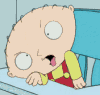
- Zarejestrowany: 2013-09-06
Re: HP EliteBook 8570p - problem z modemem 3G
Witajcie,
Zainstalowałem gnome-ppp, działa jak należy. Łączy się bez problemu, nie zrywa, można normalnie korzystać z internetu. Wygląd tego programiku przypomina mi połączenia modemowe z WinXP, więc odpowiada mi to. Modem wykrywa jak wcześniej stwierdziłem na /dev/ttyACM0.
Prawdopodobnie jutro uda mi się przetestować modem Sierry od takiego notebooka, więc ciekawe czy NM będzie działał. Jeśli tak, to spróbuję u sprzedawcy wymienić modem na Sierre, aby nie mieć w przyszłości podobnych problemów. Dam znać o efektach.
Kod:
GNOME PPP: Łączenie... GNOME PPP: STDERR: --> Ignoring malformed input line: ";Do NOT edit this file by hand!" GNOME PPP: STDERR: --> WvDial: Internet dialer version 1.61 GNOME PPP: STDERR: --> Cannot get information for serial port. GNOME PPP: STDERR: --> Initializing modem. GNOME PPP: STDERR: --> Sending: ATZ GNOME PPP: STDERR: ATZ GNOME PPP: STDERR: OK GNOME PPP: STDERR: --> Sending: ATQ0 V1 E1 S0=0 &C1 &D2 +FCLASS=0 GNOME PPP: STDERR: ATQ0 V1 E1 S0=0 &C1 &D2 +FCLASS=0 GNOME PPP: STDERR: OK GNOME PPP: STDERR: --> Sending: AT+CGDCONT=1,"IP","eradata" GNOME PPP: STDERR: AT+CGDCONT=1,"IP","eradata" GNOME PPP: STDERR: OK GNOME PPP: STDERR: --> Modem initialized. GNOME PPP: STDERR: --> Sending: ATM1L3DT*99***1# GNOME PPP: STDERR: --> Waiting for carrier. GNOME PPP: STDERR: ATM1L3DT*99***1# GNOME PPP: STDERR: CONNECT GNOME PPP: STDERR: ~[7f]}#@!}!}!} }<}#}$@#}(}"}'}"}!}$}%\}"}&} } } } }%}&Mv/4-}^~ GNOME PPP: STDERR: --> Carrier detected. Waiting for prompt. GNOME PPP: STDERR: ~[7f]}#@!}!}"} }<}#}$@#}(}"}'}"}!}$}%\}"}&} } } } }%}&Mv/4u[08]~ GNOME PPP: STDERR: --> PPP negotiation detected. GNOME PPP: STDERR: --> Starting pppd at Sun Sep 8 12:10:51 2013 GNOME PPP: STDERR: --> Pid of pppd: 5514 GNOME PPP: STDERR: --> Using interface ppp0 GNOME PPP: STDERR: --> local IP address 83.************* (zamaskowałem swój adres, bo mam stały) GNOME PPP: STDERR: --> remote IP address 10.64.64.64 GNOME PPP: STDERR: --> primary DNS address 213.158.199.1 GNOME PPP: STDERR: --> secondary DNS address 213.158.199.5
Offline
#19 2013-09-10 09:31:05
Lucas286 - Użytkownik
- Lucas286
- Użytkownik
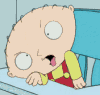
- Zarejestrowany: 2013-09-06
Re: HP EliteBook 8570p - problem z modemem 3G
Ostatecznie nie udało mi się sprawdzić innego modemu. Może w przyszłym tygodniu. Póki co działam na gnome-ppp. Dzięki wszystkim za pomoc.
Offline
#20 2013-09-10 09:46:02
fervi - 



 Użytkownik
Użytkownik
- fervi
- Użytkownik





- Zarejestrowany: 2010-03-14
Re: HP EliteBook 8570p - problem z modemem 3G
[quote=Lucas286]Ostatecznie nie udało mi się sprawdzić innego modemu. Może w przyszłym tygodniu. Póki co działam na gnome-ppp. Dzięki wszystkim za pomoc.[/quote]
Przy zmianie modemu (jeśli działasz w tej samej sieci na tych samych passach) musisz dać "wykryj modem" - inne modemy różnią się i inaczej muszą być zaprogramowane przez Gnome-PPP (wvdial)
Fervi
Offline
Strony: 1
- Forum Debian Users Gang
- » Instalacja i podstawowa konfiguracja
- » HP EliteBook 8570p - problem z modemem 3G
Informacje debugowania
| Time (s) | Query |
|---|---|
| 0.00009 | SET CHARSET latin2 |
| 0.00004 | SET NAMES latin2 |
| 0.00099 | SELECT u.*, g.*, o.logged FROM punbb_users AS u INNER JOIN punbb_groups AS g ON u.group_id=g.g_id LEFT JOIN punbb_online AS o ON o.ident='3.133.133.39' WHERE u.id=1 |
| 0.00061 | REPLACE INTO punbb_online (user_id, ident, logged) VALUES(1, '3.133.133.39', 1732628538) |
| 0.00040 | SELECT * FROM punbb_online WHERE logged<1732628238 |
| 0.00048 | SELECT topic_id FROM punbb_posts WHERE id=240227 |
| 0.00004 | SELECT id FROM punbb_posts WHERE topic_id=24197 ORDER BY posted |
| 0.00056 | SELECT t.subject, t.closed, t.num_replies, t.sticky, f.id AS forum_id, f.forum_name, f.moderators, fp.post_replies, 0 FROM punbb_topics AS t INNER JOIN punbb_forums AS f ON f.id=t.forum_id LEFT JOIN punbb_forum_perms AS fp ON (fp.forum_id=f.id AND fp.group_id=3) WHERE (fp.read_forum IS NULL OR fp.read_forum=1) AND t.id=24197 AND t.moved_to IS NULL |
| 0.00007 | SELECT search_for, replace_with FROM punbb_censoring |
| 0.00243 | SELECT u.email, u.title, u.url, u.location, u.use_avatar, u.signature, u.email_setting, u.num_posts, u.registered, u.admin_note, p.id, p.poster AS username, p.poster_id, p.poster_ip, p.poster_email, p.message, p.hide_smilies, p.posted, p.edited, p.edited_by, g.g_id, g.g_user_title, o.user_id AS is_online FROM punbb_posts AS p INNER JOIN punbb_users AS u ON u.id=p.poster_id INNER JOIN punbb_groups AS g ON g.g_id=u.group_id LEFT JOIN punbb_online AS o ON (o.user_id=u.id AND o.user_id!=1 AND o.idle=0) WHERE p.topic_id=24197 ORDER BY p.id LIMIT 0,25 |
| 0.00085 | UPDATE punbb_topics SET num_views=num_views+1 WHERE id=24197 |
| Total query time: 0.00656 s | |