Nie jesteś zalogowany.
Jeśli nie posiadasz konta, zarejestruj je już teraz! Pozwoli Ci ono w pełni korzystać z naszego serwisu. Spamerom dziękujemy!
Ogłoszenie
Prosimy o pomoc dla małej Julki — przekaż 1% podatku na Fundacji Dzieciom zdazyć z Pomocą.
Więcej informacji na dug.net.pl/pomagamy/.
#1 2015-10-07 08:37:49
Danio - 
 Zbanowany
Zbanowany
- Danio
- Zbanowany


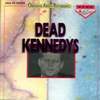
- Zarejestrowany: 2010-04-04
błąd javy
Błąd Javy.... Chciałbym wykresy wyświetlić na stronie
http://www.pioneer.com.pl/wykresy_1/index.html
piszę tam że chyba java 7 powinna być może pod windowsem zobaczy się --- tam jest też błąd może ten sam ale na najnowszej javie pod windą też nie działa ten wykres
Kod:
Wystąpił następujący wyjątek. Aby uzyskać więcej informacji, spróbuj uruchomić przeglądarkę z wiersza poleceń i przeanalizować dane wyjściowe.
Aby uzyskać więcej informacji wejdź na stronę http://icedtea.classpath.org/wiki/IcedTea-Web i zastosuj tam opisane kroki aby pozyskać informacje niezbędne do złożenia raportu o błędzie w programie.
Additional information may be available in the console or logs. Even more information is available if debugging is enabled.
Inna dostępna informacja:
IcedTea-Web Plugin version: 1.5 (1.5-2+deb8u1)
07.10.15 08:35
Wyjątek:
net.sourceforge.jnlp.LaunchException: Fatalny: Błąd inicjalizacyjny: Nie można zainicjalizować applet-u. Aby uzyskać więcej informacji kliknij na przycisk „Więcej informacji”.
at net.sourceforge.jnlp.Launcher.createApplet(Launcher.java:746)
at net.sourceforge.jnlp.Launcher.getApplet(Launcher.java:675)
at net.sourceforge.jnlp.Launcher$TgThread.run(Launcher.java:908)
Caused by: net.sourceforge.jnlp.LaunchException: The applet is signed but its manifest specifies Sandbox permissions. This is not yet supported. Try running the applet again, but choose the Sandbox run option.
at net.sourceforge.jnlp.runtime.ManifestAttributesChecker.checkPermissionsAttribute(ManifestAttributesChecker.java:206)
at net.sourceforge.jnlp.runtime.ManifestAttributesChecker.checkAll(ManifestAttributesChecker.java:79)
at net.sourceforge.jnlp.runtime.JNLPClassLoader. (JNLPClassLoader.java:288)
at net.sourceforge.jnlp.runtime.JNLPClassLoader.createInstance(JNLPClassLoader.java:351)
at net.sourceforge.jnlp.runtime.JNLPClassLoader.getInstance(JNLPClassLoader.java:418)
at net.sourceforge.jnlp.runtime.JNLPClassLoader.getInstance(JNLPClassLoader.java:394)
at net.sourceforge.jnlp.Launcher.createApplet(Launcher.java:711)
... 2 more
Caused by: net.sourceforge.jnlp.LaunchException: Fatalny: Błąd inicjalizacyjny: Run in Sandbox call performed too late. The classloader was notified to run the applet sandboxed, but security settings were already initialized.
at net.sourceforge.jnlp.runtime.JNLPClassLoader$SecurityDelegateImpl.setRunInSandbox(JNLPClassLoader.java:2385)
at net.sourceforge.jnlp.runtime.ManifestAttributesChecker.checkPermissionsAttribute(ManifestAttributesChecker.java:203)
... 8 more
To jest lista wyjątków które wystąpiły w trakcie startowania applet-u. Proszę zauważyć, że wyjątki te mogą pochodzić z różnych applet-ów. Aby uzyskać pożyteczny raport o błędzie w programie, upewnij się aby wykonywano wyłącznie jeden applet.
1) at 07.10.15 08:34
net.sourceforge.jnlp.LaunchException: Fatalny: Błąd inicjalizacyjny: Run in Sandbox call performed too late. The classloader was notified to run the applet sandboxed, but security settings were already initialized.
at net.sourceforge.jnlp.runtime.JNLPClassLoader$SecurityDelegateImpl.setRunInSandbox(JNLPClassLoader.java:2385)
at net.sourceforge.jnlp.runtime.ManifestAttributesChecker.checkPermissionsAttribute(ManifestAttributesChecker.java:203)
at net.sourceforge.jnlp.runtime.ManifestAttributesChecker.checkAll(ManifestAttributesChecker.java:79)
at net.sourceforge.jnlp.runtime.JNLPClassLoader. (JNLPClassLoader.java:288)
at net.sourceforge.jnlp.runtime.JNLPClassLoader.createInstance(JNLPClassLoader.java:351)
at net.sourceforge.jnlp.runtime.JNLPClassLoader.getInstance(JNLPClassLoader.java:418)
at net.sourceforge.jnlp.runtime.JNLPClassLoader.getInstance(JNLPClassLoader.java:394)
at net.sourceforge.jnlp.Launcher.createApplet(Launcher.java:711)
at net.sourceforge.jnlp.Launcher.getApplet(Launcher.java:675)
at net.sourceforge.jnlp.Launcher$TgThread.run(Launcher.java:908)
2) at 07.10.15 08:34
net.sourceforge.jnlp.LaunchException: The applet is signed but its manifest specifies Sandbox permissions. This is not yet supported. Try running the applet again, but choose the Sandbox run option.
at net.sourceforge.jnlp.runtime.ManifestAttributesChecker.checkPermissionsAttribute(ManifestAttributesChecker.java:206)
at net.sourceforge.jnlp.runtime.ManifestAttributesChecker.checkAll(ManifestAttributesChecker.java:79)
at net.sourceforge.jnlp.runtime.JNLPClassLoader. (JNLPClassLoader.java:288)
at net.sourceforge.jnlp.runtime.JNLPClassLoader.createInstance(JNLPClassLoader.java:351)
at net.sourceforge.jnlp.runtime.JNLPClassLoader.getInstance(JNLPClassLoader.java:418)
at net.sourceforge.jnlp.runtime.JNLPClassLoader.getInstance(JNLPClassLoader.java:394)
at net.sourceforge.jnlp.Launcher.createApplet(Launcher.java:711)
at net.sourceforge.jnlp.Launcher.getApplet(Launcher.java:675)
at net.sourceforge.jnlp.Launcher$TgThread.run(Launcher.java:908)
Caused by: net.sourceforge.jnlp.LaunchException: Fatalny: Błąd inicjalizacyjny: Run in Sandbox call performed too late. The classloader was notified to run the applet sandboxed, but security settings were already initialized.
at net.sourceforge.jnlp.runtime.JNLPClassLoader$SecurityDelegateImpl.setRunInSandbox(JNLPClassLoader.java:2385)
at net.sourceforge.jnlp.runtime.ManifestAttributesChecker.checkPermissionsAttribute(ManifestAttributesChecker.java:203)
... 8 more
3) at 07.10.15 08:34
net.sourceforge.jnlp.LaunchException: Fatalny: Błąd inicjalizacyjny: Nie można zainicjalizować applet-u. Aby uzyskać więcej informacji kliknij na przycisk „Więcej informacji”.
at net.sourceforge.jnlp.Launcher.createApplet(Launcher.java:746)
at net.sourceforge.jnlp.Launcher.getApplet(Launcher.java:675)
at net.sourceforge.jnlp.Launcher$TgThread.run(Launcher.java:908)
Caused by: net.sourceforge.jnlp.LaunchException: The applet is signed but its manifest specifies Sandbox permissions. This is not yet supported. Try running the applet again, but choose the Sandbox run option.
at net.sourceforge.jnlp.runtime.ManifestAttributesChecker.checkPermissionsAttribute(ManifestAttributesChecker.java:206)
at net.sourceforge.jnlp.runtime.ManifestAttributesChecker.checkAll(ManifestAttributesChecker.java:79)
at net.sourceforge.jnlp.runtime.JNLPClassLoader. (JNLPClassLoader.java:288)
at net.sourceforge.jnlp.runtime.JNLPClassLoader.createInstance(JNLPClassLoader.java:351)
at net.sourceforge.jnlp.runtime.JNLPClassLoader.getInstance(JNLPClassLoader.java:418)
at net.sourceforge.jnlp.runtime.JNLPClassLoader.getInstance(JNLPClassLoader.java:394)
at net.sourceforge.jnlp.Launcher.createApplet(Launcher.java:711)
... 2 more
Caused by: net.sourceforge.jnlp.LaunchException: Fatalny: Błąd inicjalizacyjny: Run in Sandbox call performed too late. The classloader was notified to run the applet sandboxed, but security settings were already initialized.
at net.sourceforge.jnlp.runtime.JNLPClassLoader$SecurityDelegateImpl.setRunInSandbox(JNLPClassLoader.java:2385)
at net.sourceforge.jnlp.runtime.ManifestAttributesChecker.checkPermissionsAttribute(ManifestAttributesChecker.java:203)
... 8 moreI cóż że dymią krematoria ? toż w nich przetapia się historia...
Offline
#2 2015-10-07 08:46:45
0dd - 
 Członek DUG
Członek DUG
- 0dd
- Członek DUG



- Skąd: Kraków
- Zarejestrowany: 2006-03-25
Re: błąd javy
Spróbuj użyć pluginu z JVM od Oracle zamiast z OpenJDK.
apt-get install anarchism
Offline
#3 2015-10-07 09:40:20
Danio - 
 Zbanowany
Zbanowany
- Danio
- Zbanowany


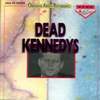
- Zarejestrowany: 2010-04-04
Re: błąd javy
a tobie chodzi ta strona ? Komu chodzi i na jakiej javie ?
zainstalowałem openjdk-7-jre i plugin icedtea i mam błąd
Kod:
stąpił następujący wyjątek. Aby uzyskać więcej informacji, spróbuj uruchomić przeglądarkę z wiersza poleceń i przeanalizować dane wyjściowe.
Aby uzyskać więcej informacji wejdź na stronę http://icedtea.classpath.org/wiki/IcedTea-Web i zastosuj tam opisane kroki aby pozyskać informacje niezbędne do złożenia raportu o błędzie w programie.
Additional information may be available in the console or logs. Even more information is available if debugging is enabled.
Inna dostępna informacja:
IcedTea-Web Plugin version: 1.5 (1.5-2+deb8u1)
07.10.15 09:37
Wyjątek:
net.sourceforge.jnlp.LaunchException: Fatalny: Błąd inicjalizacyjny: Nie można zainicjalizować applet-u. Aby uzyskać więcej informacji kliknij na przycisk „Więcej informacji”.
at net.sourceforge.jnlp.Launcher.createApplet(Launcher.java:746)
at net.sourceforge.jnlp.Launcher.getApplet(Launcher.java:675)
at net.sourceforge.jnlp.Launcher$TgThread.run(Launcher.java:908)
Caused by: net.sourceforge.jnlp.LaunchException: The applet is signed but its manifest specifies Sandbox permissions. This is not yet supported. Try running the applet again, but choose the Sandbox run option.
at net.sourceforge.jnlp.runtime.ManifestAttributesChecker.checkPermissionsAttribute(ManifestAttributesChecker.java:206)
at net.sourceforge.jnlp.runtime.ManifestAttributesChecker.checkAll(ManifestAttributesChecker.java:79)
at net.sourceforge.jnlp.runtime.JNLPClassLoader. (JNLPClassLoader.java:288)
at net.sourceforge.jnlp.runtime.JNLPClassLoader.createInstance(JNLPClassLoader.java:351)
at net.sourceforge.jnlp.runtime.JNLPClassLoader.getInstance(JNLPClassLoader.java:418)
at net.sourceforge.jnlp.runtime.JNLPClassLoader.getInstance(JNLPClassLoader.java:394)
at net.sourceforge.jnlp.Launcher.createApplet(Launcher.java:711)
... 2 more
Caused by: net.sourceforge.jnlp.LaunchException: Fatalny: Błąd inicjalizacyjny: Run in Sandbox call performed too late. The classloader was notified to run the applet sandboxed, but security settings were already initialized.
at net.sourceforge.jnlp.runtime.JNLPClassLoader$SecurityDelegateImpl.setRunInSandbox(JNLPClassLoader.java:2385)
at net.sourceforge.jnlp.runtime.ManifestAttributesChecker.checkPermissionsAttribute(ManifestAttributesChecker.java:203)
... 8 more
To jest lista wyjątków które wystąpiły w trakcie startowania applet-u. Proszę zauważyć, że wyjątki te mogą pochodzić z różnych applet-ów. Aby uzyskać pożyteczny raport o błędzie w programie, upewnij się aby wykonywano wyłącznie jeden applet.
1) at 07.10.15 09:37
net.sourceforge.jnlp.LaunchException: Fatalny: Błąd inicjalizacyjny: Run in Sandbox call performed too late. The classloader was notified to run the applet sandboxed, but security settings were already initialized.
at net.sourceforge.jnlp.runtime.JNLPClassLoader$SecurityDelegateImpl.setRunInSandbox(JNLPClassLoader.java:2385)
at net.sourceforge.jnlp.runtime.ManifestAttributesChecker.checkPermissionsAttribute(ManifestAttributesChecker.java:203)
at net.sourceforge.jnlp.runtime.ManifestAttributesChecker.checkAll(ManifestAttributesChecker.java:79)
at net.sourceforge.jnlp.runtime.JNLPClassLoader. (JNLPClassLoader.java:288)
at net.sourceforge.jnlp.runtime.JNLPClassLoader.createInstance(JNLPClassLoader.java:351)
at net.sourceforge.jnlp.runtime.JNLPClassLoader.getInstance(JNLPClassLoader.java:418)
at net.sourceforge.jnlp.runtime.JNLPClassLoader.getInstance(JNLPClassLoader.java:394)
at net.sourceforge.jnlp.Launcher.createApplet(Launcher.java:711)
at net.sourceforge.jnlp.Launcher.getApplet(Launcher.java:675)
at net.sourceforge.jnlp.Launcher$TgThread.run(Launcher.java:908)
2) at 07.10.15 09:37
net.sourceforge.jnlp.LaunchException: The applet is signed but its manifest specifies Sandbox permissions. This is not yet supported. Try running the applet again, but choose the Sandbox run option.
at net.sourceforge.jnlp.runtime.ManifestAttributesChecker.checkPermissionsAttribute(ManifestAttributesChecker.java:206)
at net.sourceforge.jnlp.runtime.ManifestAttributesChecker.checkAll(ManifestAttributesChecker.java:79)
at net.sourceforge.jnlp.runtime.JNLPClassLoader. (JNLPClassLoader.java:288)
at net.sourceforge.jnlp.runtime.JNLPClassLoader.createInstance(JNLPClassLoader.java:351)
at net.sourceforge.jnlp.runtime.JNLPClassLoader.getInstance(JNLPClassLoader.java:418)
at net.sourceforge.jnlp.runtime.JNLPClassLoader.getInstance(JNLPClassLoader.java:394)
at net.sourceforge.jnlp.Launcher.createApplet(Launcher.java:711)
at net.sourceforge.jnlp.Launcher.getApplet(Launcher.java:675)
at net.sourceforge.jnlp.Launcher$TgThread.run(Launcher.java:908)
Caused by: net.sourceforge.jnlp.LaunchException: Fatalny: Błąd inicjalizacyjny: Run in Sandbox call performed too late. The classloader was notified to run the applet sandboxed, but security settings were already initialized.
at net.sourceforge.jnlp.runtime.JNLPClassLoader$SecurityDelegateImpl.setRunInSandbox(JNLPClassLoader.java:2385)
at net.sourceforge.jnlp.runtime.ManifestAttributesChecker.checkPermissionsAttribute(ManifestAttributesChecker.java:203)
... 8 more
3) at 07.10.15 09:37
net.sourceforge.jnlp.LaunchException: Fatalny: Błąd inicjalizacyjny: Nie można zainicjalizować applet-u. Aby uzyskać więcej informacji kliknij na przycisk „Więcej informacji”.
at net.sourceforge.jnlp.Launcher.createApplet(Launcher.java:746)
at net.sourceforge.jnlp.Launcher.getApplet(Launcher.java:675)
at net.sourceforge.jnlp.Launcher$TgThread.run(Launcher.java:908)
Caused by: net.sourceforge.jnlp.LaunchException: The applet is signed but its manifest specifies Sandbox permissions. This is not yet supported. Try running the applet again, but choose the Sandbox run option.
at net.sourceforge.jnlp.runtime.ManifestAttributesChecker.checkPermissionsAttribute(ManifestAttributesChecker.java:206)
at net.sourceforge.jnlp.runtime.ManifestAttributesChecker.checkAll(ManifestAttributesChecker.java:79)
at net.sourceforge.jnlp.runtime.JNLPClassLoader. (JNLPClassLoader.java:288)
at net.sourceforge.jnlp.runtime.JNLPClassLoader.createInstance(JNLPClassLoader.java:351)
at net.sourceforge.jnlp.runtime.JNLPClassLoader.getInstance(JNLPClassLoader.java:418)
at net.sourceforge.jnlp.runtime.JNLPClassLoader.getInstance(JNLPClassLoader.java:394)
at net.sourceforge.jnlp.Launcher.createApplet(Launcher.java:711)
... 2 more
Caused by: net.sourceforge.jnlp.LaunchException: Fatalny: Błąd inicjalizacyjny: Run in Sandbox call performed too late. The classloader was notified to run the applet sandboxed, but security settings were already initialized.
at net.sourceforge.jnlp.runtime.JNLPClassLoader$SecurityDelegateImpl.setRunInSandbox(JNLPClassLoader.java:2385)
at net.sourceforge.jnlp.runtime.ManifestAttributesChecker.checkPermissionsAttribute(ManifestAttributesChecker.java:203)
... 8 more
4) at 07.10.15 09:37
net.sourceforge.jnlp.LaunchException: Fatalny: Błąd inicjalizacyjny: Run in Sandbox call performed too late. The classloader was notified to run the applet sandboxed, but security settings were already initialized.
at net.sourceforge.jnlp.runtime.JNLPClassLoader$SecurityDelegateImpl.setRunInSandbox(JNLPClassLoader.java:2385)
at net.sourceforge.jnlp.runtime.ManifestAttributesChecker.checkPermissionsAttribute(ManifestAttributesChecker.java:203)
at net.sourceforge.jnlp.runtime.ManifestAttributesChecker.checkAll(ManifestAttributesChecker.java:79)
at net.sourceforge.jnlp.runtime.JNLPClassLoader. (JNLPClassLoader.java:288)
at net.sourceforge.jnlp.runtime.JNLPClassLoader.createInstance(JNLPClassLoader.java:351)
at net.sourceforge.jnlp.runtime.JNLPClassLoader.getInstance(JNLPClassLoader.java:418)
at net.sourceforge.jnlp.runtime.JNLPClassLoader.getInstance(JNLPClassLoader.java:394)
at net.sourceforge.jnlp.Launcher.createApplet(Launcher.java:711)
at net.sourceforge.jnlp.Launcher.getApplet(Launcher.java:675)
at net.sourceforge.jnlp.Launcher$TgThread.run(Launcher.java:908)
5) at 07.10.15 09:37
net.sourceforge.jnlp.LaunchException: The applet is signed but its manifest specifies Sandbox permissions. This is not yet supported. Try running the applet again, but choose the Sandbox run option.
at net.sourceforge.jnlp.runtime.ManifestAttributesChecker.checkPermissionsAttribute(ManifestAttributesChecker.java:206)
at net.sourceforge.jnlp.runtime.ManifestAttributesChecker.checkAll(ManifestAttributesChecker.java:79)
at net.sourceforge.jnlp.runtime.JNLPClassLoader. (JNLPClassLoader.java:288)
at net.sourceforge.jnlp.runtime.JNLPClassLoader.createInstance(JNLPClassLoader.java:351)
at net.sourceforge.jnlp.runtime.JNLPClassLoader.getInstance(JNLPClassLoader.java:418)
at net.sourceforge.jnlp.runtime.JNLPClassLoader.getInstance(JNLPClassLoader.java:394)
at net.sourceforge.jnlp.Launcher.createApplet(Launcher.java:711)
at net.sourceforge.jnlp.Launcher.getApplet(Launcher.java:675)
at net.sourceforge.jnlp.Launcher$TgThread.run(Launcher.java:908)
Caused by: net.sourceforge.jnlp.LaunchException: Fatalny: Błąd inicjalizacyjny: Run in Sandbox call performed too late. The classloader was notified to run the applet sandboxed, but security settings were already initialized.
at net.sourceforge.jnlp.runtime.JNLPClassLoader$SecurityDelegateImpl.setRunInSandbox(JNLPClassLoader.java:2385)
at net.sourceforge.jnlp.runtime.ManifestAttributesChecker.checkPermissionsAttribute(ManifestAttributesChecker.java:203)
... 8 more
6) at 07.10.15 09:37
net.sourceforge.jnlp.LaunchException: Fatalny: Błąd inicjalizacyjny: Nie można zainicjalizować applet-u. Aby uzyskać więcej informacji kliknij na przycisk „Więcej informacji”.
at net.sourceforge.jnlp.Launcher.createApplet(Launcher.java:746)
at net.sourceforge.jnlp.Launcher.getApplet(Launcher.java:675)
at net.sourceforge.jnlp.Launcher$TgThread.run(Launcher.java:908)
Caused by: net.sourceforge.jnlp.LaunchException: The applet is signed but its manifest specifies Sandbox permissions. This is not yet supported. Try running the applet again, but choose the Sandbox run option.
at net.sourceforge.jnlp.runtime.ManifestAttributesChecker.checkPermissionsAttribute(ManifestAttributesChecker.java:206)
at net.sourceforge.jnlp.runtime.ManifestAttributesChecker.checkAll(ManifestAttributesChecker.java:79)
at net.sourceforge.jnlp.runtime.JNLPClassLoader. (JNLPClassLoader.java:288)
at net.sourceforge.jnlp.runtime.JNLPClassLoader.createInstance(JNLPClassLoader.java:351)
at net.sourceforge.jnlp.runtime.JNLPClassLoader.getInstance(JNLPClassLoader.java:418)
at net.sourceforge.jnlp.runtime.JNLPClassLoader.getInstance(JNLPClassLoader.java:394)
at net.sourceforge.jnlp.Launcher.createApplet(Launcher.java:711)
... 2 more
Caused by: net.sourceforge.jnlp.LaunchException: Fatalny: Błąd inicjalizacyjny: Run in Sandbox call performed too late. The classloader was notified to run the applet sandboxed, but security settings were already initialized.
at net.sourceforge.jnlp.runtime.JNLPClassLoader$SecurityDelegateImpl.setRunInSandbox(JNLPClassLoader.java:2385)
at net.sourceforge.jnlp.runtime.ManifestAttributesChecker.checkPermissionsAttribute(ManifestAttributesChecker.java:203)
... 8 morektórą javę jvm zainstalować ?
I cóż że dymią krematoria ? toż w nich przetapia się historia...
Offline
#4 2015-10-07 09:45:40
uzytkownikubunt - 



 Zbanowany
Zbanowany
- uzytkownikubunt
- Zbanowany





- Zarejestrowany: 2012-04-25
Re: błąd javy
2295
Ostatnio edytowany przez uzytkownikubunt (2016-12-01 01:25:29)
Offline
#5 2015-10-07 10:12:20
Danio - 
 Zbanowany
Zbanowany
- Danio
- Zbanowany


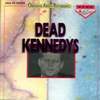
- Zarejestrowany: 2010-04-04
Re: błąd javy
na Win 7 to mi chodzi na javie 7 ale chciałbym żeby na linuxie poszło . Komputer będzie sprzedawany wujkowi ,chciałbym żeby wpełni wyeimigrował na linuxa
Ostatnio edytowany przez Danio (2015-10-07 10:43:42)
I cóż że dymią krematoria ? toż w nich przetapia się historia...
Offline
#6 2015-10-07 10:16:25
uzytkownikubunt - 



 Zbanowany
Zbanowany
- uzytkownikubunt
- Zbanowany





- Zarejestrowany: 2012-04-25
Re: błąd javy
2296
Ostatnio edytowany przez uzytkownikubunt (2016-12-01 01:25:31)
Offline
#7 2015-10-07 10:44:31
Danio - 
 Zbanowany
Zbanowany
- Danio
- Zbanowany


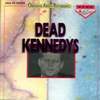
- Zarejestrowany: 2010-04-04
Re: błąd javy
nie ....na javie 8 nie chodzi nawet na windowsie . POWIEDZCIE CZY NA DEBIANIE KOMUŚ CHODZI TA STRONA PIONIERA WYKRESY
Ostatnio edytowany przez Danio (2015-10-07 11:43:31)
I cóż że dymią krematoria ? toż w nich przetapia się historia...
Offline
#8 2015-10-07 12:46:09
uzytkownikubunt - 



 Zbanowany
Zbanowany
- uzytkownikubunt
- Zbanowany





- Zarejestrowany: 2012-04-25
Re: błąd javy
2297
Ostatnio edytowany przez uzytkownikubunt (2016-12-01 01:25:32)
Offline
#9 2015-10-07 14:11:59
ethanak - 


 Użytkownik
Użytkownik
Re: błąd javy
a ja czegoś nie panimaju.
a) chcesz wujkowi opchnąć maszynę z linuksem (wielce zacna idea)
b) chcesz żeby chodził tak jak na windowsie
c) znalazłeś jakiś kawałek w javie, o którym słyszały pewnie tylko dinozaury (i to z gatunku tych starszych) bo przecież od paru lat wszystkie przeglądarki oraz ie obsługują natywnie canvas
d) na linuksie nie działa bo wymaga hakiejś tam wersji javy
e) na windowsie też z tych samych powodów
ergo: po uwzględnieniu punktów d) i e) wyjaśnij mi gdzie jest problem bo jakoś niespecjalnie rozumiem...
Nim mechaniczne larum zagrasz mi, kanalio,
głosząc nadejście Javy - śmiertelnego wroga!
[i]Zespół Adwokacki Dyskrecja[/i]
Offline
#10 2015-10-07 18:20:33
skullman - 

 Użytkownik
Użytkownik
- skullman
- Użytkownik



- Zarejestrowany: 2010-04-08
Re: błąd javy
[quote=Danio]nie ....na javie 8 nie chodzi nawet na windowsie . POWIEDZCIE CZY NA DEBIANIE KOMUŚ CHODZI TA STRONA PIONIERA WYKRESY[/quote]
Mnie chodzi, znaczy na laptopie żony bo ja mam openJDK na kompie ale chodzi też na win xp więc nie wiem co takiego źle robisz ale może zanim wujkowi ożenisz linuksa to może sam go najpierw ogarnij.
[edit]
Zrestartowałem kompa na Archa tak z ciekawości i voila! Magiczny aplet działa z pluginem icedtea.
Ostatnio edytowany przez skullman (2015-10-07 18:42:17)
Offline
#11 2015-10-08 07:04:43
0dd - 
 Członek DUG
Członek DUG
- 0dd
- Członek DUG



- Skąd: Kraków
- Zarejestrowany: 2006-03-25
Re: błąd javy
U mnie na Java 8 i Iceweasel strona działa prawidłowo.
Ściągnij sobie Jave od Oracle i poleceniem make-jpkg zrób deba i zainstaluj.
apt-get install anarchism
Offline
#12 2015-10-08 14:22:54
Danio - 
 Zbanowany
Zbanowany
- Danio
- Zbanowany


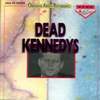
- Zarejestrowany: 2010-04-04
Re: błąd javy
dobra to powiedzcie którą javę ściągnąć ?
tą ? ze źródeł ? A POTEM ICEDTEA BĘDZIE DO NIEJ DZIAŁAĆ ?
https://www.java.com/en/download/linux_manual.jsp
obecnie mam tą openjdk-7-jre
najlepiej to jak by ktoś jakąś z repozytoriów zaproponował apt-getem
Ostatnio edytowany przez Danio (2015-10-08 16:47:13)
I cóż że dymią krematoria ? toż w nich przetapia się historia...
Offline
#13 2015-10-08 17:53:49
skullman - 

 Użytkownik
Użytkownik
- skullman
- Użytkownik



- Zarejestrowany: 2010-04-08
Re: błąd javy
Masz jakiś nietypowy układ klawiatury bo masz znak zapytania obok CapLocka. No chyba, że jest przy spacji to już trochę lepiej. Mam Sida i na debianie nie działa u mnie ten aplet na otwartej Javie więc pewnie z repo nie pociągniesz. Najprościej zrób tak jak napisał Ci Odd. I do tego nie potrzebujesz IcedTea, JVM ze strony Oracle wystarczy. Nie wiem co skopałeś na Windowsie, że Ci nie odpala bo ja zainstalowałem na virtualboksie i poszło od ręki.
Offline
#14 2015-10-08 18:45:21
Danio - 
 Zbanowany
Zbanowany
- Danio
- Zbanowany


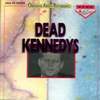
- Zarejestrowany: 2010-04-04
Re: błąd javy
https://www.java.com/en/download/linux_manual.jsp tą zainstalować ?
default-jre już miałem chyba
Ostatnio edytowany przez Danio (2015-10-08 18:54:33)
I cóż że dymią krematoria ? toż w nich przetapia się historia...
Offline
#15 2015-10-08 19:39:54
uzytkownikubunt - 



 Zbanowany
Zbanowany
- uzytkownikubunt
- Zbanowany





- Zarejestrowany: 2012-04-25
Re: błąd javy
2300
Ostatnio edytowany przez uzytkownikubunt (2016-12-01 01:25:36)
Offline
#16 2015-10-08 19:54:10
Danio - 
 Zbanowany
Zbanowany
- Danio
- Zbanowany


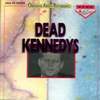
- Zarejestrowany: 2010-04-04
Re: błąd javy
ściągnęłem tą paczkę z strony
https://www.java.com/en/download/linux_manual.jsp
Kod:
/Downloads/java/jre1.8.0_60$ ls bin man THIRDPARTYLICENSEREADME-JAVAFX.txt COPYRIGHT plugin THIRDPARTYLICENSEREADME.txt lib README Welcome.html LICENSE release okularnik@debian:~/Downloads/java/jre1.8.0_60$ make-jpkg bash: make-jpkg: nie znaleziono polecenia
zainstalowałem
apt-get install openjdk-8-jre
i też mam błąd na wykresach
Ostatnio edytowany przez Danio (2015-10-08 20:26:01)
I cóż że dymią krematoria ? toż w nich przetapia się historia...
Offline
#17 2015-10-08 21:47:16
uzytkownikubunt - 



 Zbanowany
Zbanowany
- uzytkownikubunt
- Zbanowany





- Zarejestrowany: 2012-04-25
Re: błąd javy
2301
Ostatnio edytowany przez uzytkownikubunt (2016-12-01 01:25:37)
Offline
#18 2015-10-08 22:09:49
Danio - 
 Zbanowany
Zbanowany
- Danio
- Zbanowany


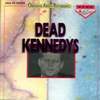
- Zarejestrowany: 2010-04-04
Re: błąd javy
zawsze odinstalowywałem wcześniejszą javę przed instalacją a tą co podałeś ze strony oracla to niewiem jak zainstalować
mam 32 bitowy Jessie
Ostatnio edytowany przez Danio (2015-10-08 22:10:52)
I cóż że dymią krematoria ? toż w nich przetapia się historia...
Offline
#19 2015-10-09 00:38:55
Danio - 
 Zbanowany
Zbanowany
- Danio
- Zbanowany


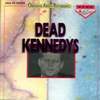
- Zarejestrowany: 2010-04-04
Re: błąd javy
usunąłem wcześniejszą javę
apt-get remove openjdk-8-jre
ŚCIĄGNĘŁEM JAVĘ Z TEJ STRONY TO JEST JVM ?
https://www.java.com/en/download/linux_manual.jsp
rozpakowany katalog z javą jre1.8.0_60 skopiowałem do /opt/java/32
update-alternatives --install "/usr/bin/java" "java" "/opt/java/32/jre1.8.0_60/bin/java" 1
update-alternatives --set java /opt/java/32/jre1.8.0_60/bin/java
nadal wykresy pioniera nie działają
java -version
java version "1.8.0_60"
Java(TM) SE Runtime Environment (build 1.8.0_60-b27)
Java HotSpot(TM) Server VM (build 25.60-b23, mixed mode)
Kod:
Wystąpił następujący wyjątek. Aby uzyskać więcej informacji, spróbuj uruchomić przeglądarkę z wiersza poleceń i przeanalizować dane wyjściowe.
Aby uzyskać więcej informacji wejdź na stronę http://icedtea.classpath.org/wiki/IcedTea-Web i zastosuj tam opisane kroki aby pozyskać informacje niezbędne do złożenia raportu o błędzie w programie.
Additional information may be available in the console or logs. Even more information is available if debugging is enabled.
Inna dostępna informacja:
IcedTea-Web Plugin version: 1.5 (1.5-2+deb8u1)
09.10.15 00:40
Wyjątek:
net.sourceforge.jnlp.LaunchException: Fatalny: Błąd inicjalizacyjny: Nie można zainicjalizować applet-u. Aby uzyskać więcej informacji kliknij na przycisk „Więcej informacji”.
at net.sourceforge.jnlp.Launcher.createApplet(Launcher.java:746)
at net.sourceforge.jnlp.Launcher.getApplet(Launcher.java:675)
at net.sourceforge.jnlp.Launcher$TgThread.run(Launcher.java:908)
Caused by: net.sourceforge.jnlp.LaunchException: The applet is signed but its manifest specifies Sandbox permissions. This is not yet supported. Try running the applet again, but choose the Sandbox run option.
at net.sourceforge.jnlp.runtime.ManifestAttributesChecker.checkPermissionsAttribute(ManifestAttributesChecker.java:206)
at net.sourceforge.jnlp.runtime.ManifestAttributesChecker.checkAll(ManifestAttributesChecker.java:79)
at net.sourceforge.jnlp.runtime.JNLPClassLoader. (JNLPClassLoader.java:288)
at net.sourceforge.jnlp.runtime.JNLPClassLoader.createInstance(JNLPClassLoader.java:351)
at net.sourceforge.jnlp.runtime.JNLPClassLoader.getInstance(JNLPClassLoader.java:418)
at net.sourceforge.jnlp.runtime.JNLPClassLoader.getInstance(JNLPClassLoader.java:394)
at net.sourceforge.jnlp.Launcher.createApplet(Launcher.java:711)
... 2 more
Caused by: net.sourceforge.jnlp.LaunchException: Fatalny: Błąd inicjalizacyjny: Run in Sandbox call performed too late. The classloader was notified to run the applet sandboxed, but security settings were already initialized.
at net.sourceforge.jnlp.runtime.JNLPClassLoader$SecurityDelegateImpl.setRunInSandbox(JNLPClassLoader.java:2385)
at net.sourceforge.jnlp.runtime.ManifestAttributesChecker.checkPermissionsAttribute(ManifestAttributesChecker.java:203)
... 8 more
To jest lista wyjątków które wystąpiły w trakcie startowania applet-u. Proszę zauważyć, że wyjątki te mogą pochodzić z różnych applet-ów. Aby uzyskać pożyteczny raport o błędzie w programie, upewnij się aby wykonywano wyłącznie jeden applet.
1) at 09.10.15 00:40
net.sourceforge.jnlp.LaunchException: Fatalny: Błąd inicjalizacyjny: Run in Sandbox call performed too late. The classloader was notified to run the applet sandboxed, but security settings were already initialized.
at net.sourceforge.jnlp.runtime.JNLPClassLoader$SecurityDelegateImpl.setRunInSandbox(JNLPClassLoader.java:2385)
at net.sourceforge.jnlp.runtime.ManifestAttributesChecker.checkPermissionsAttribute(ManifestAttributesChecker.java:203)
at net.sourceforge.jnlp.runtime.ManifestAttributesChecker.checkAll(ManifestAttributesChecker.java:79)
at net.sourceforge.jnlp.runtime.JNLPClassLoader. (JNLPClassLoader.java:288)
at net.sourceforge.jnlp.runtime.JNLPClassLoader.createInstance(JNLPClassLoader.java:351)
at net.sourceforge.jnlp.runtime.JNLPClassLoader.getInstance(JNLPClassLoader.java:418)
at net.sourceforge.jnlp.runtime.JNLPClassLoader.getInstance(JNLPClassLoader.java:394)
at net.sourceforge.jnlp.Launcher.createApplet(Launcher.java:711)
at net.sourceforge.jnlp.Launcher.getApplet(Launcher.java:675)
at net.sourceforge.jnlp.Launcher$TgThread.run(Launcher.java:908)
2) at 09.10.15 00:40
net.sourceforge.jnlp.LaunchException: The applet is signed but its manifest specifies Sandbox permissions. This is not yet supported. Try running the applet again, but choose the Sandbox run option.
at net.sourceforge.jnlp.runtime.ManifestAttributesChecker.checkPermissionsAttribute(ManifestAttributesChecker.java:206)
at net.sourceforge.jnlp.runtime.ManifestAttributesChecker.checkAll(ManifestAttributesChecker.java:79)
at net.sourceforge.jnlp.runtime.JNLPClassLoader. (JNLPClassLoader.java:288)
at net.sourceforge.jnlp.runtime.JNLPClassLoader.createInstance(JNLPClassLoader.java:351)
at net.sourceforge.jnlp.runtime.JNLPClassLoader.getInstance(JNLPClassLoader.java:418)
at net.sourceforge.jnlp.runtime.JNLPClassLoader.getInstance(JNLPClassLoader.java:394)
at net.sourceforge.jnlp.Launcher.createApplet(Launcher.java:711)
at net.sourceforge.jnlp.Launcher.getApplet(Launcher.java:675)
at net.sourceforge.jnlp.Launcher$TgThread.run(Launcher.java:908)
Caused by: net.sourceforge.jnlp.LaunchException: Fatalny: Błąd inicjalizacyjny: Run in Sandbox call performed too late. The classloader was notified to run the applet sandboxed, but security settings were already initialized.
at net.sourceforge.jnlp.runtime.JNLPClassLoader$SecurityDelegateImpl.setRunInSandbox(JNLPClassLoader.java:2385)
at net.sourceforge.jnlp.runtime.ManifestAttributesChecker.checkPermissionsAttribute(ManifestAttributesChecker.java:203)
... 8 more
3) at 09.10.15 00:40
net.sourceforge.jnlp.LaunchException: Fatalny: Błąd inicjalizacyjny: Nie można zainicjalizować applet-u. Aby uzyskać więcej informacji kliknij na przycisk „Więcej informacji”.
at net.sourceforge.jnlp.Launcher.createApplet(Launcher.java:746)
at net.sourceforge.jnlp.Launcher.getApplet(Launcher.java:675)
at net.sourceforge.jnlp.Launcher$TgThread.run(Launcher.java:908)
Caused by: net.sourceforge.jnlp.LaunchException: The applet is signed but its manifest specifies Sandbox permissions. This is not yet supported. Try running the applet again, but choose the Sandbox run option.
at net.sourceforge.jnlp.runtime.ManifestAttributesChecker.checkPermissionsAttribute(ManifestAttributesChecker.java:206)
at net.sourceforge.jnlp.runtime.ManifestAttributesChecker.checkAll(ManifestAttributesChecker.java:79)
at net.sourceforge.jnlp.runtime.JNLPClassLoader. (JNLPClassLoader.java:288)
at net.sourceforge.jnlp.runtime.JNLPClassLoader.createInstance(JNLPClassLoader.java:351)
at net.sourceforge.jnlp.runtime.JNLPClassLoader.getInstance(JNLPClassLoader.java:418)
at net.sourceforge.jnlp.runtime.JNLPClassLoader.getInstance(JNLPClassLoader.java:394)
at net.sourceforge.jnlp.Launcher.createApplet(Launcher.java:711)
... 2 more
Caused by: net.sourceforge.jnlp.LaunchException: Fatalny: Błąd inicjalizacyjny: Run in Sandbox call performed too late. The classloader was notified to run the applet sandboxed, but security settings were already initialized.
at net.sourceforge.jnlp.runtime.JNLPClassLoader$SecurityDelegateImpl.setRunInSandbox(JNLPClassLoader.java:2385)
at net.sourceforge.jnlp.runtime.ManifestAttributesChecker.checkPermissionsAttribute(ManifestAttributesChecker.java:203)... 8 more
Pomóżcie do zainstalować bo to będzie potrzebne wujkowi żeby nie musiał wchodzić na windowsa
http://www.pioneer.com.pl/wykresy_1/index.html
Ostatnio edytowany przez Danio (2015-10-09 00:47:30)
I cóż że dymią krematoria ? toż w nich przetapia się historia...
Offline
#20 2015-10-09 23:23:22
skullman - 

 Użytkownik
Użytkownik
- skullman
- Użytkownik



- Zarejestrowany: 2010-04-08
Re: błąd javy
A dlaczego nie zrobiłeś tak jak napisał Odd? Jak brakuje polecenia to się dowiedz jaki pakiet je zawiera, np. tak:
Kod:
apt-cache search jpkg
I możesz jeszcze sprawdzić w ustawieniach przeglądarki co dokładnie tam siedzi i jak już się dowiesz to nam podasz takie info bo z opisu błędu nie wywnioskowałeś, że przeglądarka odpala aplet w icedtea.
Ostatnio edytowany przez skullman (2015-10-09 23:28:32)
Offline
#21 2015-10-09 23:55:38
Danio - 
 Zbanowany
Zbanowany
- Danio
- Zbanowany


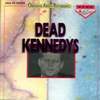
- Zarejestrowany: 2010-04-04
Re: błąd javy
no i lipa
ściągnęłem paczkę
http://www.oracle.com/technetwork/java/javase/downloads/jre8-downloads-2133155.html
jre-8u60-linux-i586.tar.gz
jako zwykły użytkownik bo jako root się nie chciało skompilowałem
make-jpkg jre-8u60-linux-i586.tar.gz
dpkg-i oracle-java8-jre_8u60_i386.deb
apt-get install icedtea-plugin
i ten sam błąd
Kod:
Wystąpił następujący wyjątek. Aby uzyskać więcej informacji, spróbuj uruchomić przeglądarkę z wiersza poleceń i przeanalizować dane wyjściowe.
Aby uzyskać więcej informacji wejdź na stronę http://icedtea.classpath.org/wiki/IcedTea-Web i zastosuj tam opisane kroki aby pozyskać informacje niezbędne do złożenia raportu o błędzie w programie.
Additional information may be available in the console or logs. Even more information is available if debugging is enabled.
Inna dostępna informacja:
IcedTea-Web Plugin version: 1.5 (1.5-2+deb8u1)
10.10.15 00:29
Wyjątek:
net.sourceforge.jnlp.LaunchException: Fatalny: Błąd inicjalizacyjny: Nie można zainicjalizować applet-u. Aby uzyskać więcej informacji kliknij na przycisk „Więcej informacji”.
at net.sourceforge.jnlp.Launcher.createApplet(Launcher.java:746)
at net.sourceforge.jnlp.Launcher.getApplet(Launcher.java:675)
at net.sourceforge.jnlp.Launcher$TgThread.run(Launcher.java:908)
Caused by: net.sourceforge.jnlp.LaunchException: The applet is signed but its manifest specifies Sandbox permissions. This is not yet supported. Try running the applet again, but choose the Sandbox run option.
at net.sourceforge.jnlp.runtime.ManifestAttributesChecker.checkPermissionsAttribute(ManifestAttributesChecker.java:206)
at net.sourceforge.jnlp.runtime.ManifestAttributesChecker.checkAll(ManifestAttributesChecker.java:79)
at net.sourceforge.jnlp.runtime.JNLPClassLoader. (JNLPClassLoader.java:288)
at net.sourceforge.jnlp.runtime.JNLPClassLoader.createInstance(JNLPClassLoader.java:351)
at net.sourceforge.jnlp.runtime.JNLPClassLoader.getInstance(JNLPClassLoader.java:418)
at net.sourceforge.jnlp.runtime.JNLPClassLoader.getInstance(JNLPClassLoader.java:394)
at net.sourceforge.jnlp.Launcher.createApplet(Launcher.java:711)
... 2 more
Caused by: net.sourceforge.jnlp.LaunchException: Fatalny: Błąd inicjalizacyjny: Run in Sandbox call performed too late. The classloader was notified to run the applet sandboxed, but security settings were already initialized.
at net.sourceforge.jnlp.runtime.JNLPClassLoader$SecurityDelegateImpl.setRunInSandbox(JNLPClassLoader.java:2385)
at net.sourceforge.jnlp.runtime.ManifestAttributesChecker.checkPermissionsAttribute(ManifestAttributesChecker.java:203)
... 8 more
To jest lista wyjątków które wystąpiły w trakcie startowania applet-u. Proszę zauważyć, że wyjątki te mogą pochodzić z różnych applet-ów. Aby uzyskać pożyteczny raport o błędzie w programie, upewnij się aby wykonywano wyłącznie jeden applet.
1) at 10.10.15 00:22
net.sourceforge.jnlp.LaunchException: Fatalny: Błąd inicjalizacyjny: Run in Sandbox call performed too late. The classloader was notified to run the applet sandboxed, but security settings were already initialized.
at net.sourceforge.jnlp.runtime.JNLPClassLoader$SecurityDelegateImpl.setRunInSandbox(JNLPClassLoader.java:2385)
at net.sourceforge.jnlp.runtime.ManifestAttributesChecker.checkPermissionsAttribute(ManifestAttributesChecker.java:203)
at net.sourceforge.jnlp.runtime.ManifestAttributesChecker.checkAll(ManifestAttributesChecker.java:79)
at net.sourceforge.jnlp.runtime.JNLPClassLoader. (JNLPClassLoader.java:288)
at net.sourceforge.jnlp.runtime.JNLPClassLoader.createInstance(JNLPClassLoader.java:351)
at net.sourceforge.jnlp.runtime.JNLPClassLoader.getInstance(JNLPClassLoader.java:418)
at net.sourceforge.jnlp.runtime.JNLPClassLoader.getInstance(JNLPClassLoader.java:394)
at net.sourceforge.jnlp.Launcher.createApplet(Launcher.java:711)
at net.sourceforge.jnlp.Launcher.getApplet(Launcher.java:675)
at net.sourceforge.jnlp.Launcher$TgThread.run(Launcher.java:908)
2) at 10.10.15 00:22
net.sourceforge.jnlp.LaunchException: The applet is signed but its manifest specifies Sandbox permissions. This is not yet supported. Try running the applet again, but choose the Sandbox run option.
at net.sourceforge.jnlp.runtime.ManifestAttributesChecker.checkPermissionsAttribute(ManifestAttributesChecker.java:206)
at net.sourceforge.jnlp.runtime.ManifestAttributesChecker.checkAll(ManifestAttributesChecker.java:79)
at net.sourceforge.jnlp.runtime.JNLPClassLoader. (JNLPClassLoader.java:288)
at net.sourceforge.jnlp.runtime.JNLPClassLoader.createInstance(JNLPClassLoader.java:351)
at net.sourceforge.jnlp.runtime.JNLPClassLoader.getInstance(JNLPClassLoader.java:418)
at net.sourceforge.jnlp.runtime.JNLPClassLoader.getInstance(JNLPClassLoader.java:394)
at net.sourceforge.jnlp.Launcher.createApplet(Launcher.java:711)
at net.sourceforge.jnlp.Launcher.getApplet(Launcher.java:675)
at net.sourceforge.jnlp.Launcher$TgThread.run(Launcher.java:908)
Caused by: net.sourceforge.jnlp.LaunchException: Fatalny: Błąd inicjalizacyjny: Run in Sandbox call performed too late. The classloader was notified to run the applet sandboxed, but security settings were already initialized.
at net.sourceforge.jnlp.runtime.JNLPClassLoader$SecurityDelegateImpl.setRunInSandbox(JNLPClassLoader.java:2385)
at net.sourceforge.jnlp.runtime.ManifestAttributesChecker.checkPermissionsAttribute(ManifestAttributesChecker.java:203)
... 8 more
3) at 10.10.15 00:22
net.sourceforge.jnlp.LaunchException: Fatalny: Błąd inicjalizacyjny: Nie można zainicjalizować applet-u. Aby uzyskać więcej informacji kliknij na przycisk „Więcej informacji”.
at net.sourceforge.jnlp.Launcher.createApplet(Launcher.java:746)
at net.sourceforge.jnlp.Launcher.getApplet(Launcher.java:675)
at net.sourceforge.jnlp.Launcher$TgThread.run(Launcher.java:908)
Caused by: net.sourceforge.jnlp.LaunchException: The applet is signed but its manifest specifies Sandbox permissions. This is not yet supported. Try running the applet again, but choose the Sandbox run option.
at net.sourceforge.jnlp.runtime.ManifestAttributesChecker.checkPermissionsAttribute(ManifestAttributesChecker.java:206)
at net.sourceforge.jnlp.runtime.ManifestAttributesChecker.checkAll(ManifestAttributesChecker.java:79)
at net.sourceforge.jnlp.runtime.JNLPClassLoader. (JNLPClassLoader.java:288)
at net.sourceforge.jnlp.runtime.JNLPClassLoader.createInstance(JNLPClassLoader.java:351)
at net.sourceforge.jnlp.runtime.JNLPClassLoader.getInstance(JNLPClassLoader.java:418)
at net.sourceforge.jnlp.runtime.JNLPClassLoader.getInstance(JNLPClassLoader.java:394)
at net.sourceforge.jnlp.Launcher.createApplet(Launcher.java:711)
... 2 more
Caused by: net.sourceforge.jnlp.LaunchException: Fatalny: Błąd inicjalizacyjny: Run in Sandbox call performed too late. The classloader was notified to run the applet sandboxed, but security settings were already initialized.
at net.sourceforge.jnlp.runtime.JNLPClassLoader$SecurityDelegateImpl.setRunInSandbox(JNLPClassLoader.java:2385)
at net.sourceforge.jnlp.runtime.ManifestAttributesChecker.checkPermissionsAttribute(ManifestAttributesChecker.java:203)
... 8 more
4) at 10.10.15 00:29
net.sourceforge.jnlp.LaunchException: Fatalny: Błąd inicjalizacyjny: Run in Sandbox call performed too late. The classloader was notified to run the applet sandboxed, but security settings were already initialized.
at net.sourceforge.jnlp.runtime.JNLPClassLoader$SecurityDelegateImpl.setRunInSandbox(JNLPClassLoader.java:2385)
at net.sourceforge.jnlp.runtime.ManifestAttributesChecker.checkPermissionsAttribute(ManifestAttributesChecker.java:203)
at net.sourceforge.jnlp.runtime.ManifestAttributesChecker.checkAll(ManifestAttributesChecker.java:79)
at net.sourceforge.jnlp.runtime.JNLPClassLoader. (JNLPClassLoader.java:288)
at net.sourceforge.jnlp.runtime.JNLPClassLoader.createInstance(JNLPClassLoader.java:351)
at net.sourceforge.jnlp.runtime.JNLPClassLoader.getInstance(JNLPClassLoader.java:418)
at net.sourceforge.jnlp.runtime.JNLPClassLoader.getInstance(JNLPClassLoader.java:394)
at net.sourceforge.jnlp.Launcher.createApplet(Launcher.java:711)
at net.sourceforge.jnlp.Launcher.getApplet(Launcher.java:675)
at net.sourceforge.jnlp.Launcher$TgThread.run(Launcher.java:908)
5) at 10.10.15 00:29
net.sourceforge.jnlp.LaunchException: The applet is signed but its manifest specifies Sandbox permissions. This is not yet supported. Try running the applet again, but choose the Sandbox run option.
at net.sourceforge.jnlp.runtime.ManifestAttributesChecker.checkPermissionsAttribute(ManifestAttributesChecker.java:206)
at net.sourceforge.jnlp.runtime.ManifestAttributesChecker.checkAll(ManifestAttributesChecker.java:79)
at net.sourceforge.jnlp.runtime.JNLPClassLoader. (JNLPClassLoader.java:288)
at net.sourceforge.jnlp.runtime.JNLPClassLoader.createInstance(JNLPClassLoader.java:351)
at net.sourceforge.jnlp.runtime.JNLPClassLoader.getInstance(JNLPClassLoader.java:418)
at net.sourceforge.jnlp.runtime.JNLPClassLoader.getInstance(JNLPClassLoader.java:394)
at net.sourceforge.jnlp.Launcher.createApplet(Launcher.java:711)
at net.sourceforge.jnlp.Launcher.getApplet(Launcher.java:675)
at net.sourceforge.jnlp.Launcher$TgThread.run(Launcher.java:908)
Caused by: net.sourceforge.jnlp.LaunchException: Fatalny: Błąd inicjalizacyjny: Run in Sandbox call performed too late. The classloader was notified to run the applet sandboxed, but security settings were already initialized.
at net.sourceforge.jnlp.runtime.JNLPClassLoader$SecurityDelegateImpl.setRunInSandbox(JNLPClassLoader.java:2385)
at net.sourceforge.jnlp.runtime.ManifestAttributesChecker.checkPermissionsAttribute(ManifestAttributesChecker.java:203)
... 8 more
6) at 10.10.15 00:29
net.sourceforge.jnlp.LaunchException: Fatalny: Błąd inicjalizacyjny: Nie można zainicjalizować applet-u. Aby uzyskać więcej informacji kliknij na przycisk „Więcej informacji”.
at net.sourceforge.jnlp.Launcher.createApplet(Launcher.java:746)
at net.sourceforge.jnlp.Launcher.getApplet(Launcher.java:675)
at net.sourceforge.jnlp.Launcher$TgThread.run(Launcher.java:908)
Caused by: net.sourceforge.jnlp.LaunchException: The applet is signed but its manifest specifies Sandbox permissions. This is not yet supported. Try running the applet again, but choose the Sandbox run option.
at net.sourceforge.jnlp.runtime.ManifestAttributesChecker.checkPermissionsAttribute(ManifestAttributesChecker.java:206)
at net.sourceforge.jnlp.runtime.ManifestAttributesChecker.checkAll(ManifestAttributesChecker.java:79)
at net.sourceforge.jnlp.runtime.JNLPClassLoader. (JNLPClassLoader.java:288)
at net.sourceforge.jnlp.runtime.JNLPClassLoader.createInstance(JNLPClassLoader.java:351)
at net.sourceforge.jnlp.runtime.JNLPClassLoader.getInstance(JNLPClassLoader.java:418)
at net.sourceforge.jnlp.runtime.JNLPClassLoader.getInstance(JNLPClassLoader.java:394)
at net.sourceforge.jnlp.Launcher.createApplet(Launcher.java:711)
... 2 more
Caused by: net.sourceforge.jnlp.LaunchException: Fatalny: Błąd inicjalizacyjny: Run in Sandbox call performed too late. The classloader was notified to run the applet sandboxed, but security settings were already initialized.
at net.sourceforge.jnlp.runtime.JNLPClassLoader$SecurityDelegateImpl.setRunInSandbox(JNLPClassLoader.java:2385)
at net.sourceforge.jnlp.runtime.ManifestAttributesChecker.checkPermissionsAttribute(ManifestAttributesChecker.java:203)
... 8 morejava -version
java version "1.7.0_79"
OpenJDK Runtime Environment (IcedTea 2.5.6) (7u79-2.5.6-1~deb8u1)
OpenJDK Server VM (build 24.79-b02, mixed mode)
Ostatnio edytowany przez Danio (2015-10-10 00:30:23)
I cóż że dymią krematoria ? toż w nich przetapia się historia...
Offline
#22 2015-10-10 01:25:43
skullman - 

 Użytkownik
Użytkownik
- skullman
- Użytkownik



- Zarejestrowany: 2010-04-08
Re: błąd javy
Nie skompilowałeś! Czytałeś w ogóle mojego posta w całości? Po jasny gwint Ci icedtea jeśli javę od oracle'a instalujesz. Java wypluła Ci błąd, źe icedtea nie może odpalić apletu bo: ble ble ble... Nie czytasz tego, co zwraca Ci wynik polecenia java -version? Instalujesz jedno i chcesz odpalić a zgłasza Ci się drugie, nie zdziwiło cię to? Już wcześniej użytkownikubuntu napisał, że tylko jedna java ma być w systemie i jego posta też widzę olałeś i ciągle wrzucasz identyczną treść wyjątku icedtea, którego nawet nie prześledziłeś. Dostałeś odpowiedź na tacy, jeśli nie dotarło to prześledź wątek od początku. Oj biedny wujek.
Podaj wynik polecenia
Kod:
dpkg -l | grep java
Ostatnio edytowany przez skullman (2015-10-10 01:27:47)
Offline
#23 2015-10-10 01:39:28
Danio - 
 Zbanowany
Zbanowany
- Danio
- Zbanowany


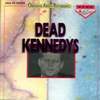
- Zarejestrowany: 2010-04-04
Re: błąd javy
dpkg -l | grep java
Kod:
ii ca-certificates-java 20140324 all Common CA certificates (JKS keystore) ii java-common 0.52 all Base of all Java packages ii java-package 0.56 all Utility for creating Java Debian packages ii libatk-wrapper-java 0.30.5-1 all ATK implementation for Java using JNI ii libatk-wrapper-java-jni:i386 0.30.5-1 i386 ATK implementation for Java using JNI (JNI bindings) rc libgjs0e 1.42.0-1 i386 Mozilla-based javascript bindings for the GNOME platform ii libhsqldb1.8.0-java 1.8.0.10+dfsg-3 all Java SQL database engine ii libjavascriptcoregtk-3.0-0:i386 2.4.8-2 i386 JavaScript engine library from WebKitGTK+ ii libreoffice-java-common 1:4.3.3-2+deb8u1 all office productivity suite -- arch-independent Java support files ii libservlet2.5-java 6.0.41-3 all Servlet 2.5 and JSP 2.1 Java API classes ii oracle-java8-jre 8u60 i386 Java™ Platform, Standard Edition 8 Runtime Environment ii tzdata-java 2015f-0+deb8u1 all time zone and daylight-saving time data for use by java runtimes
jedną javą zainstalowałem wcześniejszą odinstalowałem . Przecież icedtea chyba tylko dowiązania robi do przeglądarek ??
I cóż że dymią krematoria ? toż w nich przetapia się historia...
Offline
#24 2015-10-10 12:14:03
skullman - 

 Użytkownik
Użytkownik
- skullman
- Użytkownik



- Zarejestrowany: 2010-04-08
Re: błąd javy
Tak ale do otwartej Javy a nie do tej od Oracle'a. Wywal wszystkie pakiety Javy i icedtea i zainstaluj od nowa pakiety, które sam zbudowałeś. Usuń też zależności przez apt-get autoremove.
Ostatnio edytowany przez skullman (2015-10-10 12:15:38)
Offline
#25 2015-10-11 03:51:31
Danio - 
 Zbanowany
Zbanowany
- Danio
- Zbanowany


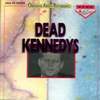
- Zarejestrowany: 2010-04-04
Re: błąd javy
dzięki udało się ...
Tylko nie mogę uaktywnić javę w operze i chrome ...zrobiłem symlink do chromium
Kod:
cd /usr/lib/chromium/plugins ln -s /usr/lib/jvm/jre-8-oracle-i586/lib/i386/libnpjp2.so/usr/lib/jvm/jre-8-oracle-i586/lib/i386/libnpjp2.so
w about:plugins w chrome nie ma javy
w Operze natomiast wskazałem folder w opcjach zaawansowanych opcje wtyczek
/usr/lib/jvm/jre-8-oracle-i586/lib/i386
niby pokazuje wykryte wtyczki JAVA PLUGIN 11.60.2 ale nie da się wejść na czat wp np.
pozatym symlink też jest
Kod:
cd /usr/lib/opera/plugins root@debian:/usr/lib/opera/plugins# ls libnpjp2.so README
JAVA DZIAŁA TYLKO W ICEWEASEL ale i tak dobrze że wykresy działają
Ostatnio edytowany przez Danio (2015-10-11 04:14:53)
I cóż że dymią krematoria ? toż w nich przetapia się historia...
Offline
Informacje debugowania
| Time (s) | Query |
|---|---|
| 0.00015 | SET CHARSET latin2 |
| 0.00006 | SET NAMES latin2 |
| 0.00106 | SELECT u.*, g.*, o.logged FROM punbb_users AS u INNER JOIN punbb_groups AS g ON u.group_id=g.g_id LEFT JOIN punbb_online AS o ON o.ident='18.119.162.226' WHERE u.id=1 |
| 0.00270 | REPLACE INTO punbb_online (user_id, ident, logged) VALUES(1, '18.119.162.226', 1732238928) |
| 0.00045 | SELECT * FROM punbb_online WHERE logged<1732238628 |
| 0.00069 | SELECT topic_id FROM punbb_posts WHERE id=291520 |
| 0.00008 | SELECT id FROM punbb_posts WHERE topic_id=27782 ORDER BY posted |
| 0.00030 | SELECT t.subject, t.closed, t.num_replies, t.sticky, f.id AS forum_id, f.forum_name, f.moderators, fp.post_replies, 0 FROM punbb_topics AS t INNER JOIN punbb_forums AS f ON f.id=t.forum_id LEFT JOIN punbb_forum_perms AS fp ON (fp.forum_id=f.id AND fp.group_id=3) WHERE (fp.read_forum IS NULL OR fp.read_forum=1) AND t.id=27782 AND t.moved_to IS NULL |
| 0.00024 | SELECT search_for, replace_with FROM punbb_censoring |
| 0.00322 | SELECT u.email, u.title, u.url, u.location, u.use_avatar, u.signature, u.email_setting, u.num_posts, u.registered, u.admin_note, p.id, p.poster AS username, p.poster_id, p.poster_ip, p.poster_email, p.message, p.hide_smilies, p.posted, p.edited, p.edited_by, g.g_id, g.g_user_title, o.user_id AS is_online FROM punbb_posts AS p INNER JOIN punbb_users AS u ON u.id=p.poster_id INNER JOIN punbb_groups AS g ON g.g_id=u.group_id LEFT JOIN punbb_online AS o ON (o.user_id=u.id AND o.user_id!=1 AND o.idle=0) WHERE p.topic_id=27782 ORDER BY p.id LIMIT 0,25 |
| 0.00086 | UPDATE punbb_topics SET num_views=num_views+1 WHERE id=27782 |
| Total query time: 0.00981 s | |