Nie jesteś zalogowany.
Jeśli nie posiadasz konta, zarejestruj je już teraz! Pozwoli Ci ono w pełni korzystać z naszego serwisu. Spamerom dziękujemy!
Ogłoszenie
Prosimy o pomoc dla małej Julki — przekaż 1% podatku na Fundacji Dzieciom zdazyć z Pomocą.
Więcej informacji na dug.net.pl/pomagamy/.
- Forum Debian Users Gang
- » Instalacja i podstawowa konfiguracja
- » czyszczenie repozytoriów
#1 2016-06-23 03:32:35
Lopus2 - 
 Użytkownik
Użytkownik
- Lopus2
- Użytkownik


- Zarejestrowany: 2012-01-22
czyszczenie repozytoriów
witam!
moje repo wyglądają tak:
Kod:
deb http://ftp.us.debian.org/debian/ wheezy main deb-src http://ftp.us.debian.org/debian/ wheezy main deb http://security.debian.org/ wheezy/updates main deb-src http://security.debian.org/ wheezy/updates main
Natomiast kiedy próbuje je zaktualizować wyskakuje mi sporo błędów związanych z innymi repo.
Kod:
Ign http://ppa.launchpad.net wheezy Release.gpg Ign http://ppa.launchpad.net wheezy Release Hit http://ftp.us.debian.org wheezy Release.gpg Hit http://ftp.us.debian.org wheezy Release Hit http://debrepo.frbit.com frbit-squeeze Release.gpg Err http://ppa.launchpad.net wheezy/main Sources 404 Not Found Hit http://ftp.us.debian.org wheezy/main Sources Err http://ppa.launchpad.net wheezy/main amd64 Packages 404 Not Found Hit http://debrepo.frbit.com frbit-squeeze Release Ign http://ppa.launchpad.net wheezy/main Translation-en_GB Hit http://ftp.us.debian.org wheezy/main amd64 Packages Ign http://ppa.launchpad.net wheezy/main Translation-en Hit http://debrepo.frbit.com frbit-squeeze/main amd64 Packages Hit http://ftp.us.debian.org wheezy/main Translation-en Ign http://debrepo.frbit.com frbit-squeeze/main Translation-en_GB Ign http://debrepo.frbit.com frbit-squeeze/main Translation-en W: Failed to fetch http://ppa.launchpad.net/phalcon/stable/ubuntu/dists/wheezy/main/source/Sources 404 Not Found W: Failed to fetch http://ppa.launchpad.net/phalcon/stable/ubuntu/dists/wheezy/main/binary-amd64/Packages 404 Not Found E: Some index files failed to download. They have been ignored, or old ones used instead.
W jaki sposób mogę wyczyścić i pozbyć się tych błędów?
Offline
#2 2016-06-23 07:40:42
andreq - 


 Członek DUG
Członek DUG
- andreq
- Członek DUG




- Skąd: Nisko
- Zarejestrowany: 2005-01-11
Re: czyszczenie repozytoriów
Wygląda, że nie zapisałeś /etc/apt/sources.list, bo druga cześć postu przeczy pierwszej. Tak nawiasem, obecnym stabilnym wydaniem jest Jessie, wypadałoby zaktualizować, po drugie jak nie używasz pakietów źródłowych, to zakomentuj linie rozpoczynające się od "deb-src". Dla pewności wklej wynik
Kod:
cat /etc/apt/sources.list
Offline
#3 2016-06-23 07:41:44
arecki - 

 Użytkownik
Użytkownik
- arecki
- Użytkownik



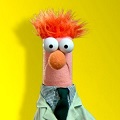
- Skąd: 44 Bronson Lane Hensonville
- Zarejestrowany: 2016-03-03
Re: czyszczenie repozytoriów
To nie wszystkie repozytoria. Reszta jest w innych plikach.
Pokaż zawartość
Kod:
ls -laR /etc/apt/
Offline
#4 2016-06-23 08:42:57
andreq - 


 Członek DUG
Członek DUG
- andreq
- Członek DUG




- Skąd: Nisko
- Zarejestrowany: 2005-01-11
Re: czyszczenie repozytoriów
Racja, jeszcze śpię...
Offline
#5 2016-06-23 12:35:50
Lopus2 - 
 Użytkownik
Użytkownik
- Lopus2
- Użytkownik


- Zarejestrowany: 2012-01-22
Re: czyszczenie repozytoriów
o to wynik:
Kod:
/etc/apt/: total 56K drwxr-xr-x 6 root root 4.0K Jun 23 12:30 ./ drwxr-xr-x 80 root root 4.0K Jun 23 05:01 ../ drwxr-xr-x 2 root root 4.0K Apr 22 13:54 apt.conf.d/ drwxr-xr-x 2 root root 4.0K Oct 17 2014 preferences.d/ -rw-r--r-- 1 root root 379 Jun 23 12:30 sources.list drwxr-xr-x 2 root root 4.0K Jun 23 05:34 sources.list.d/ -rw-r--r-- 1 root root 309 Jun 22 19:26 sources.list.save -rw-r--r-- 1 root root 346 Jun 22 20:11 sources.list.save.1 -rw------- 1 root root 1.2K Jul 2 2015 trustdb.gpg -rw------- 1 root root 7.1K Jun 22 19:26 trusted.gpg -rw------- 1 root root 6.0K Jun 22 18:16 trusted.gpg~ drwxr-xr-x 2 root root 4.0K Jun 22 19:26 trusted.gpg.d/ /etc/apt/apt.conf.d: total 20K drwxr-xr-x 2 root root 4.0K Apr 22 13:54 ./ drwxr-xr-x 6 root root 4.0K Jun 23 12:30 ../ -rw-r--r-- 1 root root 430 Oct 17 2014 01autoremove -rw-r--r-- 1 root root 2.4K Jun 25 2013 50unattended-upgrades -rw-r--r-- 1 root root 182 Dec 26 2012 70debconf /etc/apt/preferences.d: total 8.0K drwxr-xr-x 2 root root 4.0K Oct 17 2014 ./ drwxr-xr-x 6 root root 4.0K Jun 23 12:30 ../ /etc/apt/sources.list.d: total 16K drwxr-xr-x 2 root root 4.0K Jun 23 05:34 ./ drwxr-xr-x 6 root root 4.0K Jun 23 12:30 ../ -rw-r--r-- 1 root root 49 Jun 22 19:26 frbit.list -rw-r--r-- 1 root root 49 Jun 22 19:26 frbit.list.save /etc/apt/trusted.gpg.d: total 44K drwxr-xr-x 2 root root 4.0K Jun 22 19:26 ./ drwxr-xr-x 6 root root 4.0K Jun 23 12:30 ../ -rw-r--r-- 1 root root 5.1K Jan 2 2015 debian-archive-jessie-automatic.gpg -rw-r--r-- 1 root root 5.1K Jan 2 2015 debian-archive-jessie-security-automati c.gpg -rw-r--r-- 1 root root 2.8K Jan 2 2015 debian-archive-jessie-stable.gpg -rw-r--r-- 1 root root 4.0K Jan 2 2015 debian-archive-squeeze-automatic.gpg -rw-r--r-- 1 root root 2.8K Jan 2 2015 debian-archive-squeeze-stable.gpg -rw-r--r-- 1 root root 3.7K Jan 2 2015 debian-archive-wheezy-automatic.gpg -rw-r--r-- 1 root root 2.8K Jan 2 2015 debian-archive-wheezy-stable.gpg
Usunąłem zawartość folderu sources.list.d i teraz po zaktualizowaniu otrzymuje
Kod:
Hit http://packages.dotdeb.org wheezy Release.gpg Hit http://packages.dotdeb.org wheezy Release Hit http://ftp.debian.org wheezy Release.gpg Get:1 http://security.debian.org wheezy/updates Release.gpg [1,554 B] Get:2 http://security.debian.org wheezy/updates Release.gpg [1,554 B] Hit http://ftp.debian.org wheezy Release Get:3 http://security.debian.org wheezy/updates Release [39.0 kB] Hit http://packages.dotdeb.org wheezy/all Sources Hit http://ftp.debian.org wheezy/main amd64 Packages Hit http://packages.dotdeb.org wheezy/all amd64 Packages Get:4 http://security.debian.org wheezy/updates Release [39.0 kB] Hit http://ftp.debian.org wheezy/non-free amd64 Packages Hit http://ftp.debian.org wheezy/main Translation-en Get:5 http://security.debian.org wheezy/updates/main amd64 Packages [411 kB] Hit http://ftp.debian.org wheezy/non-free Translation-en Ign http://packages.dotdeb.org wheezy/all Translation-en_GB Ign http://packages.dotdeb.org wheezy/all Translation-en Get:6 http://security.debian.org wheezy/updates/non-free amd64 Packages [14 B] Get:7 http://security.debian.org wheezy/updates/main Translation-en [225 kB] Get:8 http://security.debian.org wheezy/updates/non-free Translation-en [14 B] Get:9 http://security.debian.org wheezy/updates/main amd64 Packages [411 kB] Get:10 http://security.debian.org wheezy/updates/main Translation-en [225 kB] Fetched 1,354 kB in 1s (915 kB/s) Reading package lists... Done W: Ignoring Provides line with DepCompareOp for package libjpeg62 W: You may want to run apt-get update to correct these problems
Nadal są pewne ostrzeżenia.
Offline
#6 2016-06-23 12:55:24
arecki - 

 Użytkownik
Użytkownik
- arecki
- Użytkownik



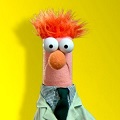
- Skąd: 44 Bronson Lane Hensonville
- Zarejestrowany: 2016-03-03
Re: czyszczenie repozytoriów
Ale chyba coś dopisywałeś do sources.list bo pojawiły się nowe adresy.
Może tak dla porządku zapuścić:
Kod:
apt-get clean && apt-get update && apt-get upgrade
Offline
#7 2016-06-23 13:03:53
Lopus2 - 
 Użytkownik
Użytkownik
- Lopus2
- Użytkownik


- Zarejestrowany: 2012-01-22
Re: czyszczenie repozytoriów
Tak, dopisywałem to:
Kod:
deb http://security.debian.org/debian-security wheezy/updates main
po wpisaniu tej komendy otrzymuje
Kod:
apt-get clean && apt-get update && apt-get upgrade
Kod:
Hit http://packages.dotdeb.org wheezy Release.gpg Hit http://packages.dotdeb.org wheezy Release Hit http://security.debian.org wheezy/updates Release.gpg Hit http://security.debian.org wheezy/updates Release.gpg Hit http://ftp.debian.org wheezy Release.gpg Hit http://packages.dotdeb.org wheezy/all Sources Hit http://security.debian.org wheezy/updates Release Hit http://packages.dotdeb.org wheezy/all amd64 Packages Hit http://ftp.debian.org wheezy Release Hit http://security.debian.org wheezy/updates Release Hit http://security.debian.org wheezy/updates/main amd64 Packages Hit http://ftp.debian.org wheezy/main amd64 Packages Hit http://security.debian.org wheezy/updates/non-free amd64 Packages Hit http://security.debian.org wheezy/updates/main Translation-en Hit http://ftp.debian.org wheezy/non-free amd64 Packages Hit http://security.debian.org wheezy/updates/non-free Translation-en Ign http://packages.dotdeb.org wheezy/all Translation-en_GB Ign http://packages.dotdeb.org wheezy/all Translation-en Hit http://security.debian.org wheezy/updates/main amd64 Packages Hit http://ftp.debian.org wheezy/main Translation-en Hit http://security.debian.org wheezy/updates/main Translation-en Hit http://ftp.debian.org wheezy/non-free Translation-en Reading package lists... Done W: Ignoring Provides line with DepCompareOp for package libjpeg62 W: You may want to run apt-get update to correct these problems Reading package lists... Done Building dependency tree Reading state information... Done The following packages have been kept back: nginx nginx-common nginx-full 0 upgraded, 0 newly installed, 0 to remove and 3 not upgraded.
Offline
#8 2016-06-23 13:10:25
arecki - 

 Użytkownik
Użytkownik
- arecki
- Użytkownik



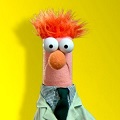
- Skąd: 44 Bronson Lane Hensonville
- Zarejestrowany: 2016-03-03
Re: czyszczenie repozytoriów
Zahaszuj deb-src i to spróbuj jeszcze
Kod:
apt-get update && apt-get dist-upgrade
Ostatnio edytowany przez arecki (2016-06-23 13:11:59)
Offline
#9 2016-06-23 13:16:16
Lopus2 - 
 Użytkownik
Użytkownik
- Lopus2
- Użytkownik


- Zarejestrowany: 2012-01-22
Re: czyszczenie repozytoriów
Wpisałem najpierw
Kod:
apt-get update && apt-get dist-upgrade
następnie
Kod:
apt-get clean && apt-get update && apt-get upgrade
Wynik jest dokładnie taki sam.
Offline
#10 2016-06-23 13:34:42
arecki - 

 Użytkownik
Użytkownik
- arecki
- Użytkownik



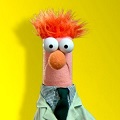
- Skąd: 44 Bronson Lane Hensonville
- Zarejestrowany: 2016-03-03
Re: czyszczenie repozytoriów
A zahaszowałeś deb-src ?
Offline
#11 2016-06-23 13:38:03
Lopus2 - 
 Użytkownik
Użytkownik
- Lopus2
- Użytkownik


- Zarejestrowany: 2012-01-22
Re: czyszczenie repozytoriów
A w jaki sposób mogę to zrobić?
Offline
#12 2016-06-23 13:41:46
arecki - 

 Użytkownik
Użytkownik
- arecki
- Użytkownik



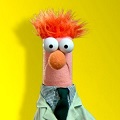
- Skąd: 44 Bronson Lane Hensonville
- Zarejestrowany: 2016-03-03
Re: czyszczenie repozytoriów
Wstawić znak # przed deb-src czyli bazując na tym co podałeś w pierwszej wiadomości:
Kod:
deb http://ftp.us.debian.org/debian/ wheezy main #deb-src http://ftp.us.debian.org/debian/ wheezy main deb http://security.debian.org/ wheezy/updates main #deb-src http://security.debian.org/ wheezy/updates main
I potem pokaż co masz za repozytoria, po tych zmianach i dopiskach.
Offline
#13 2016-06-23 13:54:04
Lopus2 - 
 Użytkownik
Użytkownik
- Lopus2
- Użytkownik


- Zarejestrowany: 2012-01-22
Re: czyszczenie repozytoriów
wyglaają one teraz tak:
Kod:
deb http://security.debian.org/ wheezy/updates main contrib non-free #deb-src http://security.debian.org/ wheezy/updates main contrib non-free deb http://packages.dotdeb.org wheezy all #deb-src http://packages.dotdeb.org wheezy all deb http://security.debian.org/debian-security wheezy/updates main
wynik poleceń:
Kod:
Hit http://packages.dotdeb.org wheezy Release.gpg Hit http://packages.dotdeb.org wheezy Release Hit http://security.debian.org wheezy/updates Release.gpg Hit http://security.debian.org wheezy/updates Release.gpg Hit http://packages.dotdeb.org wheezy/all amd64 Packages Hit http://security.debian.org wheezy/updates Release Hit http://security.debian.org wheezy/updates Release Hit http://security.debian.org wheezy/updates/main amd64 Packages Hit http://security.debian.org wheezy/updates/contrib amd64 Packages Hit http://security.debian.org wheezy/updates/non-free amd64 Packages Hit http://security.debian.org wheezy/updates/contrib Translation-en Hit http://security.debian.org wheezy/updates/main Translation-en Ign http://packages.dotdeb.org wheezy/all Translation-en_GB Hit http://security.debian.org wheezy/updates/non-free Translation-en Ign http://packages.dotdeb.org wheezy/all Translation-en Hit http://security.debian.org wheezy/updates/main amd64 Packages Hit http://security.debian.org wheezy/updates/main Translation-en Reading package lists... Done W: Ignoring Provides line with DepCompareOp for package libjpeg62 W: You may want to run apt-get update to correct these problems Reading package lists... Done Building dependency tree Reading state information... Done
Ostatnio edytowany przez Lopus2 (2016-06-23 14:08:43)
Offline
#14 2016-06-23 14:20:11
arecki - 

 Użytkownik
Użytkownik
- arecki
- Użytkownik



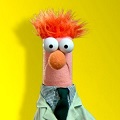
- Skąd: 44 Bronson Lane Hensonville
- Zarejestrowany: 2016-03-03
Re: czyszczenie repozytoriów
Zrób sobie zgodnie z [url]https://dug.net.pl/tekst/136/lista_repozytoriow_(sources_list)_dla_debiana/[/url]
Czyli np. coś takiego:
Kod:
## podstawowe repozytorium deb http://ftp.pl.debian.org/debian/ oldstable main contrib non-free ## uaktualnienia bezpieczeństwa deb http://security.debian.org/ oldstable/updates main contrib non-free ## często uaktualniane pakiety, np. dotyczące ## filtrowania spamu czy skanowania antywirusowego deb http://ftp.pl.debian.org/debian oldstable-updates main contrib non-free ## backporty - programy przepakietowane dla stable z testinga deb http://ftp.pl.debian.org/debian wheezy-backports main contrib non-free ## backporty sloppy - programy przepakietowane dla oldstable z testinga deb http://ftp.pl.debian.org/debian wheezy-backports-sloppy main contrib non-free ## deb-multimedia - dodatkowe kodeki, odtwarzacze, etc. deb http://www.deb-multimedia.org/ oldstable main non-free ## backporty deb-multimedia - dodatkowe kodeki, odtwarzacze, etc. ## przepakietowane dla stable z testinga deb http://www.deb-multimedia.org/ wheezy-backports main ## przeglądarka Opera deb http://deb.opera.com/opera/ stable non-free ## przeglądarka Iceweasel - aktualne wydanie stabilne ## (wymaga również repozytorium z backportami) deb http://mozilla.debian.net/ wheezy-backports iceweasel-release
Osobna kwestia to czy na pewno chcesz pracować na starym już wheezy.
Ostatnio edytowany przez arecki (2016-06-23 14:23:37)
Offline
#15 2016-06-23 14:27:47
Lopus2 - 
 Użytkownik
Użytkownik
- Lopus2
- Użytkownik


- Zarejestrowany: 2012-01-22
Re: czyszczenie repozytoriów
jak rozumiem mówisz o aktualizacji system do jessie , chętnie bym to zrobił
znalazłem taki sposób aktualizacji:
Kod:
deb http://ftp.debian.org/debian jessie main contrib non-free deb http://security.debian.org jessie/updates main contrib non-free deb-src http://ftp.debian.org/debian jessie main contrib non-free deb-src http://security.debian.org jessie/updates main contrib non-free deb http://http.debian.net/debian jessie-backports main
Kod:
apt-get update && apt-get dist-upgrade
następnie
Kod:
apt-get autoremove && apt-get clean
Tak?
[b]
@edit[/b]
po wykonaniu tych czynności otrzymuje:
Kod:
cat /etc/debian_version stretch/sid
Czy wszystko wykonało się poprawnie?
Ostatnio edytowany przez Lopus2 (2016-06-23 14:32:07)
Offline
#16 2016-06-23 14:32:55
arecki - 

 Użytkownik
Użytkownik
- arecki
- Użytkownik



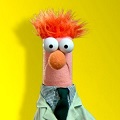
- Skąd: 44 Bronson Lane Hensonville
- Zarejestrowany: 2016-03-03
Re: czyszczenie repozytoriów
To kwestia ustawienia odpowiednich repozytoriów i potem wykonania wspomnianych wcześniej aktualizacji pakietów z opcją dist-upgrade.
Ale jest to już grubsza sprawa, więc może najpierw posprzątaj obecne a potem można by pomyśleć a przejściu na wyższą wersję.
Wygląda na to, że przeszedłeś już nie na jessie ale jeszcze wyżej bo na stretch, ale coś za szybko.
Zazwyczaj pobiera sporo paczek do aktualizacji.
I taki przeskok o dwie wersje, hmm...
Ostatnio edytowany przez arecki (2016-06-23 16:03:56)
Offline
#17 2016-06-23 14:40:09
Lopus2 - 
 Użytkownik
Użytkownik
- Lopus2
- Użytkownik


- Zarejestrowany: 2012-01-22
Re: czyszczenie repozytoriów
Czyli poszło coś nie tak? :(
Teraz przy próbie instalacji
Kod:
apt-get install mysql-server
Kod:
Reading package lists... Done Building dependency tree Reading state information... Done Some packages could not be installed. This may mean that you have requested an impossible situation or if you are using the unstable distribution that some required packages have not yet been created or been moved out of Incoming. The following information may help to resolve the situation: The following packages have unmet dependencies: mysql-server : Depends: mysql-server-5.5 but it is not going to be installed E: Unable to correct problems, you have held broken packages.
Nadal otrzymuje błąd
Offline
#18 2016-06-23 14:47:31
ArnVaker - 






 Kapelusznik
Kapelusznik
- ArnVaker
- Kapelusznik









- Skąd: Midgard
- Zarejestrowany: 2009-05-06
Re: czyszczenie repozytoriów
[quote=arecki]przeszłeś[/quote]
Od użytkownika, który zabiera się za poprawianie innych, automatycznie wymaga się poprawnego pisania.
[img]http://svn.debianart.org/themes/generic/spinner/spinner48px-moreblue.png[/img]
Offline
#19 2016-06-23 16:03:33
arecki - 

 Użytkownik
Użytkownik
- arecki
- Użytkownik



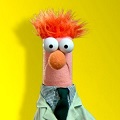
- Skąd: 44 Bronson Lane Hensonville
- Zarejestrowany: 2016-03-03
Re: czyszczenie repozytoriów
Pokaż:
Kod:
cat /etc/sources.list
Kod:
uname -a
Kod:
lsb_release -a
Ostatnio edytowany przez arecki (2016-06-23 16:04:28)
Offline
#20 2016-06-23 16:14:50
Lopus2 - 
 Użytkownik
Użytkownik
- Lopus2
- Użytkownik


- Zarejestrowany: 2012-01-22
Re: czyszczenie repozytoriów
cat /etc/apt/sources.list
Kod:
deb http://ftp.debian.org/debian jessie main contrib non-free deb http://security.debian.org jessie/updates main contrib non-free deb-src http://ftp.debian.org/debian jessie main contrib non-free deb-src http://security.debian.org jessie/updates main contrib non-free deb http://http.debian.net/debian jessie-backports main
uname -a
Kod:
Linux vps223907.ovh.net 3.2.0-4-amd64 #1 SMP Debian 3.2.78-1 x86_64 GNU/Linux
lsb_release -a
Kod:
No LSB modules are available. Distributor ID: Debian Description: Debian GNU/Linux 8.5 (jessie) Release: 8.5 Codename: jessie
Offline
#21 2016-06-23 16:24:46
arecki - 

 Użytkownik
Użytkownik
- arecki
- Użytkownik



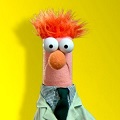
- Skąd: 44 Bronson Lane Hensonville
- Zarejestrowany: 2016-03-03
Re: czyszczenie repozytoriów
Ok czyli masz jessie (jeszcze jakiś stary kernel ci się ostał).
Z tym błędem to nie rozumiem czemu nie przyjmuje metapakietu.
Spróbuj:
Kod:
apt-get install mysql-server-5.5
lub nowszym narzędziem:
Kod:
aptitude install mysql-server
lub jeszcze nowszym
Kod:
apt install mysql-server
Ostatnio edytowany przez arecki (2016-06-23 16:27:09)
Offline
#22 2016-06-23 16:29:50
Lopus2 - 
 Użytkownik
Użytkownik
- Lopus2
- Użytkownik


- Zarejestrowany: 2012-01-22
Re: czyszczenie repozytoriów
Kod:
apt install mysql-server Reading package lists... Done Building dependency tree Reading state information... Done Some packages could not be installed. This may mean that you have requested an impossible situation or if you are using the unstable distribution that some required packages have not yet been created or been moved out of Incoming. The following information may help to resolve the situation: The following packages have unmet dependencies: mysql-server : Depends: mysql-server-5.5 but it is not going to be installed E: Unable to correct problems, you have held broken packages.
Natomiast kiedy próbuje zainstalować je za pomoca aptitude otrzymuje:
Kod:
The following NEW packages will be installed:
libdbd-mysql-perl{ab} libhtml-template-perl{a} libmysqlclient18{a} mysql-client-5.5{a} mysql-common{a} mysql-server mysql-server-5.5{a} mysql-server-core-5.5{a}
0 packages upgraded, 8 newly installed, 0 to remove and 1 not upgraded.
Need to get 7,871 kB of archives. After unpacking 93.9 MB will be used.
The following packages have unmet dependencies:
libdbd-mysql-perl : Depends: perlapi-5.20.0 which is a virtual package.
The following actions will resolve these dependencies:
Keep the following packages at their current version:
1) libdbd-mysql-perl [Not Installed]
2) mysql-client-5.5 [Not Installed]
3) mysql-server [Not Installed]
4) mysql-server-5.5 [Not Installed]
Accept this solution? [Y/n/q/?] y
No packages will be installed, upgraded, or removed.
0 packages upgraded, 0 newly installed, 0 to remove and 1 not upgraded.
Need to get 0 B of archives. After unpacking 0 B will be used.Oczywiście zadne pakiety nie instalują się
Offline
#23 2016-06-23 16:33:18
arecki - 

 Użytkownik
Użytkownik
- arecki
- Użytkownik



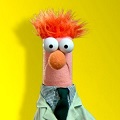
- Skąd: 44 Bronson Lane Hensonville
- Zarejestrowany: 2016-03-03
Re: czyszczenie repozytoriów
Kod:
apt-get install mysql-server-5.5
Offline
#24 2016-06-23 16:44:05
Lopus2 - 
 Użytkownik
Użytkownik
- Lopus2
- Użytkownik


- Zarejestrowany: 2012-01-22
Re: czyszczenie repozytoriów
Kod:
Reading package lists... Done Building dependency tree Reading state information... Done Some packages could not be installed. This may mean that you have requested an impossible situation or if you are using the unstable distribution that some required packages have not yet been created or been moved out of Incoming. The following information may help to resolve the situation: The following packages have unmet dependencies: mysql-server-5.5 : Depends: mysql-client-5.5 (>= 5.5.49-0+deb8u1) but it is not going to be installed E: Unable to correct problems, you have held broken packages.
Offline
#25 2016-06-23 16:49:37
arecki - 

 Użytkownik
Użytkownik
- arecki
- Użytkownik



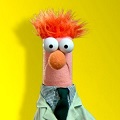
- Skąd: 44 Bronson Lane Hensonville
- Zarejestrowany: 2016-03-03
Re: czyszczenie repozytoriów
To pokaż co on tam zaholdował:
Kod:
dpkg --get-selections | grep hold
Offline
- Forum Debian Users Gang
- » Instalacja i podstawowa konfiguracja
- » czyszczenie repozytoriów
Informacje debugowania
| Time (s) | Query |
|---|---|
| 0.00010 | SET CHARSET latin2 |
| 0.00003 | SET NAMES latin2 |
| 0.00121 | SELECT u.*, g.*, o.logged FROM punbb_users AS u INNER JOIN punbb_groups AS g ON u.group_id=g.g_id LEFT JOIN punbb_online AS o ON o.ident='3.16.135.226' WHERE u.id=1 |
| 0.00068 | REPLACE INTO punbb_online (user_id, ident, logged) VALUES(1, '3.16.135.226', 1732820246) |
| 0.00043 | SELECT * FROM punbb_online WHERE logged<1732819946 |
| 0.00060 | DELETE FROM punbb_online WHERE ident='3.138.170.67' |
| 0.00065 | DELETE FROM punbb_online WHERE ident='3.142.200.102' |
| 0.00054 | DELETE FROM punbb_online WHERE ident='3.21.46.24' |
| 0.00072 | SELECT topic_id FROM punbb_posts WHERE id=302683 |
| 0.00162 | SELECT id FROM punbb_posts WHERE topic_id=28725 ORDER BY posted |
| 0.00089 | SELECT t.subject, t.closed, t.num_replies, t.sticky, f.id AS forum_id, f.forum_name, f.moderators, fp.post_replies, 0 FROM punbb_topics AS t INNER JOIN punbb_forums AS f ON f.id=t.forum_id LEFT JOIN punbb_forum_perms AS fp ON (fp.forum_id=f.id AND fp.group_id=3) WHERE (fp.read_forum IS NULL OR fp.read_forum=1) AND t.id=28725 AND t.moved_to IS NULL |
| 0.00005 | SELECT search_for, replace_with FROM punbb_censoring |
| 0.00104 | SELECT u.email, u.title, u.url, u.location, u.use_avatar, u.signature, u.email_setting, u.num_posts, u.registered, u.admin_note, p.id, p.poster AS username, p.poster_id, p.poster_ip, p.poster_email, p.message, p.hide_smilies, p.posted, p.edited, p.edited_by, g.g_id, g.g_user_title, o.user_id AS is_online FROM punbb_posts AS p INNER JOIN punbb_users AS u ON u.id=p.poster_id INNER JOIN punbb_groups AS g ON g.g_id=u.group_id LEFT JOIN punbb_online AS o ON (o.user_id=u.id AND o.user_id!=1 AND o.idle=0) WHERE p.topic_id=28725 ORDER BY p.id LIMIT 0,25 |
| 0.00084 | UPDATE punbb_topics SET num_views=num_views+1 WHERE id=28725 |
| Total query time: 0.0094 s | |