Nie jesteś zalogowany.
Jeśli nie posiadasz konta, zarejestruj je już teraz! Pozwoli Ci ono w pełni korzystać z naszego serwisu. Spamerom dziękujemy!
Ogłoszenie
Prosimy o pomoc dla małej Julki — przekaż 1% podatku na Fundacji Dzieciom zdazyć z Pomocą.
Więcej informacji na dug.net.pl/pomagamy/.
Strony: 1
- Forum Debian Users Gang
- » Pochodne Debiana: Ubuntu, Mint
- » blutooth nie widzi klawiatury Bt
#1 2017-09-10 13:07:56
andygem - Użytkownik
- andygem
- Użytkownik
- Zarejestrowany: 2017-09-10
blutooth nie widzi klawiatury Bt
Witam. Mam problem z bluetooth . Laptop Asus X556UQ , Intel i5 7200 , klawiatura Logitech K375s , Mint 18.1 64Bit . Bluetooth nie wykrywa i nie łączy się z tą klawiaturą . Na tym laptopie mam jest jeszcze Win 10 64Bit i tam wszystko działa bezproblemowo . Linuksa sparowałem ze smartfonem oraz myszką bluetooth Gigabyte. Wszystko gra. Błąd sterownika ? Pod windą klawiatura działa normalnie więc hardware o.k. Czy ktoś ma jakiś pomysł ? Raz się udało - po kilku próbach wykrył klawiaturę i połączył się , działało do wyłączenia laptopa. Rano po włączeniu klawiatura aktywowała się , było pięknie . Niestety , musiałem wyjść , więc sprzęt wyłączyłem - to było kilka dni temu .Od tego czasu laptop obraził się na Logitecha , mimo wielokrotnych prób połączenia bluetooth widzi wszystko co w pobliżu , poza klawiaturą.
@andy-laptop ~/Pulpit $ lsusb
Bus 002 Device 001: ID 1d6b:0003 Linux Foundation 3.0 root hub
Bus 001 Device 006: ID 13d3:3496 IMC Networks
Bus 001 Device 005: ID 13d3:5a01 IMC Networks
Bus 001 Device 004: ID 0bda:0129 Realtek Semiconductor Corp. RTS5129 Card Reader Controller
Bus 001 Device 009: ID 1a2c:0c23 China Resource Semico Co., Ltd
Bus 001 Device 002: ID 1bcf:05ca Sunplus Innovation Technology Inc.
Bus 001 Device 001: ID 1d6b:0002 Linux Foundation 2.0 root hub
andy@andy-laptop ~/Pulpit $ rfkill list
0: hci0: Bluetooth
Soft blocked: no
Hard blocked: no
1: phy0: Wireless LAN
Soft blocked: no
Hard blocked: no
Ostatnio edytowany przez andygem (2017-09-10 13:08:47)
Offline
#2 2017-09-10 13:22:19
arecki - 

 Użytkownik
Użytkownik
- arecki
- Użytkownik



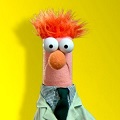
- Skąd: 44 Bronson Lane Hensonville
- Zarejestrowany: 2016-03-03
Re: blutooth nie widzi klawiatury Bt
Pokaż:
Kod:
dmesg | grep -i bluetooth
oraz
Kod:
lspci -nnk
Offline
#3 2017-09-10 14:01:45
andygem - Użytkownik
- andygem
- Użytkownik
- Zarejestrowany: 2017-09-10
Re: blutooth nie widzi klawiatury Bt
Podaję wyniki :
andy@andy-laptop ~/Pulpit $ dmesg | grep -i bluetooth
[ 4.113698] Bluetooth: Core ver 2.21
[ 4.113762] Bluetooth: HCI device and connection manager initialized
[ 4.113765] Bluetooth: HCI socket layer initialized
[ 4.113767] Bluetooth: L2CAP socket layer initialized
[ 4.113772] Bluetooth: SCO socket layer initialized
[ 4.123267] Bluetooth: HCI UART driver ver 2.3
[ 4.123269] Bluetooth: HCI UART protocol H4 registered
[ 4.123271] Bluetooth: HCI UART protocol BCSP registered
[ 4.123272] Bluetooth: HCI UART protocol LL registered
[ 4.123273] Bluetooth: HCI UART protocol ATH3K registered
[ 4.123274] Bluetooth: HCI UART protocol Three-wire (H5) registered
[ 4.123300] Bluetooth: HCI UART protocol Intel registered
[ 4.123313] Bluetooth: HCI UART protocol BCM registered
[ 4.123314] Bluetooth: HCI UART protocol QCA registered
[ 4.972638] Bluetooth: BNEP (Ethernet Emulation) ver 1.3
[ 4.972641] Bluetooth: BNEP filters: protocol multicast
[ 4.972644] Bluetooth: BNEP socket layer initialized
[ 55.277987] Bluetooth: RFCOMM TTY layer initialized
[ 55.277993] Bluetooth: RFCOMM socket layer initialized
[ 55.277997] Bluetooth: RFCOMM ver 1.11
andy@andy-laptop ~/Pulpit $ lspci -nnk
00:00.0 Host bridge [0600]: Intel Corporation Device [8086:5904] (rev 02)
Subsystem: ASUSTeK Computer Inc. Device [1043:1490]
00:02.0 VGA compatible controller [0300]: Intel Corporation Device [8086:5916] (rev 02)
Subsystem: ASUSTeK Computer Inc. Device [1043:1490]
Kernel driver in use: i915_bpo
Kernel modules: i915_bpo
00:04.0 Signal processing controller [1180]: Intel Corporation Skylake Processor Thermal Subsystem [8086:1903] (rev 02)
Subsystem: ASUSTeK Computer Inc. Skylake Processor Thermal Subsystem [1043:1490]
Kernel driver in use: proc_thermal
Kernel modules: processor_thermal_device
00:14.0 USB controller [0c03]: Intel Corporation Sunrise Point-LP USB 3.0 xHCI Controller [8086:9d2f] (rev 21)
Subsystem: ASUSTeK Computer Inc. Sunrise Point-LP USB 3.0 xHCI Controller [1043:201f]
Kernel driver in use: xhci_hcd
00:14.2 Signal processing controller [1180]: Intel Corporation Sunrise Point-LP Thermal subsystem [8086:9d31] (rev 21)
Subsystem: ASUSTeK Computer Inc. Sunrise Point-LP Thermal subsystem [1043:1490]
00:15.0 Signal processing controller [1180]: Intel Corporation Sunrise Point-LP Serial IO I2C Controller [8086:9d60] (rev 21)
Subsystem: ASUSTeK Computer Inc. Sunrise Point-LP Serial IO I2C Controller [1043:1490]
Kernel driver in use: intel-lpss
Kernel modules: intel_lpss_pci
00:15.1 Signal processing controller [1180]: Intel Corporation Sunrise Point-LP Serial IO I2C Controller [8086:9d61] (rev 21)
Subsystem: ASUSTeK Computer Inc. Sunrise Point-LP Serial IO I2C Controller [1043:1490]
Kernel driver in use: intel-lpss
Kernel modules: intel_lpss_pci
00:16.0 Communication controller [0780]: Intel Corporation Sunrise Point-LP CSME HECI [8086:9d3a] (rev 21)
Subsystem: ASUSTeK Computer Inc. Sunrise Point-LP CSME HECI [1043:1490]
Kernel driver in use: mei_me
Kernel modules: mei_me
00:17.0 SATA controller [0106]: Intel Corporation Sunrise Point-LP SATA Controller [AHCI mode] [8086:9d03] (rev 21)
Subsystem: ASUSTeK Computer Inc. Sunrise Point-LP SATA Controller [AHCI mode] [1043:1490]
Kernel driver in use: ahci
Kernel modules: ahci
00:1c.0 PCI bridge [0604]: Intel Corporation Device [8086:9d10] (rev f1)
Kernel driver in use: pcieport
Kernel modules: shpchp
00:1c.4 PCI bridge [0604]: Intel Corporation Sunrise Point-LP PCI Express Root Port [8086:9d14] (rev f1)
Kernel driver in use: pcieport
Kernel modules: shpchp
00:1c.5 PCI bridge [0604]: Intel Corporation Sunrise Point-LP PCI Express Root Port [8086:9d15] (rev f1)
Kernel driver in use: pcieport
Kernel modules: shpchp
00:1f.0 ISA bridge [0601]: Intel Corporation Device [8086:9d58] (rev 21)
Subsystem: ASUSTeK Computer Inc. Device [1043:1490]
00:1f.2 Memory controller [0580]: Intel Corporation Sunrise Point-LP PMC [8086:9d21] (rev 21)
Subsystem: ASUSTeK Computer Inc. Sunrise Point-LP PMC [1043:1490]
00:1f.3 Audio device [0403]: Intel Corporation Device [8086:9d71] (rev 21)
Subsystem: ASUSTeK Computer Inc. Device [1043:11c0]
Kernel driver in use: snd_hda_intel
Kernel modules: snd_hda_intel
00:1f.4 SMBus [0c05]: Intel Corporation Sunrise Point-LP SMBus [8086:9d23] (rev 21)
Subsystem: ASUSTeK Computer Inc. Sunrise Point-LP SMBus [1043:1490]
Kernel modules: i2c_i801
01:00.0 3D controller [0302]: NVIDIA Corporation GM108M [GeForce 940MX] [10de:134d] (rev a2)
Subsystem: ASUSTeK Computer Inc. GM108M [GeForce 940MX] [1043:1490]
Kernel driver in use: nvidia
Kernel modules: nvidiafb, nouveau, nvidia_375_drm, nvidia_375
02:00.0 Ethernet controller [0200]: Realtek Semiconductor Co., Ltd. RTL8111/8168/8411 PCI Express Gigabit Ethernet Controller [10ec:8168] (rev 10)
Subsystem: ASUSTeK Computer Inc. RTL8111/8168/8411 PCI Express Gigabit Ethernet Controller [1043:200f]
Kernel driver in use: r8169
Kernel modules: r8169
03:00.0 Network controller [0280]: Qualcomm Atheros Device [168c:0042] (rev 31)
Subsystem: AzureWave Device [1a3b:2b31]
Kernel driver in use: ath10k_pci
Kernel modules: ath10k_pci
andy@andy-laptop ~/Pulpit $
Offline
#4 2017-09-10 14:09:25
arecki - 

 Użytkownik
Użytkownik
- arecki
- Użytkownik



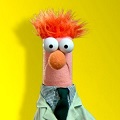
- Skąd: 44 Bronson Lane Hensonville
- Zarejestrowany: 2016-03-03
Re: blutooth nie widzi klawiatury Bt
Kod:
hcitool scan
Offline
#5 2017-09-10 15:28:07
andygem - Użytkownik
- andygem
- Użytkownik
- Zarejestrowany: 2017-09-10
Re: blutooth nie widzi klawiatury Bt
Tylko telewizor w pokoju za żelbetową ścianą nośną
andy@andy-laptop ~/Pulpit $ hcitool scan
Scanning ...
14:BB:6E:89:30:97 [TV]Samsung LED40
andy@andy-laptop ~/Pulpit $
klawiatura w trybie wyszukiwania
Ostatnio edytowany przez andygem (2017-09-10 15:32:12)
Offline
#6 2017-09-10 15:47:43
arecki - 

 Użytkownik
Użytkownik
- arecki
- Użytkownik



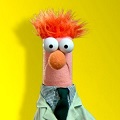
- Skąd: 44 Bronson Lane Hensonville
- Zarejestrowany: 2016-03-03
Re: blutooth nie widzi klawiatury Bt
Paczka solaar zainstalowana?
Offline
#7 2017-09-10 15:58:44
andygem - Użytkownik
- andygem
- Użytkownik
- Zarejestrowany: 2017-09-10
Re: blutooth nie widzi klawiatury Bt
Nie , w synaptiku są dwie - Logitech Unifing .. i GnomeShell . Obie ?
Offline
#8 2017-09-10 16:00:42
arecki - 

 Użytkownik
Użytkownik
- arecki
- Użytkownik



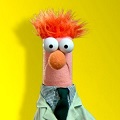
- Skąd: 44 Bronson Lane Hensonville
- Zarejestrowany: 2016-03-03
Re: blutooth nie widzi klawiatury Bt
Jeśli używasz również gnome to mogą być obie.
Ostatnio edytowany przez arecki (2017-09-10 16:01:10)
Offline
#9 2017-09-10 16:01:47
andygem - Użytkownik
- andygem
- Użytkownik
- Zarejestrowany: 2017-09-10
Re: blutooth nie widzi klawiatury Bt
Jestem na Cinnamon - to pochodna gnoma
Offline
#10 2017-09-10 16:07:01
arecki - 

 Użytkownik
Użytkownik
- arecki
- Użytkownik



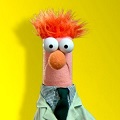
- Skąd: 44 Bronson Lane Hensonville
- Zarejestrowany: 2016-03-03
Re: blutooth nie widzi klawiatury Bt
Zainstaluj tylko tą pierwszą.
Offline
#11 2017-09-10 16:11:04
andygem - Użytkownik
- andygem
- Użytkownik
- Zarejestrowany: 2017-09-10
Re: blutooth nie widzi klawiatury Bt
Zainstalowałem obie i nic . Usunę Gnoma.
Offline
#12 2017-09-10 16:13:45
arecki - 

 Użytkownik
Użytkownik
- arecki
- Użytkownik



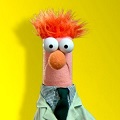
- Skąd: 44 Bronson Lane Hensonville
- Zarejestrowany: 2016-03-03
Re: blutooth nie widzi klawiatury Bt
Ja w tym lsusb w ogóle nie widzę odbiornika tej klawiatury.
Wrzuć gdzieś messages (np. na pastebin)
Offline
#13 2017-09-10 16:32:27
andygem - Użytkownik
- andygem
- Użytkownik
- Zarejestrowany: 2017-09-10
Re: blutooth nie widzi klawiatury Bt
Ta klawiatura moze sie laczyc albo przez Bt albo po USB za posrednictwem nano odbiornika Unifing . Pisze na niej teraz (bez polskich znakw- zobacze czy mozna to jakos naprawic) . Tyle tylko ze takie rozwiazanie jest do kitu - blokuje mi gniazdo USB , a mam USB 2.0 , USB 3.0 i egzotyczne USB 3.1 typ C . Tak wiec musze znalezc jakies rozwiazanie . Przedtem Unifinga tez komp nie widzial - czyli niby postemp.
Offline
Strony: 1
- Forum Debian Users Gang
- » Pochodne Debiana: Ubuntu, Mint
- » blutooth nie widzi klawiatury Bt
Informacje debugowania
| Time (s) | Query |
|---|---|
| 0.00014 | SET CHARSET latin2 |
| 0.00006 | SET NAMES latin2 |
| 0.00148 | SELECT u.*, g.*, o.logged FROM punbb_users AS u INNER JOIN punbb_groups AS g ON u.group_id=g.g_id LEFT JOIN punbb_online AS o ON o.ident='13.59.85.151' WHERE u.id=1 |
| 0.00077 | REPLACE INTO punbb_online (user_id, ident, logged) VALUES(1, '13.59.85.151', 1734495124) |
| 0.00058 | SELECT * FROM punbb_online WHERE logged<1734494824 |
| 0.00054 | SELECT topic_id FROM punbb_posts WHERE id=314119 |
| 0.00007 | SELECT id FROM punbb_posts WHERE topic_id=29895 ORDER BY posted |
| 0.00060 | SELECT t.subject, t.closed, t.num_replies, t.sticky, f.id AS forum_id, f.forum_name, f.moderators, fp.post_replies, 0 FROM punbb_topics AS t INNER JOIN punbb_forums AS f ON f.id=t.forum_id LEFT JOIN punbb_forum_perms AS fp ON (fp.forum_id=f.id AND fp.group_id=3) WHERE (fp.read_forum IS NULL OR fp.read_forum=1) AND t.id=29895 AND t.moved_to IS NULL |
| 0.00006 | SELECT search_for, replace_with FROM punbb_censoring |
| 0.00223 | SELECT u.email, u.title, u.url, u.location, u.use_avatar, u.signature, u.email_setting, u.num_posts, u.registered, u.admin_note, p.id, p.poster AS username, p.poster_id, p.poster_ip, p.poster_email, p.message, p.hide_smilies, p.posted, p.edited, p.edited_by, g.g_id, g.g_user_title, o.user_id AS is_online FROM punbb_posts AS p INNER JOIN punbb_users AS u ON u.id=p.poster_id INNER JOIN punbb_groups AS g ON g.g_id=u.group_id LEFT JOIN punbb_online AS o ON (o.user_id=u.id AND o.user_id!=1 AND o.idle=0) WHERE p.topic_id=29895 ORDER BY p.id LIMIT 0,25 |
| 0.00156 | UPDATE punbb_topics SET num_views=num_views+1 WHERE id=29895 |
| Total query time: 0.00809 s | |