Nie jesteś zalogowany.
Jeśli nie posiadasz konta, zarejestruj je już teraz! Pozwoli Ci ono w pełni korzystać z naszego serwisu. Spamerom dziękujemy!
Ogłoszenie
Prosimy o pomoc dla małej Julki — przekaż 1% podatku na Fundacji Dzieciom zdazyć z Pomocą.
Więcej informacji na dug.net.pl/pomagamy/.
Strony: 1
- Forum Debian Users Gang
- » Instalacja i podstawowa konfiguracja
- » startx nie działa po "apt-get upgrade"
#1 2018-11-16 04:32:03
trzczy -  Użytkownik
Użytkownik
- trzczy
- Użytkownik

- Zarejestrowany: 2016-12-16
startx nie działa po "apt-get upgrade"
Na Debianie Stretch włączyłem
Kod:
sudo apt-get upgrade
Komputer ściągnął ponad 1 G plików i je zainstalował. Po restarcie nie działa komenda
Kod:
startx
i jest czarny ekran. Jak przywrócić ixy?
Poniżej log
Kod:
[ 296.374]
X.Org X Server 1.20.3
X Protocol Version 11, Revision 0
[ 296.381] Build Operating System: Linux 4.9.0-8-amd64 x86_64 Debian
[ 296.383] Current Operating System: Linux lokal 4.18.0-2-amd64 #1 SMP Debian 4.18.10-2 (2018-11-02) x86_64
[ 296.383] Kernel command line: BOOT_IMAGE=/boot/vmlinuz-4.18.0-2-amd64 root=UUID=d2fb0d10-05dc-40c3-a54c-4c82e673cdac ro quiet
[ 296.387] Build Date: 25 October 2018 06:15:23PM
[ 296.389] xorg-server 2:1.20.3-1 (https://www.debian.org/support)
[ 296.391] Current version of pixman: 0.34.0
[ 296.395] Before reporting problems, check http://wiki.x.org
to make sure that you have the latest version.
[ 296.395] Markers: (--) probed, (**) from config file, (==) default setting,
(++) from command line, (!!) notice, (II) informational,
(WW) warning, (EE) error, (NI) not implemented, (??) unknown.
[ 296.403] (==) Log file: "/home/s/.local/share/xorg/Xorg.1.log", Time: Fri Nov 16 04:07:18 2018
[ 296.405] (==) Using system config directory "/usr/share/X11/xorg.conf.d"
[ 296.406] (==) No Layout section. Using the first Screen section.
[ 296.406] (==) No screen section available. Using defaults.
[ 296.406] (**) |-->Screen "Default Screen Section" (0)
[ 296.406] (**) | |-->Monitor "<default monitor>"
[ 296.406] (==) No monitor specified for screen "Default Screen Section".
Using a default monitor configuration.
[ 296.406] (==) Automatically adding devices
[ 296.406] (==) Automatically enabling devices
[ 296.406] (==) Automatically adding GPU devices
[ 296.406] (==) Max clients allowed: 256, resource mask: 0x1fffff
[ 296.406] (WW) The directory "/usr/share/fonts/X11/cyrillic" does not exist.
[ 296.406] Entry deleted from font path.
[ 296.406] (==) FontPath set to:
/usr/share/fonts/X11/misc,
/usr/share/fonts/X11/100dpi/:unscaled,
/usr/share/fonts/X11/75dpi/:unscaled,
/usr/share/fonts/X11/Type1,
/usr/share/fonts/X11/100dpi,
/usr/share/fonts/X11/75dpi,
built-ins
[ 296.406] (==) ModulePath set to "/usr/lib/xorg/modules"
[ 296.406] (II) The server relies on udev to provide the list of input devices.
If no devices become available, reconfigure udev or disable AutoAddDevices.
[ 296.406] (II) Loader magic: 0x55cf9c3d9e20
[ 296.406] (II) Module ABI versions:
[ 296.406] X.Org ANSI C Emulation: 0.4
[ 296.406] X.Org Video Driver: 24.0
[ 296.406] X.Org XInput driver : 24.1
[ 296.406] X.Org Server Extension : 10.0
[ 296.407] (++) using VT number 1
[ 296.408] (EE) systemd-logind: TakeControl failed: Only owner of session may take control
[ 296.408] (II) xfree86: Adding drm device (/dev/dri/card0)
[ 296.408] (EE) /dev/dri/card0: failed to set DRM interface version 1.4: Permission denied
[ 296.412] (--) PCI:*(0@0:2:0) 8086:29c2:103c:2a6f rev 2, Mem @ 0xfe900000/524288, 0xd0000000/268435456, 0xfe800000/1048576, I/O @ 0x0000b080/8, BIOS @ 0x????????/131072
[ 296.412] (II) LoadModule: "glx"
[ 296.412] (II) Loading /usr/lib/xorg/modules/extensions/libglx.so
[ 296.413] (II) Module glx: vendor="X.Org Foundation"
[ 296.413] compiled for 1.20.3, module version = 1.0.0
[ 296.413] ABI class: X.Org Server Extension, version 10.0
[ 296.413] (==) Matched intel as autoconfigured driver 0
[ 296.413] (==) Matched modesetting as autoconfigured driver 1
[ 296.413] (==) Matched fbdev as autoconfigured driver 2
[ 296.413] (==) Matched vesa as autoconfigured driver 3
[ 296.413] (==) Assigned the driver to the xf86ConfigLayout
[ 296.413] (II) LoadModule: "intel"
[ 296.414] (II) Loading /usr/lib/xorg/modules/drivers/intel_drv.so
[ 296.414] (II) Module intel: vendor="X.Org Foundation"
[ 296.414] compiled for 1.20.1, module version = 2.99.917
[ 296.414] Module class: X.Org Video Driver
[ 296.414] ABI class: X.Org Video Driver, version 24.0
[ 296.414] (II) LoadModule: "modesetting"
[ 296.414] (II) Loading /usr/lib/xorg/modules/drivers/modesetting_drv.so
[ 296.414] (II) Module modesetting: vendor="X.Org Foundation"
[ 296.414] compiled for 1.20.3, module version = 1.20.3
[ 296.414] Module class: X.Org Video Driver
[ 296.414] ABI class: X.Org Video Driver, version 24.0
[ 296.414] (II) LoadModule: "fbdev"
[ 296.414] (II) Loading /usr/lib/xorg/modules/drivers/fbdev_drv.so
[ 296.414] (II) Module fbdev: vendor="X.Org Foundation"
[ 296.414] compiled for 1.20.0, module version = 0.5.0
[ 296.414] Module class: X.Org Video Driver
[ 296.414] ABI class: X.Org Video Driver, version 24.0
[ 296.414] (II) LoadModule: "vesa"
[ 296.415] (II) Loading /usr/lib/xorg/modules/drivers/vesa_drv.so
[ 296.415] (II) Module vesa: vendor="X.Org Foundation"
[ 296.415] compiled for 1.20.1, module version = 2.4.0
[ 296.415] Module class: X.Org Video Driver
[ 296.415] ABI class: X.Org Video Driver, version 24.0
[ 296.415] (II) intel: Driver for Intel(R) Integrated Graphics Chipsets:
i810, i810-dc100, i810e, i815, i830M, 845G, 854, 852GM/855GM, 865G,
915G, E7221 (i915), 915GM, 945G, 945GM, 945GME, Pineview GM,
Pineview G, 965G, G35, 965Q, 946GZ, 965GM, 965GME/GLE, G33, Q35, Q33,
GM45, 4 Series, G45/G43, Q45/Q43, G41, B43
[ 296.415] (II) intel: Driver for Intel(R) HD Graphics
[ 296.415] (II) intel: Driver for Intel(R) Iris(TM) Graphics
[ 296.415] (II) intel: Driver for Intel(R) Iris(TM) Pro Graphics
[ 296.415] (II) modesetting: Driver for Modesetting Kernel Drivers: kms
[ 296.415] (II) FBDEV: driver for framebuffer: fbdev
[ 296.415] (II) VESA: driver for VESA chipsets: vesa
[ 296.415] (EE)
Fatal server error:
[ 296.419] (EE) xf86OpenConsole: Cannot open virtual console 1 (Permission denied)
[ 296.421] (EE)
[ 296.423] (EE)
Please consult the The X.Org Foundation support
at http://wiki.x.org
for help.
[ 296.431] (EE) Please also check the log file at "/home/s/.local/share/xorg/Xorg.1.log" for additional information.
[ 296.433] (EE)
[ 296.436] (WW) xf86CloseConsole: KDSETMODE failed: Bad file descriptor
[ 296.436] (WW) xf86CloseConsole: VT_GETMODE failed: Bad file descriptor
[ 296.436] (EE) Server terminated with error (1). Closing log file.Z góry dziękuję
Offline
#2 2018-11-16 10:33:30
yossarian - 




 Szczawiożerca
Szczawiożerca
- yossarian
- Szczawiożerca







- Skąd: Shangri-La
- Zarejestrowany: 2011-04-25
Re: startx nie działa po "apt-get upgrade"
Skąd pomysł na uruchamianie środowiska graficznego przez [tt]startx[/tt]?
Offline
#3 2018-11-16 13:49:04
skullman - 

 Użytkownik
Użytkownik
- skullman
- Użytkownik



- Zarejestrowany: 2010-04-08
Re: startx nie działa po "apt-get upgrade"
Domyślam się, że grafika Intela. Polecam na początek jeszcze raz:
apt update
i
apt upgrade
a następnie to:
[ 296.431] (EE) Please also check the log file at "/home/s/.local/share/xorg/Xorg.1.log" for additional information.
Offline
#4 2018-11-16 14:21:33
andreq - 


 Członek DUG
Członek DUG
- andreq
- Członek DUG




- Skąd: Nisko
- Zarejestrowany: 2005-01-11
Re: startx nie działa po "apt-get upgrade"
Coś autor wątku pominął, bo pisze że ma Stretch-a a wersje Xorga ma z Buster-a...
Offline
#5 2018-11-16 15:01:02
skullman - 

 Użytkownik
Użytkownik
- skullman
- Użytkownik



- Zarejestrowany: 2010-04-08
Re: startx nie działa po "apt-get upgrade"
To proponowałbym jeszcze zawartość /etc/apt/sources.list
Offline
#6 2018-11-16 15:17:28
Jacekalex - 






 Podobno człowiek...;)
Podobno człowiek...;)
- Jacekalex
- Podobno człowiek...;)









- Skąd: /dev/urandom
- Zarejestrowany: 2008-01-07
Re: startx nie działa po "apt-get upgrade"
[quote=skullman]To proponowałbym jeszcze zawartość /etc/apt/sources.list[/quote]
Zapomniałeś jeszcze o
Kod:
/etc/apt/sources.list.d/*
Tam mogą tkwić rożne ciekawe "kfiatki" np po buntowych PPA.
W demokracji każdy naród ma taką władzę, na jaką zasługuje ;)
Si vis pacem para bellum ;) | Pozdrawiam :)
Offline
#7 2018-11-16 18:00:59
trzczy -  Użytkownik
Użytkownik
- trzczy
- Użytkownik

- Zarejestrowany: 2016-12-16
Re: startx nie działa po "apt-get upgrade"
Wyjaśniam, czemu 'startx'. Otóż przy odpalaniu systemu, po planszy gruba pokazywały się ze 2 linijki tekstowe, a potem ciemność. Potem wchodziłem do konsoli. Wrzucałem jako root 'startx' i wchodziło ładnie do trybu pełnej grafiki. Natomiast jako user wywalało błąd i do tej grafiki nie wchodziło. Dlatego uznałem, że 'startx' wyzwala jakieś procesy prowadzące do trybu pełnej grafiki. Ale może się myliłem.
Teraz pytanie czy to intel. Kiedy pojawił się problem, była zewnętrzna karta NVidia nvs 290. Szukając rozwiązania, tę kartę wywaliłem, aby "uprościć" system, więc teraz jest zintegrowany intel.
Podaję te listy sources:
Kod:
$ sudo cat /etc/apt/{sources.list.d/*,sources.list}
deb http://ftp.debian.org/debian stretch-backports main
deb http://ftp.debian.org/debian stretch-backports main
deb http://ppa.launchpad.net/cassou/emacs/ubuntu disco main
# deb-src http://ppa.launchpad.net/cassou/emacs/ubuntu disco main
deb http://ppa.launchpad.net/cassou/emacs/ubuntu disco main
# deb-src http://ppa.launchpad.net/cassou/emacs/ubuntu disco main
deb http://ppa.launchpad.net/gambas-team/gambas3/ubuntu cosmic main
# deb-src http://ppa.launchpad.net/gambas-team/gambas3/ubuntu cosmic main
# deb-src http://ppa.launchpad.net/gambas-team/gambas3/ubuntu cosmic main
deb http://ppa.launchpad.net/gambas-team/gambas3/ubuntu cosmic main
# deb-src http://ppa.launchpad.net/gambas-team/gambas3/ubuntu cosmic main
# deb-src http://ppa.launchpad.net/gambas-team/gambas3/ubuntu cosmic main
### THIS FILE IS AUTOMATICALLY CONFIGURED ###
# You may comment out this entry, but any other modifications may be lost.
deb [arch=amd64] http://dl.google.com/linux/chrome/deb/ stable main
### THIS FILE IS AUTOMATICALLY CONFIGURED ###
# You may comment out this entry, but any other modifications may be lost.
deb [arch=amd64] http://dl.google.com/linux/chrome/deb/ stable main
deb http://ppa.launchpad.net/i-nex-development-team/daily/ubuntu cosmic main
# deb-src http://ppa.launchpad.net/i-nex-development-team/daily/ubuntu cosmic main
# deb-src http://ppa.launchpad.net/i-nex-development-team/daily/ubuntu cosmic main
deb http://ppa.launchpad.net/i-nex-development-team/daily/ubuntu cosmic main
# deb-src http://ppa.launchpad.net/i-nex-development-team/daily/ubuntu cosmic main
# deb-src http://ppa.launchpad.net/i-nex-development-team/daily/ubuntu cosmic main
deb http://ppa.launchpad.net/ondrej/php/ubuntu disco main
# deb-src http://ppa.launchpad.net/ondrej/php/ubuntu disco main
deb https://download.sublimetext.com/ apt/stable/
deb https://download.sublimetext.com/ apt/stable/
deb http://ftp.pl.debian.org/debian/ sid main contrib non-free
deb-src http://ftp.pl.debian.org/debian/ sid main contrib non-free
deb http://ftp.pl.debian.org/debian/ stretch main contrib non-free
deb-src http://ftp.pl.debian.org/debian/ stretch main contrib non-free
deb http://security.debian.org/debian-security stretch/updates main contrib non-free
deb-src http://security.debian.org/debian-security stretch/updates main contrib non-free
# stretch-updates, previously known as 'volatile'
deb http://ftp.pl.debian.org/debian/ stretch-updates main contrib non-free
deb-src http://ftp.pl.debian.org/debian/ stretch-updates main contrib non-free
deb https://typora.io/linux ./
# deb-src https://typora.io/linux ./Offline
#8 2018-11-16 18:59:52
arecki - 

 Użytkownik
Użytkownik
- arecki
- Użytkownik



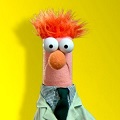
- Skąd: 44 Bronson Lane Hensonville
- Zarejestrowany: 2016-03-03
Re: startx nie działa po "apt-get upgrade"
startx jako root, repozytoria ppa.
Robi się ciekawie :D
Może lepiej zaoraj ten system i postaw od nowa.
Offline
#9 2018-11-16 22:05:44
skullman - 

 Użytkownik
Użytkownik
- skullman
- Użytkownik



- Zarejestrowany: 2010-04-08
Re: startx nie działa po "apt-get upgrade"
[quote=Jacekalex][...]
Tam mogą tkwić rożne ciekawe "kfiatki" np po buntowych PPA.[/quote]
Jasnowidz jaki, czy co?
Offline
#10 2018-11-16 22:17:26
Pakos - 
 Członek DUG
Członek DUG
Re: startx nie działa po "apt-get upgrade"
[quote=skullman][quote=Jacekalex][...]
Tam mogą tkwić rożne ciekawe "kfiatki" np po buntowych PPA.[/quote]
Jasnowidz jaki, czy co?[/quote]
nie, to po prostu norma jak ktos pisze z takimi problemami :)
Offline
#11 2018-11-16 22:45:51
thalcave - 

 prawie jak admin
prawie jak admin
- thalcave
- prawie jak admin




- Skąd: odległa galaktyka
- Zarejestrowany: 2007-05-17
Re: startx nie działa po "apt-get upgrade"
[b]trzczy[/b] nie używaj roota do normalnej pracy a tym bardziej do odpalania Xów.
Jeśli masz NVidie z sterownikami zamkniętymi to pewnie miałeś aktualizację jądra. Jeśli odpalisz system na starym jąderku to wszystko będzie śmigać - sprawdź czy tak jest ;)
(W GRUBie powinieneś mieć możliwość załadowania starszych kerneli, które masz zainstalowane)
linux register user: 484281
"[i]It's great to be here. It's great to be anywhere[/i]"
[b]Keith Richards[/b]
Offline
#12 2018-11-17 02:02:09
Jacekalex - 






 Podobno człowiek...;)
Podobno człowiek...;)
- Jacekalex
- Podobno człowiek...;)









- Skąd: /dev/urandom
- Zarejestrowany: 2008-01-07
Re: startx nie działa po "apt-get upgrade"
[quote=skullman][quote=Jacekalex][...]
Tam mogą tkwić rożne ciekawe "kfiatki" np po buntowych PPA.[/quote]
Jasnowidz jaki, czy co?[/quote]
Raczej wielka szklana kula udająca forum.ubuntu.pl. ;)
Tam podobnych historii z piekłem zależności spowodowanym przez pierdylion PPA było chyba z tysiąc.
W demokracji każdy naród ma taką władzę, na jaką zasługuje ;)
Si vis pacem para bellum ;) | Pozdrawiam :)
Offline
#13 2018-11-17 04:56:36
trzczy -  Użytkownik
Użytkownik
- trzczy
- Użytkownik

- Zarejestrowany: 2016-12-16
Re: startx nie działa po "apt-get upgrade"
Dzięki za wszystkie sugestie. Ale jest jeszcze coś. Odkryłem to przypadkiem:
Jak odpalam kompa, to wchodzi do gruba, potem ze 2 linijki inicjacji systemu białymi literami na czarnym tle i ciemność, czyli opisywana awaria.
Ale wtedy, jak wcisnę dwukrotnie ctrl+alt+del, to wchodzi należycie do trybu graficznego, jakby żadnej awarii nie było.
Komenda uname -a pokazuje, że to ta nowa wersja Stretcha po upgradzie.
Czy daje to jakieś nowe widoki na naprawienie problemu?
Offline
#14 2018-11-17 08:58:12
arecki - 

 Użytkownik
Użytkownik
- arecki
- Użytkownik



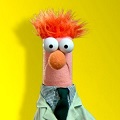
- Skąd: 44 Bronson Lane Hensonville
- Zarejestrowany: 2016-03-03
Re: startx nie działa po "apt-get upgrade"
Odpal sobie w trybie rescue i przeinstaluj X-y.
Offline
#15 2018-11-17 10:20:01
skullman - 

 Użytkownik
Użytkownik
- skullman
- Użytkownik



- Zarejestrowany: 2010-04-08
Re: startx nie działa po "apt-get upgrade"
[quote=arecki]Odpal sobie w trybie rescue i przeinstaluj X-y.[/quote]
Ale może powinien zacząć od uporządkowania repozytoriów i zdecydowania się na jedną gałąź Debiana.
Offline
#16 2018-11-17 10:20:19
yossarian - 




 Szczawiożerca
Szczawiożerca
- yossarian
- Szczawiożerca







- Skąd: Shangri-La
- Zarejestrowany: 2011-04-25
Re: startx nie działa po "apt-get upgrade"
[quote=trzczy]Komenda uname -a pokazuje, że to ta nowa wersja Stretcha po upgradzie.[/quote]
Ta komenda nie pokazuje wersji systemu.
Po drugie, ten system z pakietami ze stable, z ubuntowych PPA, z sida i cholera wie skąd jeszcze, nie nadaje się już do niczego. Kolejne problemy będą się pojawiać przy kolejnych aktualizacjach.
Offline
#17 2018-11-17 11:31:00
Jacekalex - 






 Podobno człowiek...;)
Podobno człowiek...;)
- Jacekalex
- Podobno człowiek...;)









- Skąd: /dev/urandom
- Zarejestrowany: 2008-01-07
Re: startx nie działa po "apt-get upgrade"
Podstawowy problem to dodawanie ch.. wie jakich repo bez sensownej konfiguracji apt_preferences, który te chu... repa pozwala ogarnąć odpowiednimi priorytetami.
RTFM:
Kod:
man apt_preferences
Ostatnio edytowany przez Jacekalex (2018-11-17 11:32:28)
W demokracji każdy naród ma taką władzę, na jaką zasługuje ;)
Si vis pacem para bellum ;) | Pozdrawiam :)
Offline
#18 2018-11-20 01:39:48
trzczy -  Użytkownik
Użytkownik
- trzczy
- Użytkownik

- Zarejestrowany: 2016-12-16
Re: startx nie działa po "apt-get upgrade"
Dzięki wielkie za wszystkie rady. Ogarnąłem nieco temat source.list i apt_preferences, i zainstalowałem od nowa. Na razie trzymam się distribution [i]stretch[/i] dla spokoju. Pozostałe w miarę potrzeby podłączę z priorytetami apt_preferences.
Ostatnio edytowany przez trzczy (2018-11-20 01:40:43)
Offline
Strony: 1
- Forum Debian Users Gang
- » Instalacja i podstawowa konfiguracja
- » startx nie działa po "apt-get upgrade"
Informacje debugowania
| Time (s) | Query |
|---|---|
| 0.00009 | SET CHARSET latin2 |
| 0.00004 | SET NAMES latin2 |
| 0.00109 | SELECT u.*, g.*, o.logged FROM punbb_users AS u INNER JOIN punbb_groups AS g ON u.group_id=g.g_id LEFT JOIN punbb_online AS o ON o.ident='3.144.1.203' WHERE u.id=1 |
| 0.00068 | REPLACE INTO punbb_online (user_id, ident, logged) VALUES(1, '3.144.1.203', 1734504431) |
| 0.00044 | SELECT * FROM punbb_online WHERE logged<1734504131 |
| 0.00046 | SELECT topic_id FROM punbb_posts WHERE id=321984 |
| 0.00007 | SELECT id FROM punbb_posts WHERE topic_id=30727 ORDER BY posted |
| 0.00043 | SELECT t.subject, t.closed, t.num_replies, t.sticky, f.id AS forum_id, f.forum_name, f.moderators, fp.post_replies, 0 FROM punbb_topics AS t INNER JOIN punbb_forums AS f ON f.id=t.forum_id LEFT JOIN punbb_forum_perms AS fp ON (fp.forum_id=f.id AND fp.group_id=3) WHERE (fp.read_forum IS NULL OR fp.read_forum=1) AND t.id=30727 AND t.moved_to IS NULL |
| 0.00006 | SELECT search_for, replace_with FROM punbb_censoring |
| 0.00201 | SELECT u.email, u.title, u.url, u.location, u.use_avatar, u.signature, u.email_setting, u.num_posts, u.registered, u.admin_note, p.id, p.poster AS username, p.poster_id, p.poster_ip, p.poster_email, p.message, p.hide_smilies, p.posted, p.edited, p.edited_by, g.g_id, g.g_user_title, o.user_id AS is_online FROM punbb_posts AS p INNER JOIN punbb_users AS u ON u.id=p.poster_id INNER JOIN punbb_groups AS g ON g.g_id=u.group_id LEFT JOIN punbb_online AS o ON (o.user_id=u.id AND o.user_id!=1 AND o.idle=0) WHERE p.topic_id=30727 ORDER BY p.id LIMIT 0,25 |
| 0.00080 | UPDATE punbb_topics SET num_views=num_views+1 WHERE id=30727 |
| Total query time: 0.00617 s | |