Nie jesteś zalogowany.
Jeśli nie posiadasz konta, zarejestruj je już teraz! Pozwoli Ci ono w pełni korzystać z naszego serwisu. Spamerom dziękujemy!
Ogłoszenie
Prosimy o pomoc dla małej Julki — przekaż 1% podatku na Fundacji Dzieciom zdazyć z Pomocą.
Więcej informacji na dug.net.pl/pomagamy/.
#1 2008-02-10 01:50:31
giegiel - 


 Członek DUG
Członek DUG
- giegiel
- Członek DUG




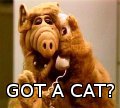
- Skąd: Chrzypsko Wielkie/Poznań
- Zarejestrowany: 2006-04-15
Wyświetlacz LCD pod LPT
Witam mam problem z wyświetlaczem a w sumie z urządzeniem /dev/parport0 gdyż nie istnieje ;/ co mam z tym zrobić bo googlowałem i nic ciekawego nie znalazłem.
LSMOD
Kod:
Module Size Used by parport_pc 30488 0 nvidia 7002052 18 adm9240 19608 0 adm1029 13456 0 adm1026 39056 0 adm1025 20244 0 ad7418 13592 0 adm1021 17456 0 adm1031 22804 0 i2c_amd756 10244 0 it87 24208 0 hwmon_vid 6784 4 adm9240,adm1026,adm1025,it87 snd_pcm_oss 42400 0 snd_mixer_oss 18944 1 snd_pcm_oss snd_emu10k1 132432 3 snd_rawmidi 24608 1 snd_emu10k1 snd_ac97_codec 110440 1 snd_emu10k1 ac97_bus 6656 1 snd_ac97_codec k8temp 9088 0 snd_pcm 74888 4 snd_pcm_oss,snd_emu10k1,snd_ac97_codec snd_seq_device 10512 2 snd_emu10k1,snd_rawmidi hwmon 7048 9 adm9240,adm1029,adm1026,adm1025,ad7418,adm1021,adm1031,it87,k8temp snd_timer 23688 2 snd_emu10k1,snd_pcm snd_page_alloc 12688 2 snd_emu10k1,snd_pcm snd_util_mem 8064 1 snd_emu10k1 snd_hwdep 12040 1 snd_emu10k1 i2c_nforce2 9856 0 snd 54328 14 snd_pcm_oss,snd_mixer_oss,snd_emu10k1,snd_rawmidi,snd_ac97_codec,snd_pcm,snd_seq_device,snd_timer,snd_hwdep i2c_core 24832 10 nvidia,adm9240,adm1029,adm1026,adm1025,ad7418,adm1021,adm1031,i2c_amd756,i2c_nforce2
a jak chce lcd4linux odpalić to sie pokazuje
Kod:
HD44780: open(/dev/parport0) failed: No such device or address HD44780: could not initialize parallel port! HD44780: start display failed!
Jak widać mój lcd jest na hd44780, polecicie jakiś program?? próbowałem lcdproc ale nic z tego ;D katastrofa nie wiem jak to obsłużyć ;) pozdrawiam
Offline
#2 2008-02-10 10:36:38
Piotr3ks - 


 Też człowiek :-)
Też człowiek :-)
- Piotr3ks
- Też człowiek :-)





- Skąd: Białystok
- Zarejestrowany: 2007-06-24
Re: Wyświetlacz LCD pod LPT
Masz możliwość sprawdzenia tego pod windowsem ? Może w którymś miejscu źle zlutowałeś lub pomyliłeś się .
Pod Windowsem to się nazywało lcd smartie czy coś w tym stylu.
Ostatnio edytowany przez Piotr3ks (2008-02-10 10:37:27)
Offline
#3 2008-02-10 10:43:00
azhag - 





 Admin łajza
Admin łajza
- azhag
- Admin łajza








- Skąd: Warszawa
- Zarejestrowany: 2005-11-15
Re: Wyświetlacz LCD pod LPT
dmesg ma coś do powiedzenia po podłączeniu urządzenia?
Błogosławieni, którzy czynią FAQ.
[url=http://www.opencaching.pl]opencaching[/url] :: [url=http://dug.net.pl/sources.list]debian sources.list[/url] :: [url=http://www.linuxportal.pl/blogi/azhag/wpisy]coś jakby blog[/url] :: [url=http://dug.net.pl/]polski portal debiana[/url] :: linux user #403712
Offline
#4 2008-02-10 11:05:38
giegiel - 


 Członek DUG
Członek DUG
- giegiel
- Członek DUG




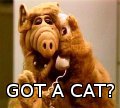
- Skąd: Chrzypsko Wielkie/Poznań
- Zarejestrowany: 2006-04-15
Re: Wyświetlacz LCD pod LPT
No pod shitem chodzi, pierwsze co zrobiłem to sprawdziłem ;) bo mi się sukinsyn gorący zrobił po pierwszym podłączeniu ;) aż paluszek sobie poparzyłem ;( ale żyje ;)
dmseg
Kod:
Linux version 2.6.23.1 (root@debian) (gcc version 4.2.3 20080114 (prerelease) (Debian 4.2.2-7)) #1 SMP Sun Feb 10 02:11:46 CET 2008
Command line: root=/dev/sda1 ro quiet
BIOS-provided physical RAM map:
BIOS-e820: 0000000000000000 - 000000000009f400 (usable)
BIOS-e820: 000000000009f400 - 00000000000a0000 (reserved)
BIOS-e820: 00000000000f0000 - 0000000000100000 (reserved)
BIOS-e820: 0000000000100000 - 000000007fff0000 (usable)
BIOS-e820: 000000007fff0000 - 000000007fff3000 (ACPI NVS)
BIOS-e820: 000000007fff3000 - 0000000080000000 (ACPI data)
BIOS-e820: 00000000e0000000 - 00000000f0000000 (reserved)
BIOS-e820: 00000000fec00000 - 0000000100000000 (reserved)
Entering add_active_range(0, 0, 159) 0 entries of 3200 used
Entering add_active_range(0, 256, 524272) 1 entries of 3200 used
end_pfn_map = 1048576
DMI 2.2 present.
ACPI: RSDP 000F7E40, 0014 (r0 Nvidia)
ACPI: RSDT 7FFF3040, 0030 (r1 Nvidia AWRDACPI 42302E31 AWRD 0)
ACPI: FACP 7FFF30C0, 0074 (r1 Nvidia AWRDACPI 42302E31 AWRD 0)
ACPI: DSDT 7FFF3180, 5FC8 (r1 NVIDIA AWRDACPI 1000 MSFT 100000E)
ACPI: FACS 7FFF0000, 0040
ACPI: MCFG 7FFF92C0, 003C (r1 Nvidia AWRDACPI 42302E31 AWRD 0)
ACPI: APIC 7FFF91C0, 0098 (r1 Nvidia AWRDACPI 42302E31 AWRD 0)
Scanning NUMA topology in Northbridge 24
CPU has 2 num_cores
No NUMA configuration found
Faking a node at 0000000000000000-000000007fff0000
Entering add_active_range(0, 0, 159) 0 entries of 3200 used
Entering add_active_range(0, 256, 524272) 1 entries of 3200 used
Bootmem setup node 0 0000000000000000-000000007fff0000
Zone PFN ranges:
DMA 0 -> 4096
DMA32 4096 -> 1048576
Normal 1048576 -> 1048576
Movable zone start PFN for each node
early_node_map[2] active PFN ranges
0: 0 -> 159
0: 256 -> 524272
On node 0 totalpages: 524175
DMA zone: 56 pages used for memmap
DMA zone: 1698 pages reserved
DMA zone: 2245 pages, LIFO batch:0
DMA32 zone: 7111 pages used for memmap
DMA32 zone: 513065 pages, LIFO batch:31
Normal zone: 0 pages used for memmap
Movable zone: 0 pages used for memmap
Nvidia board detected. Ignoring ACPI timer override.
If you got timer trouble try acpi_use_timer_override
ACPI: PM-Timer IO Port: 0x4008
ACPI: Local APIC address 0xfee00000
ACPI: LAPIC (acpi_id[0x00] lapic_id[0x00] enabled)
Processor #0 (Bootup-CPU)
ACPI: LAPIC (acpi_id[0x01] lapic_id[0x01] enabled)
Processor #1
ACPI: LAPIC (acpi_id[0x02] lapic_id[0x02] disabled)
ACPI: LAPIC (acpi_id[0x03] lapic_id[0x03] disabled)
ACPI: LAPIC_NMI (acpi_id[0x00] high edge lint[0x1])
ACPI: LAPIC_NMI (acpi_id[0x01] high edge lint[0x1])
ACPI: LAPIC_NMI (acpi_id[0x02] high edge lint[0x1])
ACPI: LAPIC_NMI (acpi_id[0x03] high edge lint[0x1])
ACPI: IOAPIC (id[0x04] address[0xfec00000] gsi_base[0])
IOAPIC[0]: apic_id 4, address 0xfec00000, GSI 0-23
ACPI: INT_SRC_OVR (bus 0 bus_irq 0 global_irq 2 dfl dfl)
ACPI: BIOS IRQ0 pin2 override ignored.
ACPI: INT_SRC_OVR (bus 0 bus_irq 9 global_irq 9 high level)
ACPI: INT_SRC_OVR (bus 0 bus_irq 14 global_irq 14 high edge)
ACPI: INT_SRC_OVR (bus 0 bus_irq 15 global_irq 15 high edge)
ACPI: IRQ9 used by override.
ACPI: IRQ14 used by override.
ACPI: IRQ15 used by override.
Setting APIC routing to flat
Using ACPI (MADT) for SMP configuration information
Allocating PCI resources starting at 88000000 (gap: 80000000:60000000)
SMP: Allowing 4 CPUs, 2 hotplug CPUs
PERCPU: Allocating 34280 bytes of per cpu data
Built 1 zonelists in Node order. Total pages: 515310
Policy zone: DMA32
Kernel command line: root=/dev/sda1 ro quiet
Initializing CPU#0
PID hash table entries: 4096 (order: 12, 32768 bytes)
Marking TSC unstable due to TSCs unsynchronized
time.c: Detected 2211.375 MHz processor.
Console: colour VGA+ 80x25
console [tty0] enabled
Checking aperture...
CPU 0: aperture @ 9014000000 size 32 MB
Aperture too small (32 MB)
No AGP bridge found
Memory: 2060728k/2097088k available (3482k kernel code, 35972k reserved, 1933k data, 332k init)
Calibrating delay using timer specific routine.. 4425.41 BogoMIPS (lpj=8850839)
Dentry cache hash table entries: 262144 (order: 9, 2097152 bytes)
Inode-cache hash table entries: 131072 (order: 8, 1048576 bytes)
Mount-cache hash table entries: 256
CPU: L1 I Cache: 64K (64 bytes/line), D cache 64K (64 bytes/line)
CPU: L2 Cache: 512K (64 bytes/line)
CPU 0/0 -> Node 0
CPU: Physical Processor ID: 0
CPU: Processor Core ID: 0
SMP alternatives: switching to UP code
ACPI: Core revision 20070126
Using local APIC timer interrupts.
result 12564632
Detected 12.564 MHz APIC timer.
SMP alternatives: switching to SMP code
Booting processor 1/2 APIC 0x1
Initializing CPU#1
Calibrating delay using timer specific routine.. 4422.96 BogoMIPS (lpj=8845933)
CPU: L1 I Cache: 64K (64 bytes/line), D cache 64K (64 bytes/line)
CPU: L2 Cache: 512K (64 bytes/line)
CPU 1/1 -> Node 0
CPU: Physical Processor ID: 0
CPU: Processor Core ID: 1
AMD Athlon(tm) 64 X2 Processor 4200+ stepping 02
Brought up 2 CPUs
NET: Registered protocol family 16
ACPI: bus type pci registered
PCI: Using MMCONFIG at e0000000 - efffffff
PCI: No mmconfig possible on device 00:18
ACPI: EC: Look up EC in DSDT
ACPI: Interpreter enabled
ACPI: (supports S0 S5)
ACPI: Using IOAPIC for interrupt routing
ACPI: PCI Root Bridge [PCI0] (0000:00)
PCI: Transparent bridge - 0000:00:09.0
ACPI: PCI Interrupt Routing Table [\_SB_.PCI0._PRT]
ACPI: PCI Interrupt Routing Table [\_SB_.PCI0.HUB0._PRT]
ACPI: PCI Interrupt Link [LNK1] (IRQs 3 4 5 7 9 *10 11 12 14 15)
ACPI: PCI Interrupt Link [LNK2] (IRQs 3 4 5 7 9 10 11 12 14 15) *0, disabled.
ACPI: PCI Interrupt Link [LNK3] (IRQs 3 4 5 7 9 10 11 *12 14 15)
ACPI: PCI Interrupt Link [LNK4] (IRQs 3 4 *5 7 9 10 11 12 14 15)
ACPI: PCI Interrupt Link [LNK5] (IRQs 3 4 5 7 9 10 11 12 14 15) *0, disabled.
ACPI: PCI Interrupt Link [LUBA] (IRQs 3 4 *5 7 9 10 11 12 14 15)
ACPI: PCI Interrupt Link [LUBB] (IRQs 3 4 5 7 9 10 11 12 14 15) *0, disabled.
ACPI: PCI Interrupt Link [LMAC] (IRQs 3 4 5 7 9 10 *11 12 14 15)
ACPI: PCI Interrupt Link [LACI] (IRQs 3 4 5 7 9 10 11 12 14 15) *0, disabled.
ACPI: PCI Interrupt Link [LMCI] (IRQs 3 4 5 7 9 10 11 12 14 15) *0, disabled.
ACPI: PCI Interrupt Link [LSMB] (IRQs 3 4 5 7 9 10 *11 12 14 15)
ACPI: PCI Interrupt Link [LUB2] (IRQs 3 4 5 7 9 10 11 *12 14 15)
ACPI: PCI Interrupt Link [LIDE] (IRQs 3 4 5 7 9 10 11 12 14 15) *0, disabled.
ACPI: PCI Interrupt Link [LSID] (IRQs 3 4 5 7 9 10 *11 12 14 15)
ACPI: PCI Interrupt Link [LFID] (IRQs 3 4 5 7 9 *10 11 12 14 15)
ACPI: PCI Interrupt Link [LPCA] (IRQs 3 4 5 7 9 10 11 12 14 15) *0, disabled.
ACPI: PCI Interrupt Link [APC1] (IRQs 16) *0
ACPI: PCI Interrupt Link [APC2] (IRQs 17) *0, disabled.
ACPI: PCI Interrupt Link [APC3] (IRQs 18) *0
ACPI: PCI Interrupt Link [APC4] (IRQs 19) *0
ACPI: PCI Interrupt Link [APC5] (IRQs *16), disabled.
ACPI: PCI Interrupt Link [APCF] (IRQs 20 21 22 23) *0
ACPI: PCI Interrupt Link [APCG] (IRQs 20 21 22 23) *0, disabled.
ACPI: PCI Interrupt Link [APCH] (IRQs 20 21 22 23) *0
ACPI: PCI Interrupt Link [APCJ] (IRQs 20 21 22 23) *0, disabled.
ACPI: PCI Interrupt Link [APCK] (IRQs 20 21 22 23) *0, disabled.
ACPI: PCI Interrupt Link [APCS] (IRQs 20 21 22 23) *0
ACPI: PCI Interrupt Link [APCL] (IRQs 20 21 22 23) *0
ACPI: PCI Interrupt Link [APCZ] (IRQs 20 21 22 23) *0, disabled.
ACPI: PCI Interrupt Link [APSI] (IRQs 20 21 22 23) *0
ACPI: PCI Interrupt Link [APSJ] (IRQs 20 21 22 23) *0
ACPI: PCI Interrupt Link [APCP] (IRQs 20 21 22 23) *0, disabled.
Linux Plug and Play Support v0.97 (c) Adam Belay
pnp: PnP ACPI init
ACPI: bus type pnp registered
pnp: PnP ACPI: found 12 devices
ACPI: ACPI bus type pnp unregistered
SCSI subsystem initialized
libata version 2.21 loaded.
usbcore: registered new interface driver usbfs
usbcore: registered new interface driver hub
usbcore: registered new device driver usb
PCI: Using ACPI for IRQ routing
PCI: If a device doesn't work, try "pci=routeirq". If it helps, post a report
PCI: Cannot allocate resource region 3 of device 0000:05:00.0
pnp: 00:00: ioport range 0x4000-0x407f has been reserved
pnp: 00:00: ioport range 0x4080-0x40ff has been reserved
pnp: 00:00: ioport range 0x4400-0x447f has been reserved
pnp: 00:00: ioport range 0x4480-0x44ff has been reserved
pnp: 00:00: ioport range 0x4800-0x487f has been reserved
pnp: 00:00: ioport range 0x4880-0x48ff has been reserved
pnp: 00:0b: iomem range 0xd5800-0xd7fff has been reserved
pnp: 00:0b: iomem range 0xf0000-0xf7fff could not be reserved
pnp: 00:0b: iomem range 0xf8000-0xfbfff could not be reserved
pnp: 00:0b: iomem range 0xfc000-0xfffff could not be reserved
PCI: Bridge: 0000:00:09.0
IO window: a000-afff
MEM window: fe900000-fe9fffff
PREFETCH window: fea00000-feafffff
PCI: Bridge: 0000:00:0b.0
IO window: 9000-9fff
MEM window: fe800000-fe8fffff
PREFETCH window: fe700000-fe7fffff
PCI: Bridge: 0000:00:0c.0
IO window: 8000-8fff
MEM window: fe600000-fe6fffff
PREFETCH window: fe500000-fe5fffff
PCI: Bridge: 0000:00:0d.0
IO window: 7000-7fff
MEM window: fe400000-fe4fffff
PREFETCH window: fe300000-fe3fffff
PCI: Bridge: 0000:00:0e.0
IO window: 6000-6fff
MEM window: fc000000-fdffffff
PREFETCH window: b0000000-cfffffff
PCI: Setting latency timer of device 0000:00:09.0 to 64
PCI: Setting latency timer of device 0000:00:0b.0 to 64
PCI: Setting latency timer of device 0000:00:0c.0 to 64
PCI: Setting latency timer of device 0000:00:0d.0 to 64
PCI: Setting latency timer of device 0000:00:0e.0 to 64
NET: Registered protocol family 2
Time: acpi_pm clocksource has been installed.
IP route cache hash table entries: 65536 (order: 7, 524288 bytes)
TCP established hash table entries: 262144 (order: 10, 6291456 bytes)
TCP bind hash table entries: 65536 (order: 8, 1048576 bytes)
TCP: Hash tables configured (established 262144 bind 65536)
TCP reno registered
Total HugeTLB memory allocated, 0
Installing knfsd (copyright (C) 1996 okir@monad.swb.de).
NTFS driver 2.1.28 [Flags: R/W DEBUG].
io scheduler noop registered
io scheduler deadline registered
io scheduler cfq registered (default)
PCI: Found disabled HT MSI Mapping on 0000:00:0b.0
PCI: Found enabled HT MSI Mapping on 0000:00:00.0
PCI: Linking AER extended capability on 0000:00:0b.0
PCI: Found disabled HT MSI Mapping on 0000:00:0c.0
PCI: Found enabled HT MSI Mapping on 0000:00:00.0
PCI: Linking AER extended capability on 0000:00:0c.0
PCI: Found disabled HT MSI Mapping on 0000:00:0d.0
PCI: Found enabled HT MSI Mapping on 0000:00:00.0
PCI: Linking AER extended capability on 0000:00:0d.0
PCI: Found disabled HT MSI Mapping on 0000:00:0e.0
PCI: Found enabled HT MSI Mapping on 0000:00:00.0
PCI: Linking AER extended capability on 0000:00:0e.0
Boot video device is 0000:05:00.0
PCI: Setting latency timer of device 0000:00:0b.0 to 64
assign_interrupt_mode Found MSI capability
Allocate Port Service[0000:00:0b.0:pcie00]
Allocate Port Service[0000:00:0b.0:pcie03]
PCI: Setting latency timer of device 0000:00:0c.0 to 64
assign_interrupt_mode Found MSI capability
Allocate Port Service[0000:00:0c.0:pcie00]
Allocate Port Service[0000:00:0c.0:pcie03]
PCI: Setting latency timer of device 0000:00:0d.0 to 64
assign_interrupt_mode Found MSI capability
Allocate Port Service[0000:00:0d.0:pcie00]
Allocate Port Service[0000:00:0d.0:pcie03]
PCI: Setting latency timer of device 0000:00:0e.0 to 64
assign_interrupt_mode Found MSI capability
Allocate Port Service[0000:00:0e.0:pcie00]
Allocate Port Service[0000:00:0e.0:pcie03]
ACPI: Fan [FAN] (on)
ACPI: Thermal Zone [THRM] (40 C)
Real Time Clock Driver v1.12ac
Linux agpgart interface v0.102
Serial: 8250/16550 driver $Revision: 1.90 $ 4 ports, IRQ sharing disabled
serial8250: ttyS0 at I/O 0x3f8 (irq = 4) is a 16550A
serial8250: ttyS1 at I/O 0x2f8 (irq = 3) is a 16550A
00:08: ttyS0 at I/O 0x3f8 (irq = 4) is a 16550A
Floppy drive(s): fd0 is 1.44M
FDC 0 is a post-1991 82077
RAMDISK driver initialized: 16 RAM disks of 4096K size 1024 blocksize
loop: module loaded
Intel(R) PRO/1000 Network Driver - version 7.3.20-k2
Copyright (c) 1999-2006 Intel Corporation.
e100: Intel(R) PRO/100 Network Driver, 3.5.23-k4-NAPI
e100: Copyright(c) 1999-2006 Intel Corporation
forcedeth.c: Reverse Engineered nForce ethernet driver. Version 0.60.
ACPI: PCI Interrupt Link [APCH] enabled at IRQ 23
ACPI: PCI Interrupt 0000:00:0a.0[A] -> Link [APCH] -> GSI 23 (level, low) -> IRQ 23
PCI: Setting latency timer of device 0000:00:0a.0 to 64
forcedeth: using HIGHDMA
eth0: forcedeth.c: subsystem: 010de:cb84 bound to 0000:00:0a.0
tun: Universal TUN/TAP device driver, 1.6
tun: (C) 1999-2004 Max Krasnyansky <maxk@qualcomm.com>
netconsole: not configured, aborting
Uniform Multi-Platform E-IDE driver Revision: 7.00alpha2
ide: Assuming 33MHz system bus speed for PIO modes; override with idebus=xx
NFORCE-CK804: IDE controller at PCI slot 0000:00:06.0
NFORCE-CK804: chipset revision 162
NFORCE-CK804: not 100% native mode: will probe irqs later
NFORCE-CK804: 0000:00:06.0 (rev a2) UDMA133 controller
ide0: BM-DMA at 0xe800-0xe807, BIOS settings: hda:DMA, hdb:DMA
ide1: BM-DMA at 0xe808-0xe80f, BIOS settings: hdc:DMA, hdd:DMA
Probing IDE interface ide0...
hda: HL-DT-ST DVDRAM GSA-H44N, ATAPI CD/DVD-ROM drive
hda: selected mode 0x44
ide0 at 0x1f0-0x1f7,0x3f6 on irq 14
Probing IDE interface ide1...
Probing IDE interface ide1...
hda: ATAPI 48X DVD-ROM DVD-R-RAM CD-R/RW drive, 2048kB Cache, UDMA(66)
Uniform CD-ROM driver Revision: 3.20
sata_nv 0000:00:07.0: version 3.5
ACPI: PCI Interrupt Link [APSI] enabled at IRQ 22
ACPI: PCI Interrupt 0000:00:07.0[A] -> Link [APSI] -> GSI 22 (level, low) -> IRQ 22
sata_nv 0000:00:07.0: Using ADMA mode
PCI: Setting latency timer of device 0000:00:07.0 to 64
scsi0 : sata_nv
scsi1 : sata_nv
ata1: SATA max UDMA/133 cmd 0xffffc2000031c480 ctl 0xffffc2000031c4a0 bmdma 0x000000000001d400 irq 22
ata2: SATA max UDMA/133 cmd 0xffffc2000031c580 ctl 0xffffc2000031c5a0 bmdma 0x000000000001d408 irq 22
ata1: SATA link down (SStatus 0 SControl 300)
ata2: SATA link up 3.0 Gbps (SStatus 123 SControl 300)
ata2.00: ATA-8: SAMSUNG HD321KJ, CP100-10, max UDMA7
ata2.00: 625142448 sectors, multi 16: LBA48 NCQ (depth 31/32)
ata2.00: configured for UDMA/133
scsi 1:0:0:0: Direct-Access ATA SAMSUNG HD321KJ CP10 PQ: 0 ANSI: 5
ata2: bounce limit 0xFFFFFFFFFFFFFFFF, segment boundary 0xFFFFFFFF, hw segs 61
sd 1:0:0:0: [sda] 625142448 512-byte hardware sectors (320073 MB)
sd 1:0:0:0: [sda] Write Protect is off
sd 1:0:0:0: [sda] Mode Sense: 00 3a 00 00
sd 1:0:0:0: [sda] Write cache: enabled, read cache: enabled, doesn't support DPO or FUA
sd 1:0:0:0: [sda] 625142448 512-byte hardware sectors (320073 MB)
sd 1:0:0:0: [sda] Write Protect is off
sd 1:0:0:0: [sda] Mode Sense: 00 3a 00 00
sd 1:0:0:0: [sda] Write cache: enabled, read cache: enabled, doesn't support DPO or FUA
sda: sda1 sda2 sda3 sda4 < sda5 >
sd 1:0:0:0: [sda] Attached SCSI disk
sd 1:0:0:0: Attached scsi generic sg0 type 0
ACPI: PCI Interrupt Link [APSJ] enabled at IRQ 21
ACPI: PCI Interrupt 0000:00:08.0[A] -> Link [APSJ] -> GSI 21 (level, low) -> IRQ 21
sata_nv 0000:00:08.0: Using ADMA mode
PCI: Setting latency timer of device 0000:00:08.0 to 64
scsi2 : sata_nv
scsi3 : sata_nv
ata3: SATA max UDMA/133 cmd 0xffffc2000031e480 ctl 0xffffc2000031e4a0 bmdma 0x000000000001c000 irq 21
ata4: SATA max UDMA/133 cmd 0xffffc2000031e580 ctl 0xffffc2000031e5a0 bmdma 0x000000000001c008 irq 21
ata3: SATA link down (SStatus 0 SControl 300)
ata4: SATA link down (SStatus 0 SControl 300)
Fusion MPT base driver 3.04.05
Copyright (c) 1999-2007 LSI Logic Corporation
Fusion MPT SPI Host driver 3.04.05
ACPI: PCI Interrupt Link [APCL] enabled at IRQ 20
ACPI: PCI Interrupt 0000:00:02.1[b] -> Link [APCL] -> GSI 20 (level, low) -> IRQ 20
PCI: Setting latency timer of device 0000:00:02.1 to 64
ehci_hcd 0000:00:02.1: EHCI Host Controller
ehci_hcd 0000:00:02.1: new USB bus registered, assigned bus number 1
ehci_hcd 0000:00:02.1: debug port 1
PCI: cache line size of 64 is not supported by device 0000:00:02.1
ehci_hcd 0000:00:02.1: irq 20, io mem 0xfebfe000
ehci_hcd 0000:00:02.1: USB 2.0 started, EHCI 1.00, driver 10 Dec 2004
usb usb1: configuration #1 chosen from 1 choice
hub 1-0:1.0: USB hub found
hub 1-0:1.0: 10 ports detected
ohci_hcd: 2006 August 04 USB 1.1 'Open' Host Controller (OHCI) Driver
ACPI: PCI Interrupt Link [APCF] enabled at IRQ 23
ACPI: PCI Interrupt 0000:00:02.0[A] -> Link [APCF] -> GSI 23 (level, low) -> IRQ 23
PCI: Setting latency timer of device 0000:00:02.0 to 64
ohci_hcd 0000:00:02.0: OHCI Host Controller
ohci_hcd 0000:00:02.0: new USB bus registered, assigned bus number 2
ohci_hcd 0000:00:02.0: irq 23, io mem 0xfebff000
usb usb2: configuration #1 chosen from 1 choice
hub 2-0:1.0: USB hub found
hub 2-0:1.0: 10 ports detected
USB Universal Host Controller Interface driver v3.0
usb 1-2: new high speed USB device using ehci_hcd and address 2
usb 1-2: configuration #1 chosen from 1 choice
usb 2-4: new low speed USB device using ohci_hcd and address 2
usb 2-4: configuration #1 chosen from 1 choice
usbcore: registered new interface driver usblp
Initializing USB Mass Storage driver...
scsi4 : SCSI emulation for USB Mass Storage devices
usb-storage: device found at 2
usb-storage: waiting for device to settle before scanning
usbcore: registered new interface driver usb-storage
USB Mass Storage support registered.
PNP: No PS/2 controller found. Probing ports directly.
serio: i8042 KBD port at 0x60,0x64 irq 1
mice: PS/2 mouse device common for all mice
Linux telephony interface: v1.00
device-mapper: ioctl: 4.11.0-ioctl (2006-10-12) initialised: dm-devel@redhat.com
input: MOSART Semi. Wireless Keyboard & Mouse as /class/input/input0
input: USB HID v1.10 Keyboard [MOSART Semi. Wireless Keyboard & Mouse] on usb-0000:00:02.0-4
input: MOSART Semi. Wireless Keyboard & Mouse as /class/input/input1
input: USB HID v1.10 Mouse [MOSART Semi. Wireless Keyboard & Mouse] on usb-0000:00:02.0-4
usbcore: registered new interface driver usbhid
drivers/hid/usbhid/hid-core.c: v2.6:USB HID core driver
oprofile: using NMI interrupt.
TCP cubic registered
NET: Registered protocol family 1
NET: Registered protocol family 10
IPv6 over IPv4 tunneling driver
NET: Registered protocol family 17
kjournald starting. Commit interval 5 seconds
EXT3-fs: mounted filesystem with ordered data mode.
VFS: Mounted root (ext3 filesystem) readonly.
Freeing unused kernel memory: 332k freed
net eth1: device_rename: sysfs_create_symlink failed (-17)
i2c-adapter i2c-0: nForce2 SMBus adapter at 0x4c40
i2c-adapter i2c-1: nForce2 SMBus adapter at 0x4c00
parport_pc 00:0a: reported by Plug and Play ACPI
parport0: PC-style at 0x378 (0x778), irq 7 [PCSPP,TRISTATE]
ACPI: PCI Interrupt Link [APC4] enabled at IRQ 19
ACPI: PCI Interrupt 0000:01:07.0[A] -> Link [APC4] -> GSI 19 (level, low) -> IRQ 19
ALSA /usr/src/alsa/alsa-driver-1.0.15/pci/emu10k1/../../alsa-kernel/pci/emu10k1/emufx.c:1545: Installing spdif_bug patch: Audigy 2 ZS [SB0350]
Adding 96380k swap on /dev/sda2. Priority:-1 extents:1 across:96380k
EXT3 FS on sda1, internal journal
it87: Found IT8712F chip at 0x290, revision 7
scsi 4:0:0:0: Direct-Access FUJITSU MHT2040AH PL 0811 PQ: 0 ANSI: 0
sd 4:0:0:0: [sdb] 78140160 512-byte hardware sectors (40008 MB)
sd 4:0:0:0: [sdb] Test WP failed, assume Write Enabled
sd 4:0:0:0: [sdb] Assuming drive cache: write through
sd 4:0:0:0: [sdb] 78140160 512-byte hardware sectors (40008 MB)
sd 4:0:0:0: [sdb] Test WP failed, assume Write Enabled
sd 4:0:0:0: [sdb] Assuming drive cache: write through
sdb: sdb1
sd 4:0:0:0: [sdb] Attached SCSI disk
sd 4:0:0:0: Attached scsi generic sg1 type 0
usb-storage: device scan completeCoś tu niby jest ;) ale nie wiem co ;) no a skąd wytrzasnąć to /dev/parport0 ?? Bo ogólnie LPT hasa bo programowałem diody pod LPT.
Ostatnio edytowany przez giegiel (2008-02-10 11:06:20)
Offline
#5 2008-02-10 11:28:03
Lorenzo - 

 Moderator
Moderator
- Lorenzo
- Moderator



- Zarejestrowany: 2005-12-23
Re: Wyświetlacz LCD pod LPT
Stwórz go mknodem.
[url=http://www.google.pl/url?sa=t&ct=res&cd=2&url=http%3A%2F%2Fwww.st.ewi.tudelft.nl%2F~gemund%2FCourses%2FIn4073%2FResources%2Flab_install.pdf&ei=OdGuR6XPCpa40gSVpZyvCw&usg=AFQjCNHGOUlwFkKFlcWs5RfVCCopykNrpQ&sig2=Pff_FlANaWOKzog0m8I1XQ]A o to drugi link na googlach :P[/url]
Offline
#6 2008-02-10 11:35:55
giegiel - 


 Członek DUG
Członek DUG
- giegiel
- Członek DUG




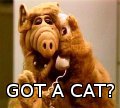
- Skąd: Chrzypsko Wielkie/Poznań
- Zarejestrowany: 2006-04-15
Re: Wyświetlacz LCD pod LPT
Robiłem tak wczoraj i...czopka
zrobiłem tak dzisiaj i
ciachhh
Kod:
kuba@debian:~$ lcd4linux -i HD44780: open(/dev/parport0) failed: No such device or address HD44780: could not initialize parallel port! HD44780: start display failed! kuba@debian:~$
dalej czopka
Offline
#7 2008-02-10 12:04:31
Piotr3ks - 


 Też człowiek :-)
Też człowiek :-)
- Piotr3ks
- Też człowiek :-)





- Skąd: Białystok
- Zarejestrowany: 2007-06-24
Re: Wyświetlacz LCD pod LPT
Może to głupie, ale spróbuj odpalić z root'a :)
Ostatnio edytowany przez Piotr3ks (2008-02-10 12:04:48)
Offline
#8 2008-02-10 12:16:06
giegiel - 


 Członek DUG
Członek DUG
- giegiel
- Członek DUG




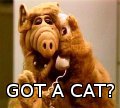
- Skąd: Chrzypsko Wielkie/Poznań
- Zarejestrowany: 2006-04-15
Re: Wyświetlacz LCD pod LPT
próbowałem z roota i próbowałem z sudo ;) i czopeczka ;)
Offline
#9 2008-02-10 19:15:28
bercik - 



 Moderator Mamut
Moderator Mamut
#10 2008-02-10 19:27:14
giegiel - 


 Członek DUG
Członek DUG
- giegiel
- Członek DUG




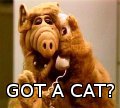
- Skąd: Chrzypsko Wielkie/Poznań
- Zarejestrowany: 2006-04-15
Re: Wyświetlacz LCD pod LPT
hmm nie mam da się to dograć?? Jakoś??
Offline
#11 2008-02-10 22:42:02
bercik - 



 Moderator Mamut
Moderator Mamut
Re: Wyświetlacz LCD pod LPT
w dystrybucyjnym jajku jest w /lib/modules/2.6.23-1-686/kernel/drivers/char/lp.ko ... w kompilowanym opcja CONFIG_PRINTER ...
"Wszyscy wiedzą, że czegoś zrobić nie można. Ale przypadkowo znajduje się jakiś nieuk, który tego nie wie. I on właśnie robi odkrycie." (A.Einstein)
Offline
#12 2008-02-11 00:36:57
Graffi - 


 Użytkownik
Użytkownik
Re: Wyświetlacz LCD pod LPT
ja mam taki wyświetlacz u siebie w serwerku zarzucony, i tam się takie różne (swoją drogą dla mnie przydatne) bzdety drukują co chwila...
rano jak umysł będzie wypoczęty to Ci pare zdań skrobnę :)
i tak swoją drogą steruje się tym banalnie prosto w sumie (pisząc chamsko do adresu 0x378 (??) czy coś takiego)
EDIT:
jak widze oryginalnej stronki (którą w dawnych czasach gru sam lutowałemten wyświetlacz do kompa wrzuciłem do zakładek) już nie ma w sieci, ale google mają kopię :D :)
http://64.233.183.104/search?q=cache:EJBTt0x0wwcJ:www.linuxfocus.org/Polish/September2002/article258.shtml+http://www.linuxfocus.org/Polish/September2002/article258.shtml&hl=pl&ct=clnk&cd=1&client=opera
tam masz raczej dość prosto opisane jak to przylutować do kompa,
nawet tam jest link (ale jakoś głuchy on :P ) do gotowego programiku do sterowania tym...
swój programik (jak powywalam co Ci napewno jest niepotrzebne) podrzucę w dzień właśnie ;)
Ostatnio edytowany przez Graffi (2008-02-11 00:42:57)
Offline
#13 2008-02-11 15:13:11
giegiel - 


 Członek DUG
Członek DUG
- giegiel
- Członek DUG




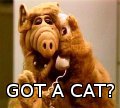
- Skąd: Chrzypsko Wielkie/Poznań
- Zarejestrowany: 2006-04-15
Re: Wyświetlacz LCD pod LPT
No polutowane jest ok ;) działa na shicie ;) to ja czekam na programik sam sobie go mam nadzieje zmodyfikuje dzięki ;)
Offline
#14 2008-02-15 18:11:33
giegiel - 


 Członek DUG
Członek DUG
- giegiel
- Członek DUG




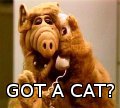
- Skąd: Chrzypsko Wielkie/Poznań
- Zarejestrowany: 2006-04-15
Re: Wyświetlacz LCD pod LPT
I co z tym programem??
Offline
Informacje debugowania
| Time (s) | Query |
|---|---|
| 0.00191 | SET CHARSET latin2 |
| 0.00008 | SET NAMES latin2 |
| 0.00327 | SELECT u.*, g.*, o.logged FROM punbb_users AS u INNER JOIN punbb_groups AS g ON u.group_id=g.g_id LEFT JOIN punbb_online AS o ON o.ident='18.116.63.107' WHERE u.id=1 |
| 0.00848 | UPDATE punbb_online SET logged=1738479566 WHERE ident='18.116.63.107' |
| 0.00030 | SELECT * FROM punbb_online WHERE logged<1738479266 |
| 0.00603 | SELECT topic_id FROM punbb_posts WHERE id=82992 |
| 0.00024 | SELECT id FROM punbb_posts WHERE topic_id=10575 ORDER BY posted |
| 0.00154 | SELECT t.subject, t.closed, t.num_replies, t.sticky, f.id AS forum_id, f.forum_name, f.moderators, fp.post_replies, 0 FROM punbb_topics AS t INNER JOIN punbb_forums AS f ON f.id=t.forum_id LEFT JOIN punbb_forum_perms AS fp ON (fp.forum_id=f.id AND fp.group_id=3) WHERE (fp.read_forum IS NULL OR fp.read_forum=1) AND t.id=10575 AND t.moved_to IS NULL |
| 0.00043 | SELECT search_for, replace_with FROM punbb_censoring |
| 0.00565 | SELECT u.email, u.title, u.url, u.location, u.use_avatar, u.signature, u.email_setting, u.num_posts, u.registered, u.admin_note, p.id, p.poster AS username, p.poster_id, p.poster_ip, p.poster_email, p.message, p.hide_smilies, p.posted, p.edited, p.edited_by, g.g_id, g.g_user_title, o.user_id AS is_online FROM punbb_posts AS p INNER JOIN punbb_users AS u ON u.id=p.poster_id INNER JOIN punbb_groups AS g ON g.g_id=u.group_id LEFT JOIN punbb_online AS o ON (o.user_id=u.id AND o.user_id!=1 AND o.idle=0) WHERE p.topic_id=10575 ORDER BY p.id LIMIT 0,25 |
| 0.00154 | UPDATE punbb_topics SET num_views=num_views+1 WHERE id=10575 |
| Total query time: 0.02947 s | |